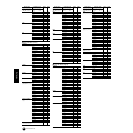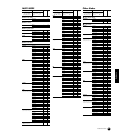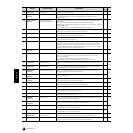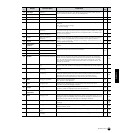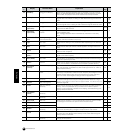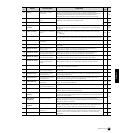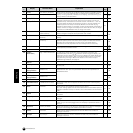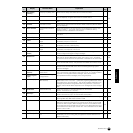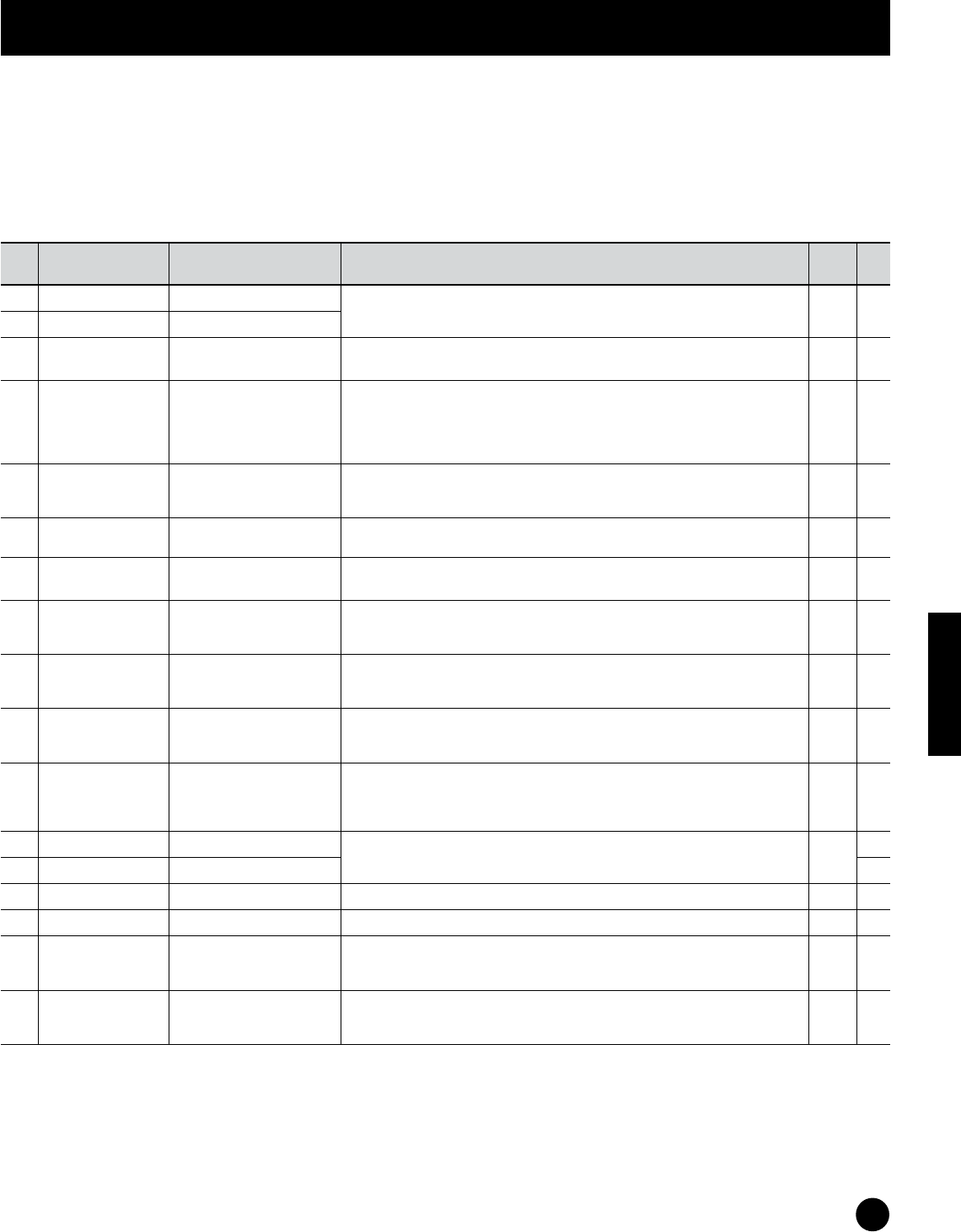
63
Reference
Function List
This list clearly and concisely explains the function of every parameter. Following the table are various footnotes,
providing further details and explanations for those items marked with an asterisk (*). The “Related Page” column
also provides cross-references for operation examples, other details and relevant parameters. The Reference Numbers
in the manual correspond to the relevant items in the Function Tree (page 59). By checking the Reference Numbers,
you can quickly and easily find the corresponding function and parameter in the charts.
n
For information on the Display Indications and mode selection, see page 32. For information on the Play mode, see pages 35, 43)
Function List
Ref.
#
Display
Parameter Name
Explanation
Related
Page
1
Category
Category Sets the Name (up to 10 characters) and Categories.
36, 58 *1
2
Name
Name
3
Mono/Poly
(Mode)
Mono/Poly Selects whether a voice/part is played back monophonically (single notes
only) or polyphonically (multiple simultaneous notes).
-
4
KeyAsgnMode
Key Assign Mode This setting applies when the same note number (key) is received by the tone
generator. When set to “single,” the previous sound is cut off to accommodate
the next. When set to “multi,” the note sounds for its original duration.
When the AltnateGrp Parameter is set to a setting other than “off,” this
parameter is unavailable (Drum Key Edit).
-
5
M.TuningNo.
Micro Tuning Number Determines the tuning system for the voice. Normally, this should be set to 00
(Equal temperament); however thirty-one additional tuning systems are
available for a variety of tuning applications and effects.
-*2
6
(MEQ OFFSET)
Master EQ Offset Adjusts the master (global) EQ settings. The settings made here are applied
as offsets to the EQ settings (with the exception of “MID”).
-*3
7
PortaSwitch
(PrtSw)
Portamento Switch Determines whether Portamento (a smooth transition in pitch from one note to
the next) is on or off.
- *4
8
PortaTime
(PrtTm)
Portamento Time Determines the Portamento pitch transition time. Higher values result in
longer transition times. The effect is applied according to the “TimeMode”
setting.
-
9
PortaMode
(PrtMd)
Portamento Mode With the “fingered/fingr” setting, Portamento is only applied when you play
legato (playing the next note before releasing the previous one). With the
“fulltime/full” setting, Portamento is always applied.
-
*4
*5
10
PortaT.Mode
Portamento Time Mode When “TimeMode” is set to “rate (normal voice),” the transition time will vary
in proportion to the interval from one note to next. Setting this to “time” makes
the parameter a true time scale setting, specified by the “Time” parameter.
-
*4
*5
11
PB Upper/Lower,
PB Range
Pitch Bend Range Determines the amount (in semitones; 12: one octave) by which the pitch is
varied when the MOTIF-RACK receives a Pitch Bend change message. When
selecting a Plug-in Voice, the Upper and Lower ranges cannot be
independently set here.
-
12
A.PhraseNo.
Audition Phrase No. Determines the Audition Phrase settings assigned to each voice.
36
13
A.PhraseSft
Audition Phrase Note Shift
14
AssignA/B/1/2
Assign A/B/1/2 Sets the value for each Assign Controller (A, B, 1, and 2).
40
15
(EF Bypass)
Effect Bypass Sets the specific effect(s) to be bypassed or not.
31
16
PowerOnMode
Power On Mode Determines the default power-on mode (and memory bank) — letting you
select which condition is automatically called up when you turn the power on.
The first program number of the specified bank is selected automatically.
-*6
17
CtrlReset
Controller Reset Determines whether the current condition of the controller (Modulation Wheel,
Foot Controller, Aftertouch, etc.) is maintained or reset when you switch
between Voices.
-