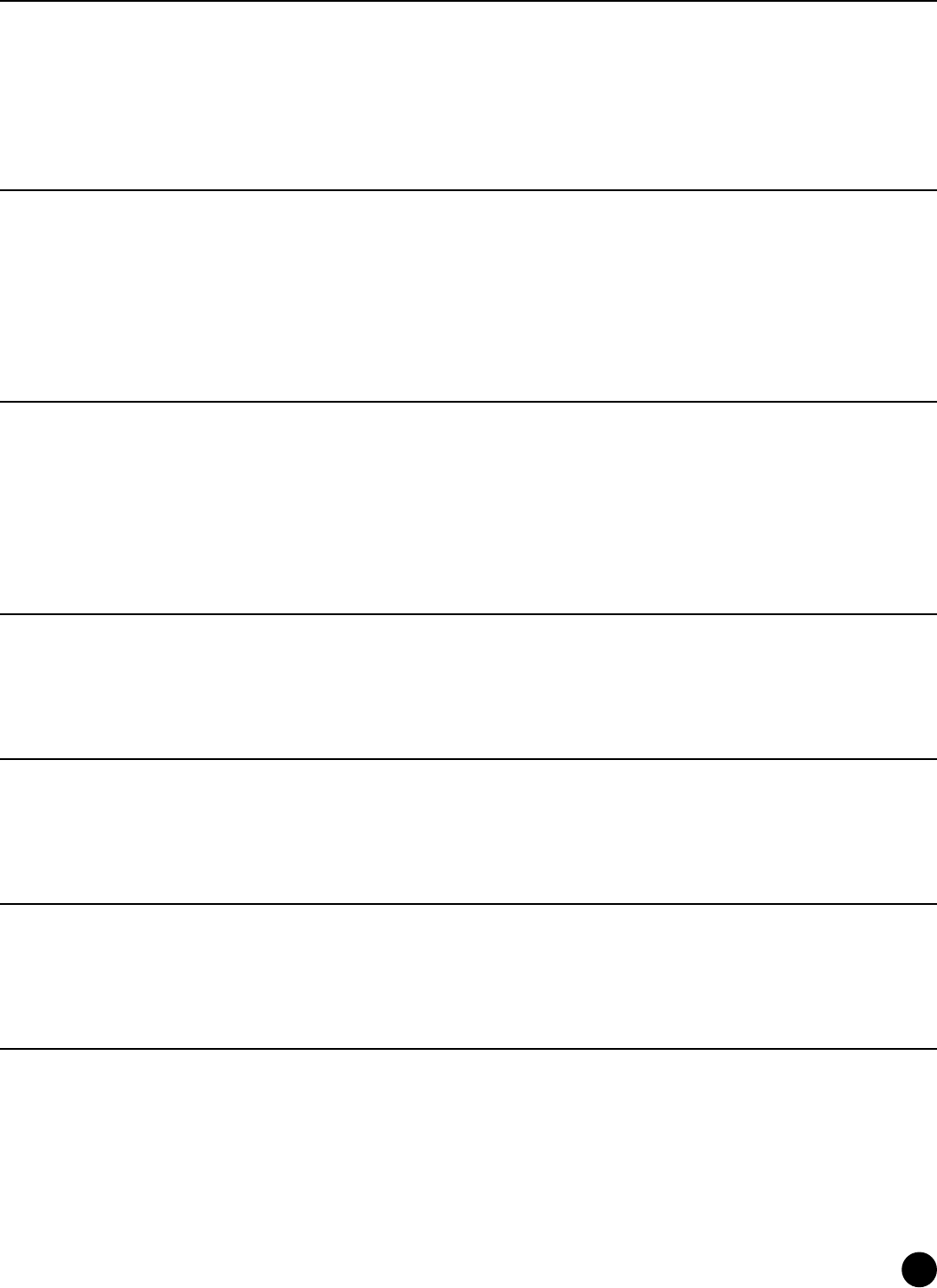
9
Application index
Changing the pan position
• Setting the stereo pan position.........................................................................................................No.34...............Page 64
•Moving the pan position alternately each time a key is played.................................................... No.112...............Page 67
•Moving the pan position randomly each time a key is played ..................................................... No.113...............Page 67
•Moving the pan position according to the key position................................................................ No.114...............Page 67
•Modulating the pan position with the LFO ..................................................................................No.146...............Page 69
Changing the pitch
•Transposing the sound/adjusting the pitch .................................................................................... No.31...............Page 64
• Voice (Element) settings.......................................................................................No.44, No.45...............Page 65
• Plug-in Voice, Multi (Part) settings....................................................................No.31, No.127.......Pages 64, 68
•Response — enabling to other instruments ..................................................................................No.185...............Page 70
• Setting all notes (keys) to the same pitch........................................................................................ No.55...............Page 65
•Making microtuning settings for the Voice .......................................................................................No.5...............Page 63
Setting the volume/level
•Adjusting the total volume...............................................................................................................No.33.......Pages 14, 64
•Adjusting the Multi volume (affects all parts)................................................................................ No.33...............Page 64
•Adjusting each Part’s volume...........................................................................................................No.33.......Pages 44, 64
•Adjusting the Voice volume (affects all elements).......................................................................... No.33...............Page 64
•Adjusting each Element/key’s volume .......................................................................................... No.111...............Page 67
•Adjusting the output gain of OUTPUT jacks .....................................................................No.42, No.43...............Page 65
Setting the sound of a drum voice
• Setting the drum keys for independent open and closed hi-hat sounds ........................................No.28...............Page 64
• Setting the key release response — enabling a sound to decay naturally
even when a key is released, or having the sound cut off when key is released...........................No.27...............Page 64
Selectively disabling sounds
•Keeping certain Elements/Parts from sounding temporarily during editing (Mute function) ..............................Page 38
• Disabling the sound of specific Elements/parts ..............................................................................No.19...............Page 64
• Disabling the sound of specific Parts in a Multi .............................................................................No.32...............Page 64
Convenient editing functions
•Creating a completely new Voice/Multi from scratch (Initialize)............................................................................Page 55
• Comparing the sound of an edited Voice/Multi with that of the original (Compare function) .............................Page 38
• Isolating the sound of a single Element/Part for editing (Mute function)..............................................................Page 38
Entering data
• Entering characters (Voice/Multi name settings)...................................................................No.1, No.2...............Page 58


















