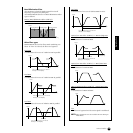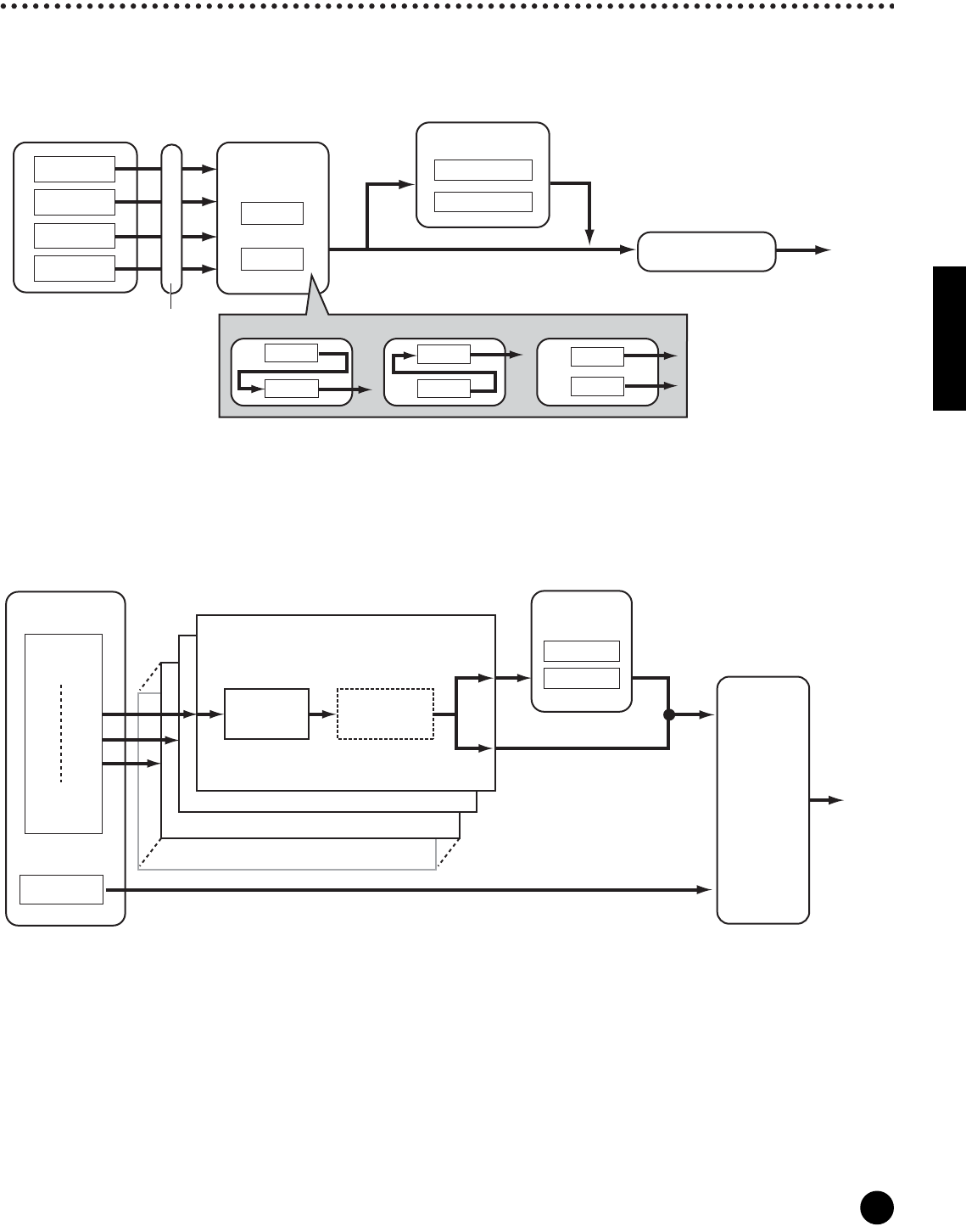
23
Basics Section
Overview of the MOTIF-RACK
Effect connection
● In the Voice mode:
Three different Insertion connection types are available, as shown below.
n The parallel connection type is not available for Plug-in voices.
● In the Multi mode:
The diagram below indicates the connection when the Multi-Part Plug-in Board (PLG100-XG) is installed to PLG2.
* Insertion Effect settings differ depending on the particular Voice assigned to the selected part.
n The Part Equalizer in not applied to the Parts of Plug-in board.
n The Insertion effects and System effect are not applied to the Parts of the Multi-part Plug-in board.
1
2
2
1
2
1
1
2
Element 1
Element 2
Element 3
Element 4
This determines which Insertion
system, 1 or 2, is applied to each
Element (or to each key when the
Drum Voice is selected).
The Insertion effect can also be
bypassed.
You can select the Insertion connection
from the three types shown below.
Insertion
Effects
System Effects
parallel
1 to 2 2 to 1
Send Level Return LevelReverb
Chorus
Master Equalizer
Tone Generator
block
Output
Part 16
Part 1
Part 2
(Multi-Part
Plug-in board)
Part 17-32
PLG part
Tone Generator
block
The insertion
effect is applied to
up to four parts.
Send Level
Return Level
System
Effects
Reverb
Chorus
Dry Level
Master
Equalizer
Output
Insertion
Effects
Part
Equalizer