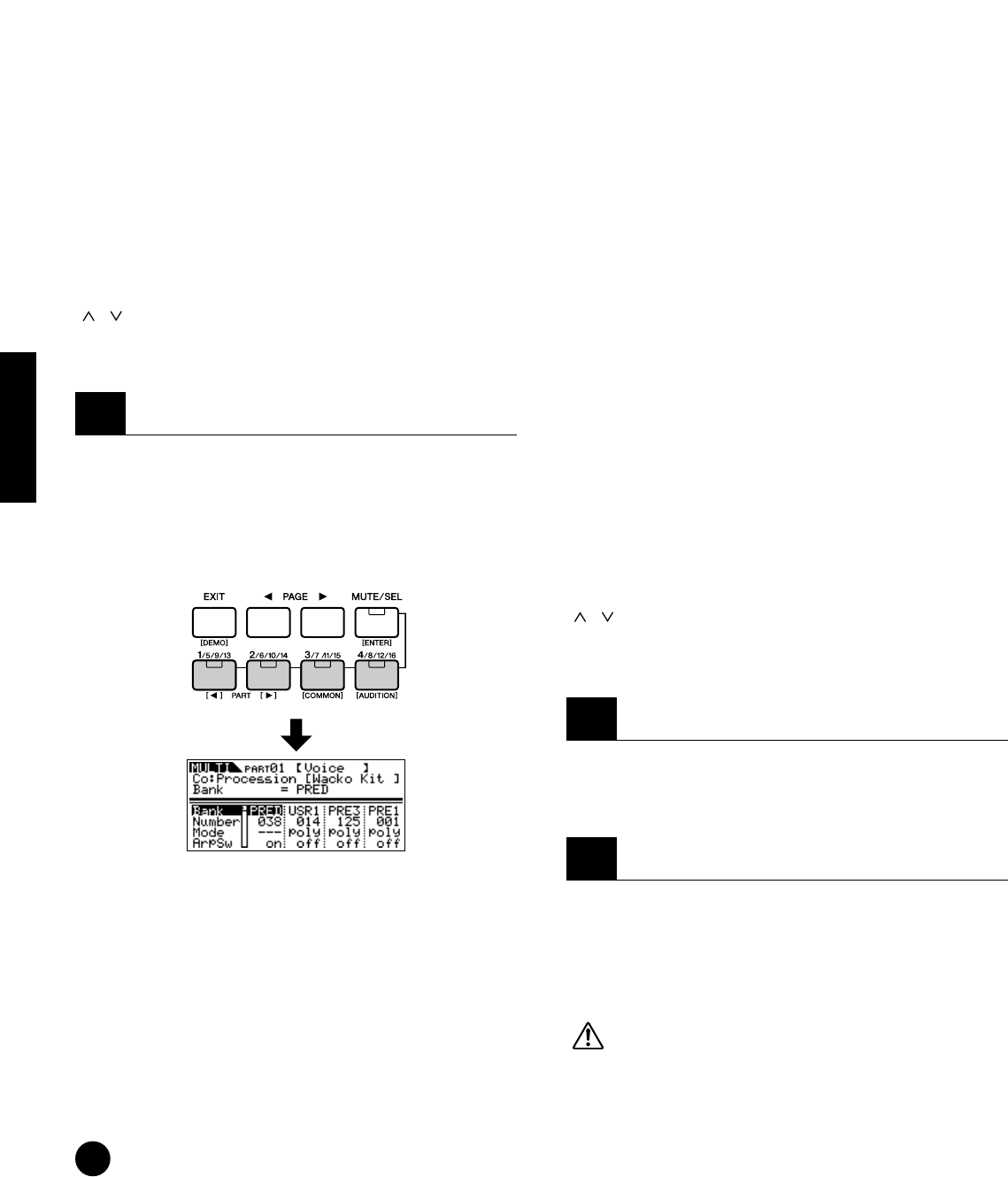
46
Quick Guide
Using the Multi Mode
The Common Edit mode contains the following
displays, which can be selected by using the PAGE
[
EE
EE
][
FF
FF
] buttons.
•General
For setting general parameters in Common Edit,
such as the Multi Name.
•MEQ (Master Equalizer)
For setting the Master Equalizer parameters for the
Multi (page 22). To select the frequency bands you
wish to edit, use the PAGE [
EE
EE
][
FF
FF
] buttons.
• CtrlAsn (Control Assign)
For determining how the MOTIF-RACK handles
control change data.
Select the parameter you wish to edit using the cursor
[][] buttons and change the settings by using the
data dial.
Select the desired using the Part/Element buttons ([1/
5/9/13] - [4/8/12/16]). The Part Edit display of the
selected Part appears.
n When the [MUTE/SEL] button’s status is set to
“MUTE” (the LED lights), selecting parts is not available
(page 38).
n You can select Parts in succession by simultaneously
holding the [SHIFT] button and using the PART
[
EE
EE
][
FF
FF
] buttons. When a plug-in board is installed, the
Plug-in part can be selected following Part 16.
n When the [MUTE/SEL] button is lit, the Part/Element
buttons ([1/5/9/13] - [4/8/12/16]) have the Mute
function for the corresponding Part.
The Part Edit mode contains the following displays
that can be selected with the PAGE [
EE
EE
][
FF
FF
] buttons.
•Voice
For setting the Voice parameters to assigned to each
Part.
n You can also use the Category Search function (page
36) to select the desired Voice for assigning to each
Part.
•Output
For setting the output parameters of the Voice
assigned to each Part such as the output level
(volume) and pan position.
n You can output each part independently via the
ASSIGNABLE OUTPUT jacks by using the OutSel
parameter (No. 96, on page 67).
•Tone
For setting the tonal parameter settings of the
Voices assigned to each Part. In this display, you can
edit the parameters related to pitch, filter, and the
envelope generator.
•EQ (Equalizer)
For setting the Part Equalizer parameters (three
frequency bands).
• RcvSw (Receive Switch)
For setting whether each Part receives Control
Change and Program Change messages or not.
Select the parameter you wish to edit using the cursor
[][] buttons and change the settings by using the
data dial.
For an application example showing how to use effects,
see page 49.
You can save up to 128 Multis to internal memory.
For details about storing Multis, see page 57.
n Please note that the Multi-Part plug-in part (17-32)
settings cannot be stored.
When you perform this, the settings for the destination
data will be overwritten. You should always back up
important data to computer (page 56).
3
Set the Part parameters.
4
Set the Effect Parameters.
5
Storing edited Multis.


















