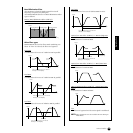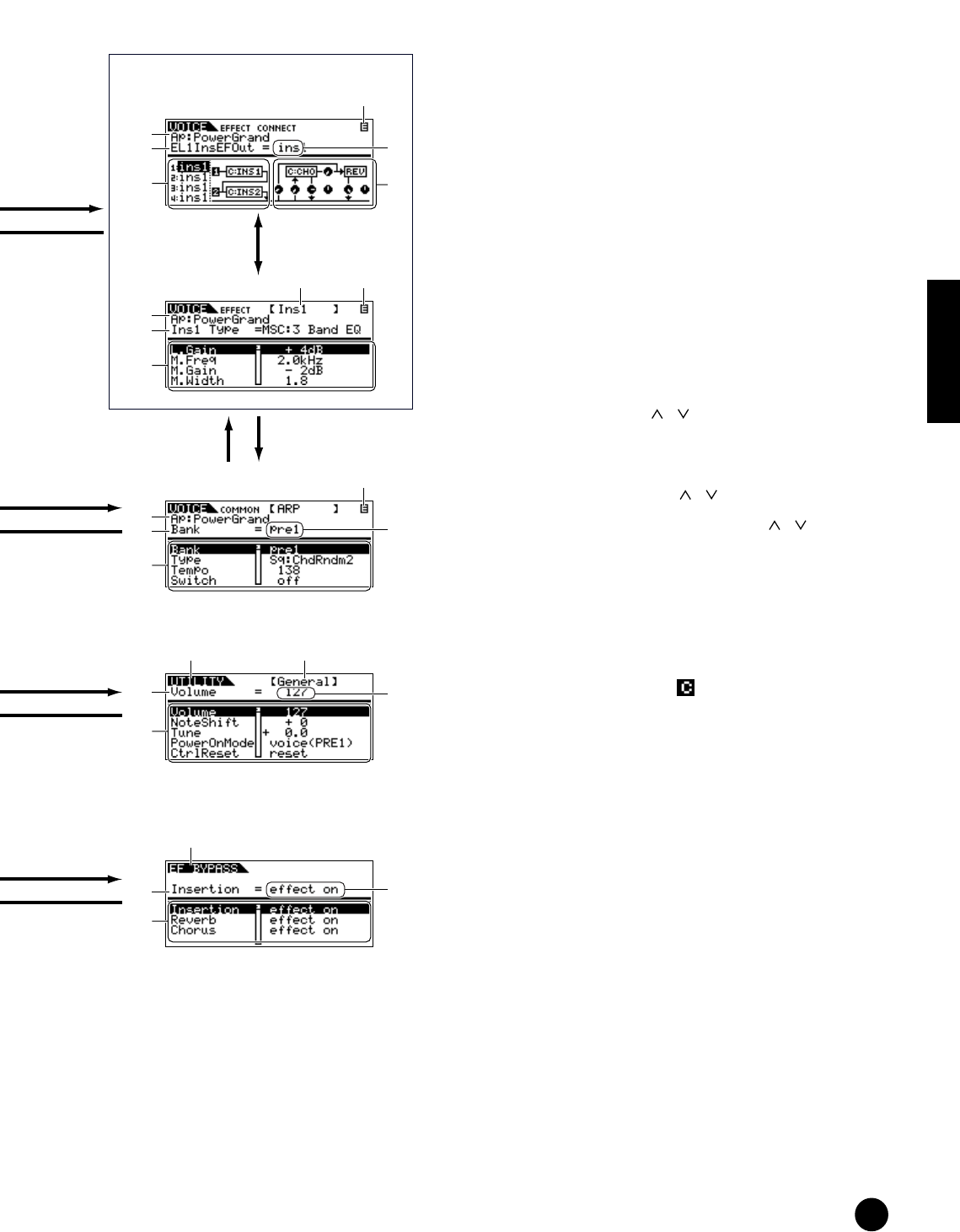
33
Basics Section
Basic Operations
1 Mode
2 Voice: NORMAL/DRUM
3 Bank/Number
4 Category/Name
5 Functions assigned to the ASSIGN A/B/1/2
6 Library bank: Perf/Multi (selected via BANK
[EE
EE
][FF
FF
] buttons)
7 Edit type: COMMON/ELEM1-4/KEY/PART01-16
8 Edit-display name
(selected via PAGE [EE
EE
][FF
FF
] buttons)
9 Effect name being edited
(selected via PAGE [EE
EE
][FF
FF
] buttons)
) Parameter name
(selected via cursor [ ][ ] buttons)
! Settings (changing values using the data dial)
@ Parameter list
(scroll using the cursor [ ][ ] buttons)
# Library list (scroll using the cursor [ ][ ] buttons)
$ Insertion Effect
% System Effect
^ Effect type
& Edit indicator (Indicates the current Voice/Multi
has been modified but not yet stored. In the
Compare condition, the indicator is shown; page
38.)
* Settings of each Element/Part parameter (select the
other Element/Part using [1/5/9/13] to [4/8/12/16]
buttons)
&
4
)
$
9 &
4
^
@
!
%
&
4
)
@
!
1 8
)
@
!
1
)
@
!
[EFFECT]
[EXIT]
[SHIFT]
+
[ARP EDIT]
[SHIFT]
+
[BYPASS]
[EXIT]
[UTILITY]
[EXIT]
[EXIT]
[EFFECT]
[SHIFT] + [ARP EDIT][EFFECT]
Effect Connect
(G) Effect Edit
Effect Edit
(H) Arpeggio Edit
(I) Utility
(J) Effect Bypass