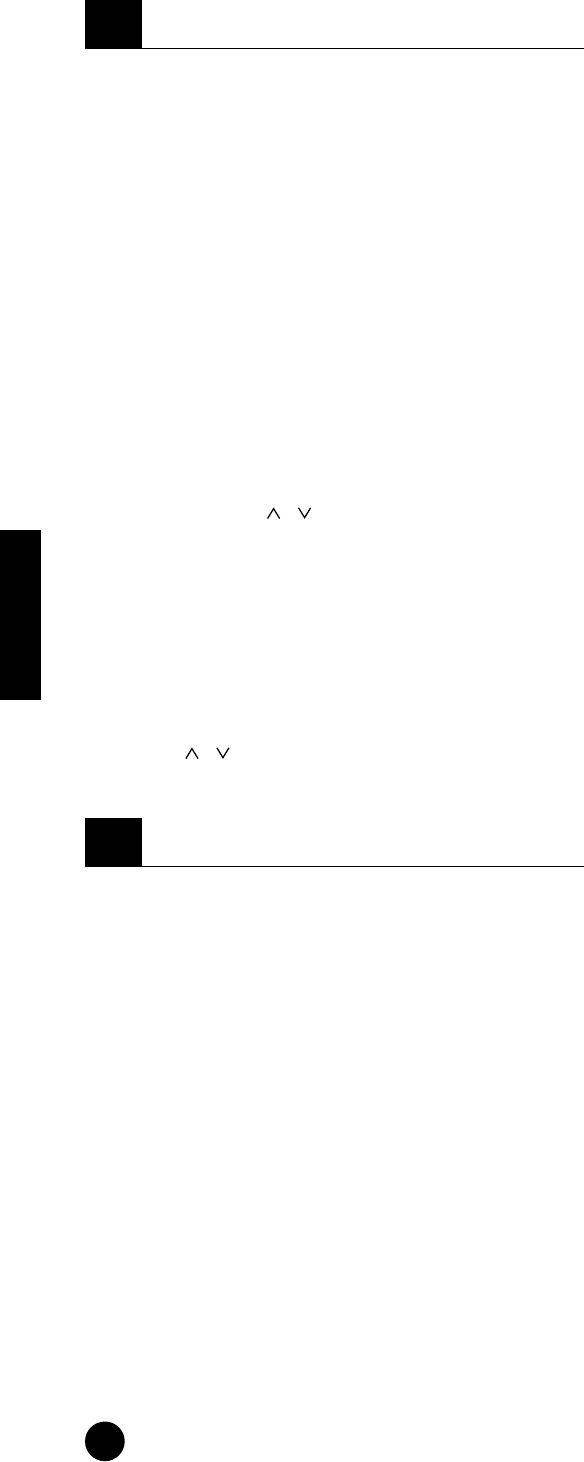
48
Quick Guide
Using the Multi Mode
You can change the selected Multi settings in the Multi
Edit Mode (press the [EDIT] button to enter the Multi
Edit Mode), Effect Edit Mode (press the [EFFECT]
button), and Arpeggio Edit Mode (simultaneously hold
the [SHIFT] button and press the [ARP EDIT] button).
For example, in the instructions below, you can change
the voice assigned to Part 1 to another voice – for
example, from Power Grand to Jazz Grand.
1 Press the [EDIT] button to enter the Multi Edit
Mode.
2 Enter the Part Edit Mode and select the desired
(Power Grand) Part by using the Part/Element
buttons ([1/5/9/13]-[4/8/12/16]).
3 Use the PAGE [
EE
EE
][
FF
FF
] buttons to select the
“Voice” display and select the “Number” parameter
with the cursor [ ][ ] buttons.
4 Press the [CATEGORY] button to set the Category
Search function to on (page 36).
The Category Search function is convenient when
you want to change the voice to another one in the
same category (e.g., A.PIANO, GUITAR, ORGAN,
etc.).
5 Select the desired voice (Jazz Grand) by using the
cursor [ ][ ] buttons.
For details about storing Multis, see page 57.
5
Change the settings as desired.
6
Store the Multi in User memory.


















