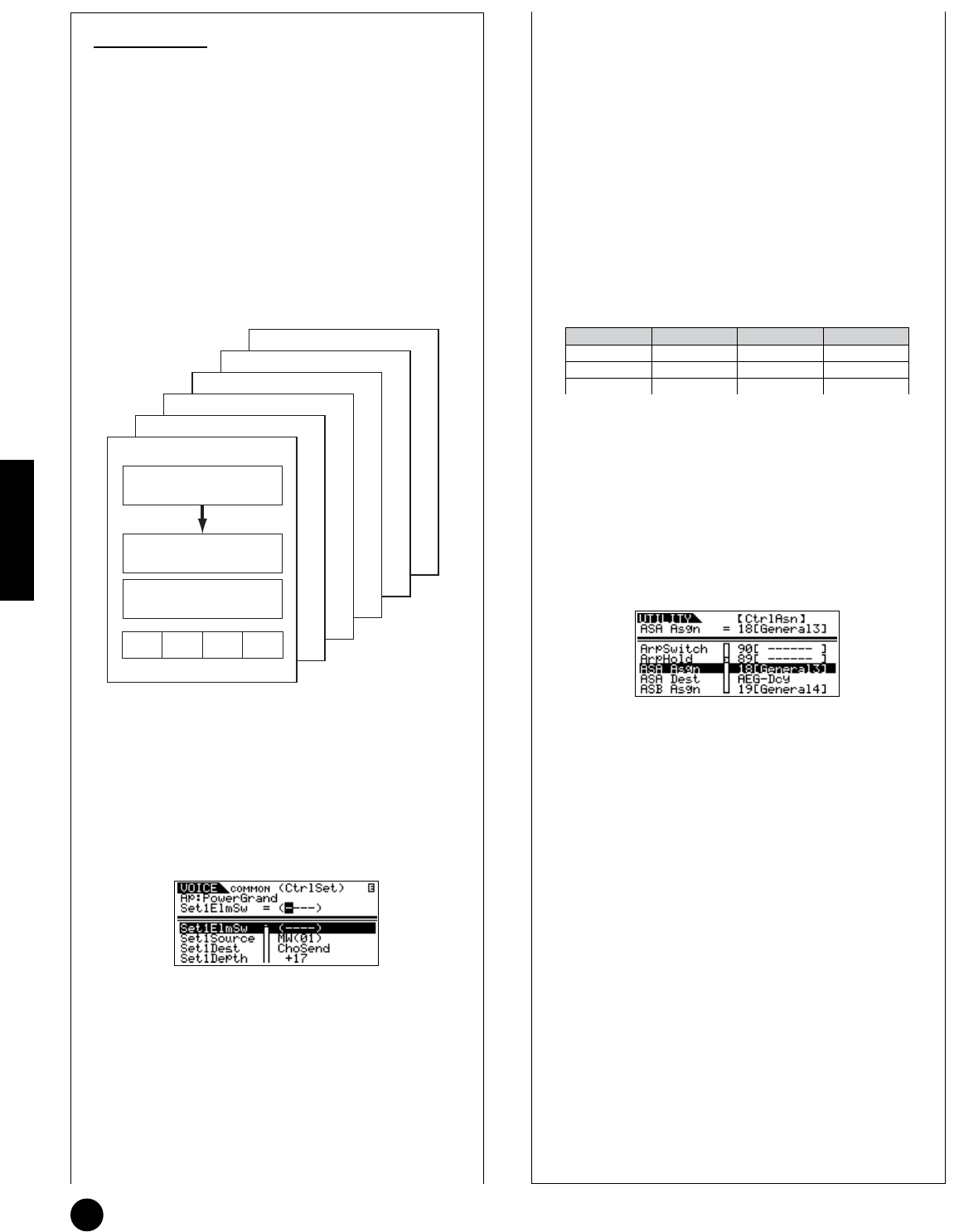
40
Quick Guide
Playing the voices
Control Sets
The MOTIF-RACK has no physical controller of its
own. However, you can use the controllers (keys,
wheels, sliders, switches, etc.) on an connected
instrument to affect the sound of the MOTIF-RACK.
For example, the Modulation wheel could be
assigned to control filter resonance, while aftertouch
could be used to apply vibrato. This provides
enormous flexibility in controlling parameters and
setting up the controllers to suit the kind of sound
being played.
These controller assignments are known as Control
Sets. As the following illustration shows, you can
assign up to six different Control Sets per Voice.
Within each Control Set, the controller is known as
the Source and the parameter controlled by the
Source is known as the Destination (Dest).
● Controlling a Voice
The Voice Common Edit parameters includes a
Control Set (CtrlSet) display for setting the Control
set parameters.
For example, in the instructions below, we’ll control
panning with an external Modulation wheel.
1 Set the “Set1Source” parameter in the CtrlSet
display to “MW (Modulation wheel)”.
n The following Source parameters are available:
AS1/AS2 (Assignable 1/2), PB (Pitch Bend wheel),
MW (Modulation wheel), AT (Aftertouch), FC1/
FC2 (Foot controller 1/2), FS (Foot switch), BC
(Breath controller)
2 Set the “Set1Dest” parameter to “ELM-Pan
(Element Pan).”
n For details on the available Dest parameter
settings, refer to the Control List in the separate
Data List booklet.
3 Set the depth of control by changing the
“Set1Depth” parameter setting.
n If you are editing a Normal Voice, set the on/off
status of the Control Set for each Element with the
“Set1ElmSw” parameter.
Repeat Steps 1 and 3 above to assign the remaining
Control Sets 2 through 6.
● Controlling the Common parameters for the
MOTIF-RACK
There are two controllers available for controlling
parameters common to all Voices and Multis: ASA
(Assignable A) and ASB (Assignable B).
The relevant Control Set parameters can be set from
the Controller Assign (CtrlAsn) display in the
Utility mode.
You can select the Destination of the ASA/ASB
controllers with the “ASA Dest” and “ASB Dest”
parameters.
● Assigning Control Change number
Each controller has a pre-assigned Control Change
number. When the MOTIF-RACK receives Control
Change messages, the corresponding parameter (as
determined in the Control Set) is changed, and the
degree of change is determined by the set depth.
These assignments can be set in the following
display (mode).
•To control a Voice: “Voice” display (Utility)
•To control a Multi: “CtrlAsn” display (Multi
Common Edit)
•To control the common parameter for the
MOTIF-RACK: “CtrlAsn” display (Utility)
n The Control Change number assignment made to
one Voice affects all Voices. For Multis, each Multi
can have its own independent Control Change
number assignment.
Control set 6
Control set 1
Source
Controller (PB, MW, etc.)
Destination
Control Parameters
Depth
Depth of control
on/off
on/off
on/off
on/off
Element
1
Control set 2
Control set 3
Control set 4
Control set 5
Element
2
Element
3
Element
4
Source Dest. Depth
Set 1 MW ELM-Pan +15
Set 2 PB FLT-Rez +10
::::


















