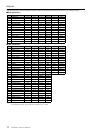SPX2000—Owner’s Manual 39
Delay
■Fine parameters
Effect list
The following tables show the default parameter values for the effects belonging to the Mono Delay type (PRESET bank).
■Basic parameters
■Fine parameters
Parameter name Range Explanation
MIX BAL. 0—100%
Balance between the original sound and effect sound. At a setting of 0% only the original sound
will be output; at a setting of 100% only the effect sound will be output.
OUT LVL 0—100%
Output level after the original sound and effect sound have been mixed. Decrease this value if you
want to lower the output. At a setting of 0% there will be no output.
HPF Thru, 21.2 Hz—8.00 kHz
A filter that cuts the low-frequency portion of the effect. Frequency components lower than the
frequency specified here will be cut. With a setting of Thru this filter will do nothing. This filter
does not affect the original sound.
LPF 50.0 Hz—16.0 kHz, Thru
A filter that cuts the high-frequency portion of the effect. Frequency components above the fre-
quency specified here will be cut. With a setting of Thru this filter will do nothing. This filter does
not affect the original sound.
SYNC ON, OFF
Switches tempo synchronization on/off. If this is ON, the delay will synchronize to the tempo syn-
chronization source specified by “TEMPO SOURCE” (page 23). The NOTE value will be set to the
synchronized tempo value.
NOTE
*a
*a.
This parameter is used for tempo synchronization. If SYNC is ON, the DELAY value will be set
according to this value and TEMPO. If SYNC is OFF, this value is ignored.
TEMPO 25—300
This parameter is used for tempo synchronization. If SYNC is ON, the DELAY value will be set
according to this value and NOTE. If SYNC is OFF, this value is ignored.
No. Effect name DELAY FB.GAIN HI.RATIO
46 MONO DELAY 375.0 ms +42% 0.6
47 120 BPM MONO DDL 250.0 ms +32% 0.6
No. Effect name MIX BAL. OUT LVL HPF LPF SYNC NOTE TEMPO
46 MONO DELAY 100% 70% Thru 12.5 kHz OFF —
47 120 BPM MONO DDL 100% 85% Thru 12.5 kHz OFF —