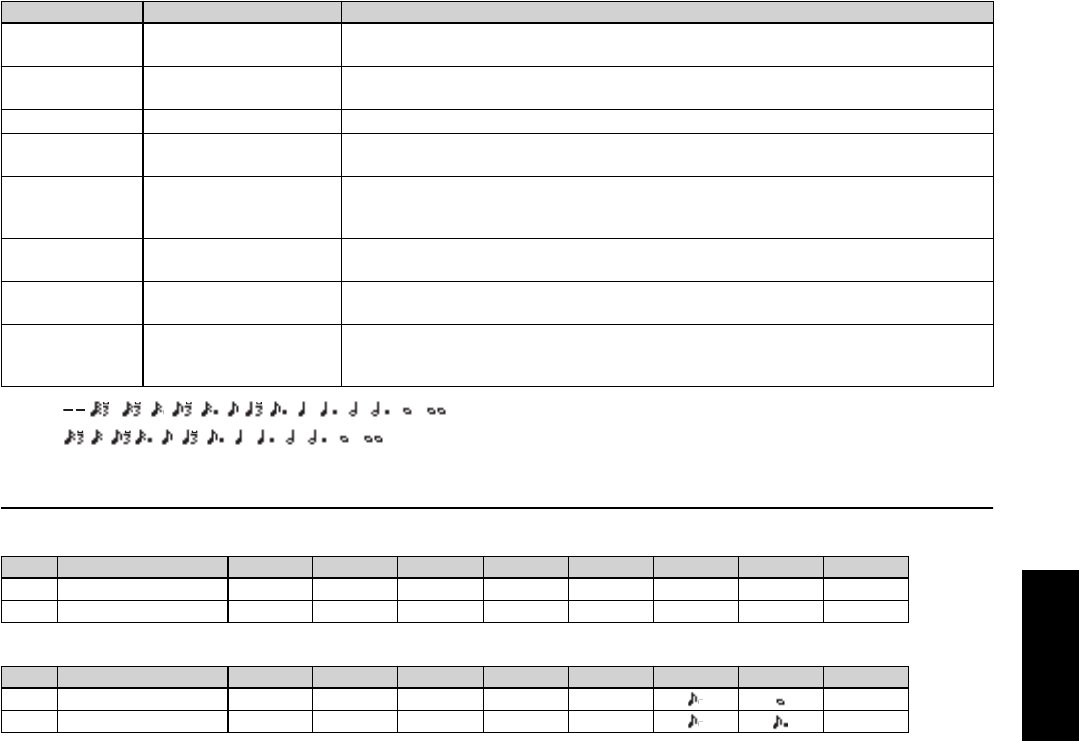
SPX2000—Owner’s Manual 67
Composite
■Fine parameters
Effect list
■Basic parameters
■Fine parameters
Parameter name Range Explanation
MIX BAL. 0—100%
Balance between the original sound and effect sound. At a setting of 0% only the original sound
will be output; at a setting of 100% only the effect sound will be output.
N.GATE 0—20
Noise gate depth. Raising this value will raise the level of the signals that will be allowed through
the gate. This is a useful way to remove noise.
MASTER 0—100
Output level of the effect sound. Turn down this value if you want to reduce the effect sound.
DLY.BAL 0%—100%
Amount of delay. Raising this value will strengthen the delay effect. At a setting of 0% only distor-
tion will be heard.
SYNC ON, OFF
Switches tempo synchronization on/off. If this is ON, the delay and the speed of modulation will
synchronize to the tempo synchronization source specified by “TEMPO SOURCE” (page 23). The
DLY.NOTE and the MOD.NOTE value will be set to the synchronized tempo value.
DLY.NOTE
*a
*a.
This parameter is used for tempo synchronization. If SYNC is ON, the DELAY value will be set
according to this value and TEMPO. If SYNC is OFF, this value is ignored.
MOD.NOTE
*b
*b.
This parameter is used for tempo synchronization. If SYNC is ON, the FREQ. value will be set
according to this value and TEMPO. If SYNC is OFF, this value is ignored.
TEMPO 25—300
This parameter is used for tempo synchronization. If SYNC is ON, the DELAY value will be set
according to the DLY.NOTE and TEMPO values, and the FREQ. value will be set according to the
MOD.NOTE and TEMPO values. If SYNC is OFF, this value is ignored.
No. Effect name DST TYPE DRIVE TONE DELAY FB.GAIN HI.RATIO FREQ. DEPTH
84 DIST->FLANGE DST2 80 +9 0.6 ms –78% 0.9 0.35 Hz 40%
85 DIST->DELAY OVD1 15 +6 250.0 ms –52% 0.2 2.65 Hz 18%
No. Effect name MIX BAL. N.GATE MASTER DLY.BAL SYNC DLY.NOTE MOD.NOTE TEMPO
84 DIST->FLANGE 100% 1 25 100% OFF —
85 DIST->DELAY 100% 1 75 40% OFF —


















