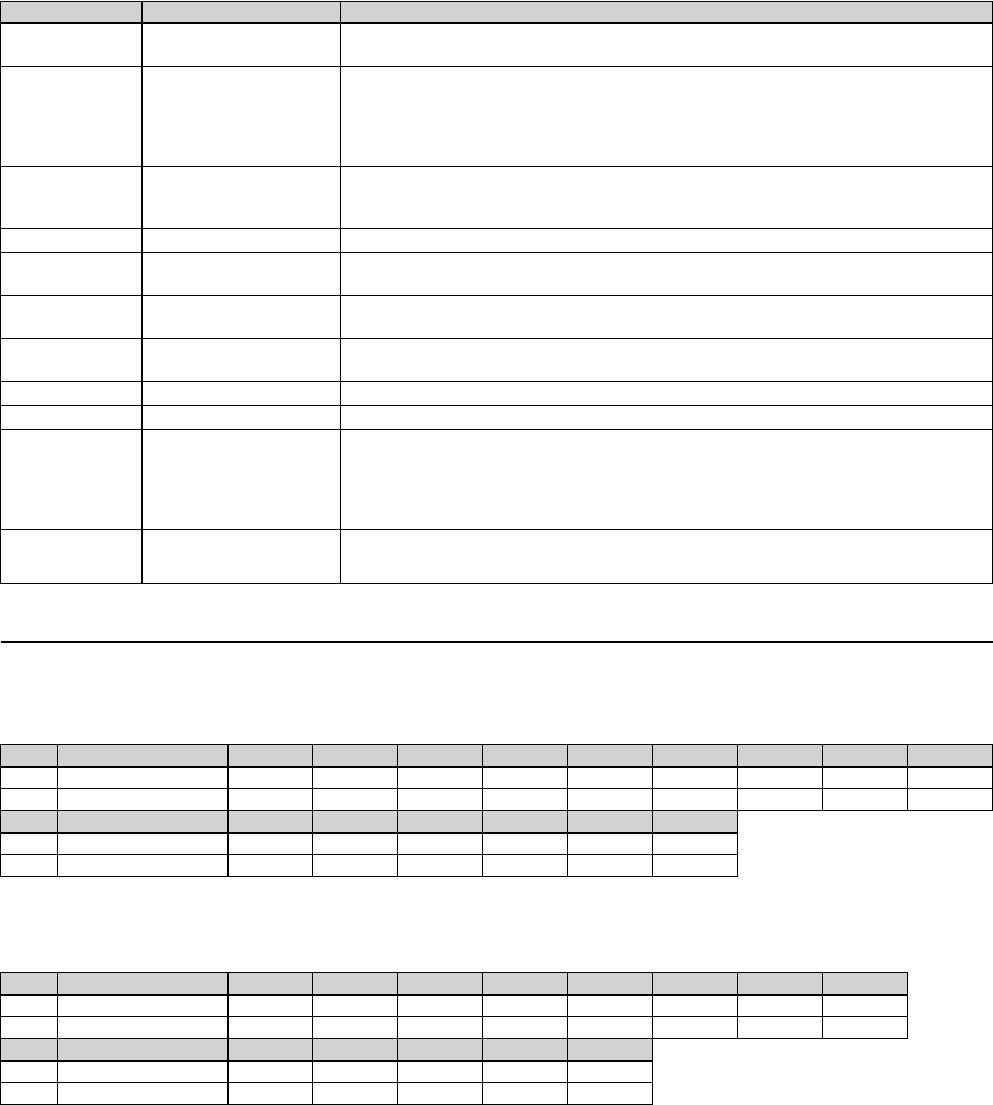
84 SPX2000—Owner’s Manual
■Fine parameters
Effect list
The following tables show the default parameter values for the effects belonging to the Multi-band Dynamics Processor type
(PRESET bank).
■Basic parameters
■Fine parameters
Parameter name Range Explanation
MIX BAL. 0—100%
Balance between the original sound and effect sound. At a setting of 0% only the original sound
will be output; at a setting of 100% only the effect sound will be output.
CMP.KNEE 0—5
Compressor knee. If this is set to 0, compression will begin immediately when the input signal
exceeds CMP.THRE; i.e., the level will begin changing suddenly. With a setting of 1 or above, com-
pression will begin before the point at which the signal exceeds CMP.THRE, so that the compres-
sion produces a smoother change in level. This will produce a less obtrusive transition for the level
change produced by the compressor.
LOOKUP 0.0—100.0 ms
Lookup delay. Normally you will leave this at 0.0 ms. If you want the input signal to be read ahead
of time so that the level can be controlled more quickly, set this to a value of 0.1 ms or greater; the
compressor, expander, and limiter will begin functioning ahead of the input signal.
CMP.BYP ON, OFF
Compressor bypass. If this is ON, the compressor will be bypassed, and will not do anything.
L-M XOVR 21.2 Hz—8.00 kHz
Crossover frequency between the low and mid ranges. This parameter specifies the frequency that
will be the boundary between the low-frequency and mid-frequency ranges.
M-H XOVR 21.2 Hz—8.00 kHz
Crossover frequency between the mid and high ranges. This parameter specifies the frequency that
will be the boundary between the mid-frequency and high-frequency ranges.
SLOPE –6 dB, –12 dB
Attenuation of the filter that divides the frequency bands. –12 dB produces greater attenuation
than –6 dB, dividing the frequency bands more sharply.
EXP.BYP ON, OFF
Expander bypass. If this is ON, the expander will be bypassed, and will not do anything.
LIM.BYP ON, OFF
Limiter bypass. If this is ON, the limiter will be bypassed, and will not do anything.
LIM.KNEE 0—5
Limiter knee. If this is set to 0, limiting will begin immediately when the input signal exceeds
LIM.THRE; i.e., the level will begin changing suddenly. With a setting of 1 or above, limiting will
begin before the point at which the signal exceeds LIM.THRE, so that the limiting produces a
smoother change in level. This will produce a less obtrusive transition for the level change pro-
duced by the limiter.
SOLO LOW
SOLO MID
SOLO HI
ON, OFF
These are Solo settings. Only the bands that are turned ON will be output. If all are ON or if all are
OFF, all bands will be output.
No. Effect name LOW GAIN MID GAIN HI. GAIN PRESENCE CMP.THRE CMP.RAT CMP.ATK CMP.REL
*a
CEILING
79 M.BAND DYNA +3.0 dB +3.0 dB +3.0 dB 0 –6.0 dB 2:1 20 ms 64 ms 0.0 dB
81 FILTERED VOICE –96.0 dB 0.0 dB –96.0 dB 0 –24.0 dB 20:1 0 ms 3 ms OFF
No. Effect name EXP.THRE EXP.RAT EXP.REL
*a
LIM.THRE LIM.ATK LIM.REL
*a
*a. The default value of this parameter depends on the sampling frequency at which the SPX2000 is operating.
The value shown in the table is for fs = 96 kHz.
79 M.BAND DYNA –54.0 dB 1:1 110 ms 0.0 dB 0 ms 14 ms
81 FILTERED VOICE –54.0 dB 1:1 110 ms –6.0 dB 0 ms 14 ms
No. Effect name MIX BAL. CMP.KNEE LOOKUP CMP.BYP L-M XOVR M-H XOVR SLOPE EXP.BYP
79 M.BAND DYNA 100% 3 0.0 ms OFF 180 Hz 2.00 kHz –12 dB OFF
81 FILTERED VOICE 100% 5 0.0 ms OFF 900 Hz 950 Hz –12 dB OFF
No. Effect name LIM.BYP LIM.KNEE SOLO LOW SOLO MID SOLO HI
79 M.BAND DYNA OFF 1 OFF OFF OFF
81 FILTERED VOICE OFF 1 OFF OFF OFF


















