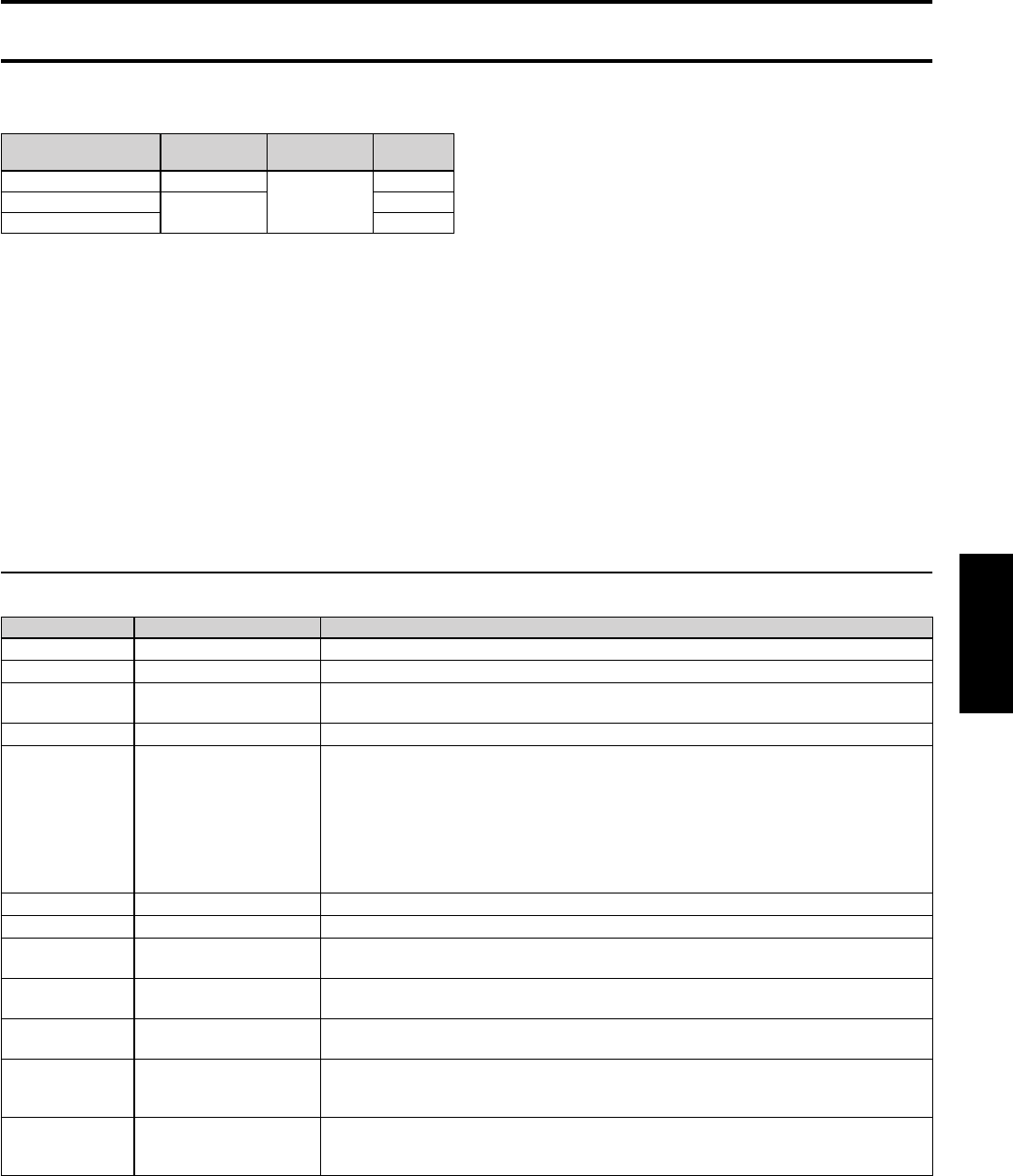
SPX2000—Owner’s Manual 77
Freeze
Freeze
These are sampling effects that let you record the input signal and play it back.
Freeze (PRESET bank)
This allows up to 2970.5 ms of recording (sampling). You can freeze the recorded data, repeat it as many times as desired, or
modify the pitch.
Each aspect of the sound is controlled by the following effect parameters.
Recording: REC MODE, REC DLY, RECORD
Playback: PLAY, PLY MODE, START, END, LOOP, LOOP NUM
Playback pitch: PITCH, FINE
Recording/playback trigger: MIDI TRG, TRG LVL, TRG MASK
Output level: OUT LVL, MIX BAL.
Parameter details
■Basic parameters
Type Bank
No. of
INs/OUTs
Page
Freeze PRESET
1 IN/2 OUT
77
Freeze A
CLASSIC
78
Freeze B 79
Parameter name Range Explanation
REC MODE MANUAL, AUTO
Recording method. Choose MANUAL (manual) or AUTO (automatic).
REC DLY –1000—+1000 ms
Delay from when recording is triggered until recording actually begins.
RECORD ---
When REC MODE is MANUAL, press the [▼ DEC] button (G) to enter record-ready mode; then
press the [▲ INC] button (G) to begin recording.
PLAY ---
Press the [▲ INC]/[▼ DEC] buttons (G) to play back as specified by the PLY MODE setting.
PLY MODE MOMENT, CONTI., INPUT
This is the method by which the sampled data will be played back.
MOMENT: Playback will continue while you hold down the [▲ INC]/[▼ DEC] button (G).
CONTI.: Playback will begin when you press the [▲ INC]/[▼ DEC] button (G), and will con-
tinue for the number of times specified by LOOP NUM. If you press the [▲ INC]/[▼ DEC] button
during playback, playback will start again from the beginning.
INPUT: Playback will begin when the input signal level exceeds TRG LVL, and will continue for the
number of times specified by LOOP NUM. If a signal exceeding the TRG LVL is input again during
playback, playback will start again from the beginning.
START
*a
*a. At 44.1 kHz or 88.2 kHz, this will be 0.0—2970.5 ms. At 48 kHz or 96 kHz, this will be 0.0—2729.2 ms.
Playback start point for the sampled data.
END *a
Playback end point for the sampled data.
LOOP *a
Playback start point when loop playback is used. If you use loop playback, the first pass will play the
START—END region, and the second and subsequent passes will play the LOOP—END region.
LOOP NUM 0—100
Number of times the loop will play. Once the START—END region has played, the LOOP—END
region will play the number of times specified here.
PITCH –12—+12
Amount of pitch change for the playback, in units of one semitone. Positive (+) settings will make
the playback pitch higher than the original pitch, and negative (–) settings will lower it.
MIDI TRG OFF, C 1—C 6, ALL
MIDI trigger setting. When the SPX2000 receives a MIDI note-on message whose note number
matches this value, it will play back the sampled data. If this setting is OFF, MIDI note-on messages
will not be received. If this is ALL, any note-on message of C1 or higher will trigger playback.
TRG LVL –60—0 dB
The level that will trigger recording/playback. If REC MODE is AUTO and the SPX2000 is in
record-ready mode, recording of the input signal will begin when the input signal exceeds this
level. If PLY MODE is INPUT, playback will begin when the input signal exceeds this level.


















