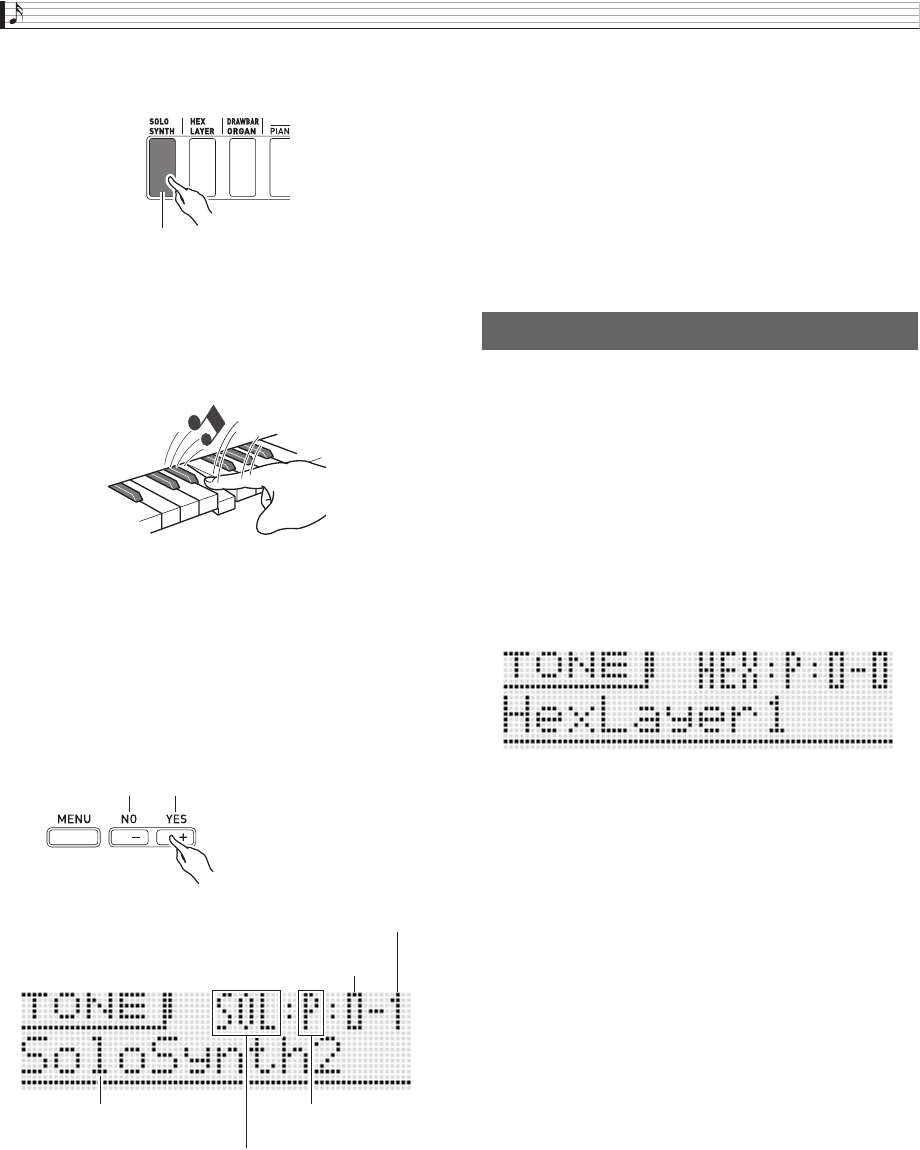
Learning to Play by Playing (For Synthesizer Novices)
E-12
First, let’s see what a Solo Synthesizer tone sounds like.
Press
bl
SOLO SYNTH so the button becomes lit.
Play something on the keyboard to hear what the tone sounds
like. Use
6
VOLUME to adjust the volume.
• Note that the Solo Synthesizer tones are monophonic. If
you press multiple keys, only the note of the first key will
sound.
Solo Synthesizer actually is a category that contains 100
built-in (preset*) tones. What we played here is just one of
them. Now let’s play some more of the preset tones in this
category.
* There are also “user tones” which are those that you create
and store for later recall. The terms “preset” and “user” are
also used for other types of data, such as Step Sequencer
data, performance data, etc.
Press the
bq
plus (+) button. Each press increases the
preset tone number and changes the tone setting.
The tones of this Synthesizer are divided into 10-tone groups
called “banks”. There are a total of 10 Solo Synthesizer tone
banks numbered 0 through 9, with 10 tones in each bank for a
total of 100 Solo Synthesizer tones.
You can quickly select a bank and a tone number by rotating
the
bo
dial.
Or you can use the
bp
buttons to input specific bank and
tone numbers (page E-20).
You can use the same operations to select the tones in the
other categories besides Solo Synthesizer, so experiment for
yourself to find out what tones are available.
Tone creation is actually what using a synthesizer is all about.
Starting from a preset tone, you can change various
parameters to create a tone that is your own original sound.
With this setting, pressing the
7
EDIT button provides you
with a collection of powerful editing capabilities (page E-21).
In addition, you also can use the
5
sliders to easily alter
tones without using the
7
EDIT button. Here we will take a
simplified look at editing a Hex Layer tone. This process is
covered in greater detail later in this manual.
Press
bl
HEX LAYER and select the 0-0 preset Hex Layer
tone.
bq
Lit
Back Forward
Bank
Tone number
Tone name
Category name (abbreviation)
P: Preset
U: User
Creating Tones


















