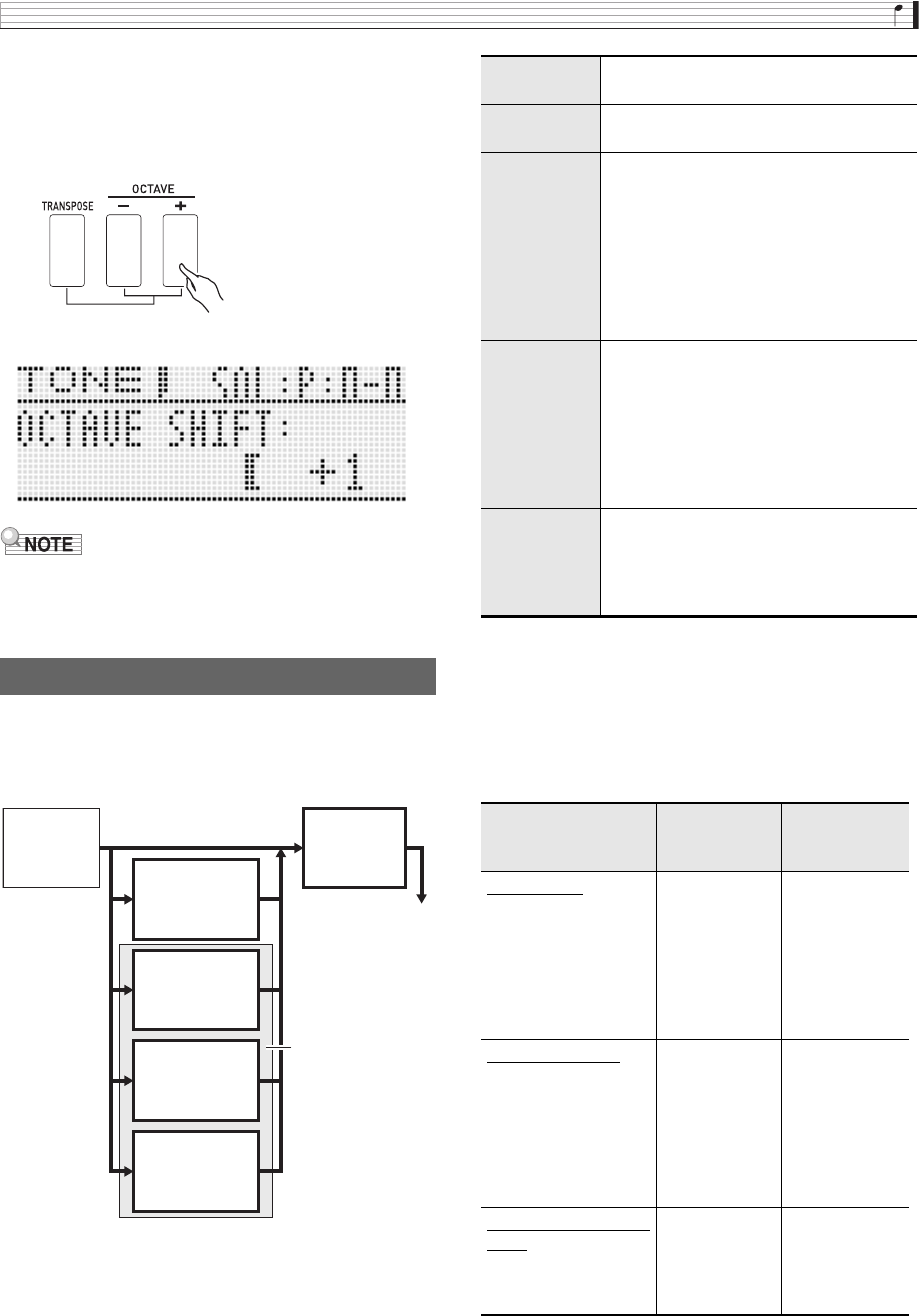
Selecting and Creating Tones
E-37
2.
To change the pitch in octave steps, use the
br
OCTAVE minus (–) and plus (+) buttons
(without holding down
br
TRANSPOSE).
• The setting range for this operation is three octaves
upwards and downwards (–3 octaves to +3 octaves).
• While the setting screen shown above is displayed you can
the
bo
dial or the
bq
minus (–) or plus (+) buttons to
change the setting. If you do not perform any operation for
a while, the setting screen will be exited automatically.
You can apply reverb, vibrato, and other effects to notes to
enhance their sound.
■ Effect Block Diagram
* When a tone with DSP (tone that uses a particular DSP)
that is not a Solo Synthesizer tone is selected. A tone with
DSP will have “DSP” next to its display name on the mixer
screen (page E-67) or performance editing screen (page
E-64).
■ Chorus and DSP Use Restrictions
Only one of the three effect types (Chorus, Normal DSP, Solo
Synthesizer DSP) can be enabled at any time.
br
Applying Effects to Notes
Sound
Source
(5)Master
Equalizer
Goes through (2), (3),
or (4). Also refer to
the “Chorus and DSP
Use Restrictions”
below.
Output
(1)Reverb
(2)Chorus
(3)Normal DSP
(4)Solo
Synthesizer
DSP
(1)Reverb Adds reverberation to make it sound like
you are playing in a room or in a hall.
(2)Chorus Combines multiple layers of the same note
to create a sound with more depth.
(3)Normal
DSP
A collection of versatile Normal DSP
effects help to enhance the sound of tones.
For example, distortion can be applied to
an electric guitar sound to make it sound
more powerful. There are 46 different
Normal DSP types, and the most
appropriate one for the selected tone is
applied automatically.
*
A DSP can be
edited and saved as a user DSP.
(4)Solo
Synthesizer
DSP
One of the elements that makes up a Solo
Synthesizer tones. See “(7) Total Block” in
the “Editable Solo Synthesizer Tone
Parameters” on page E-22. There are six
Solo Synthesizer DSP types. When you
edit a Solo Synthesizer DSP, it is saved as
part of a Solo Synthesizer user tone. You
cannot save it as a user DSP.
(5)Master
Equalizer
Adjusts the frequency characteristics of the
Synthesizer’s notes. The Master Equalizer
can be used to adjust the frequency and
gain of four frequency bands: low, mid1,
mid2, and high.
Under this condition:
This type of
effect is valid:
And effects are
applied to each
part like this:
Chorus Mode
• A tone other than
the Song Sequencer
is selected by Zone
Part 1, and the
Chorus is selected
by “Chorus/DSP
Select” (page E-38).
(2)Chorus Depends on the
mixer chorus
send value
(page E-68) and
the selected
tone chorus
send value
(page E-29).
Normal DSP Mode
• A tone other than
the Song Sequencer
is selected by Zone
Part 1, and the DSP
is selected by
“Chorus/DSP
Select” (page E-38).
(3)Normal DSP (3) is applied
only to parts
whose mixer
DSP line (page
E-68) is on.
Solo Synthesizer Tone
Mode
• Solo Synthesizer
tone selected by
Zone Part 1.
(4)Solo
Synthesizer
DSP
(4) is applied
only to Zone
Part 1 and parts
whose mixer
DSP line is on.


















