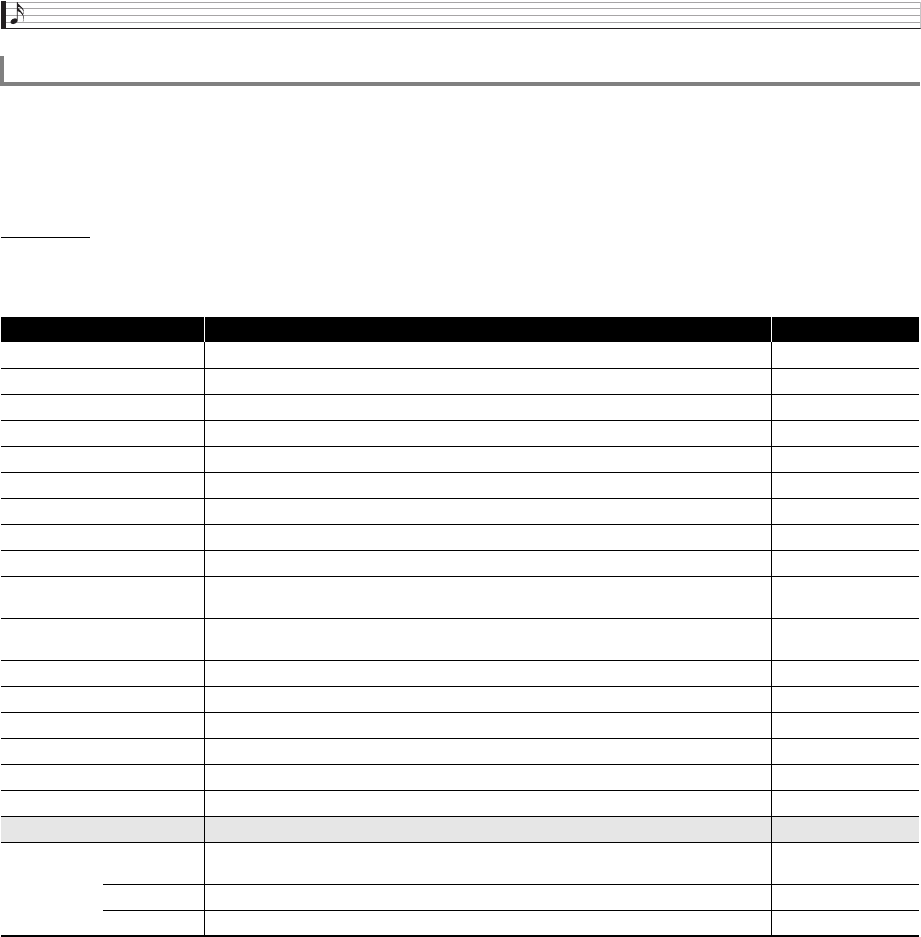
Selecting and Creating Tones
E-32
There are two types of parameters: drawbar organ tone specific editable parameters and the same parameters that apply to the
other tone categories.
•The nine sliders (
5
), three buttons (
2
), and four knobs (
3
) can be used for quick and easy adjustment of some of the
parameters in the list below (page E-35).
■ Drawbar Organ Specific Editable Parameters
Preparation
Display the screen in step 2 of the procedure under “To edit and save a tone as a user tone” on page E-21.
Editable Parameter List
• Shaded cells indicate a group made up of multiple items. Press
bq
ENTER to display the items that make up a group.
■ Editable Parameters Common to Other Tone Categories
See “Other Editable Items” on page E-29.
Editable Drawbar Organ Tone Parameters
Display Text Description Settings
Ft16' 16 feet. Specifies the pull out amount of the 16-foot drawbar. 0 to 8
Ft5 1/3' 5 and 1/3 feet. Specifies the pull out amount of the 5 1/3-foot drawbar. 0 to 8
Ft8' 8 feet. Specifies the pull out amount of the 8-foot drawbar. 0 to 8
Ft4' 4 feet. Specifies the pull out amount of the 4-foot drawbar. 0 to 8
Ft2 2/3' 2 and 2/3 feet. Specifies the pull out amount of the 2 2/3-foot drawbar. 0 to 8
Ft2' 2 feet. Specifies the pull out amount of the 2-foot drawbar. 0 to 8
Ft1 3/5' 1 and 3/5 feet. Specifies the pull out amount of the 1 3/5-foot drawbar. 0 to 8
Ft1 1/3' 1 and 1/3 feet. Specifies the pull out amount of the 1 1/3-foot drawbar. 0 to 8
Ft1' 1 foot. Specifies the pull out amount of the 1-foot drawbar. 0 to 8
Perc.2nd
2nd overtone percussion. Turning this setting on applies a second overtone percussion
sound.
Off, On
Perc.3rd
3rd overtone percussion. Turning this setting on applies a third overtone percussion
sound.
Off, On
Perc.Decay Percussion decay time. Specifies the decay time of percussion sound. 0 to 127
On Click Key on click. Turns the click sound when a key is pressed on or off. Off, On
Off Click Key off click. Turns the click sound when a key is released on or off. Off, On
Type Wave type. Selects either a sine wave or detune for the drawbar tone basic wave. Sin, Vin
Vib.Rate Vibrato rate. Specifies the vibrato rate (frequency). 0 to 127
Vib.Depth Vibrato depth. Specifies how vibrato is applied. 0 to 127
Rot.Setting >Ent Rotary setting. Group of settings for the
2
ROTARY SLOW/FAST function.
Button Assign
Button assign. Selects the DSP parameter (page E-88)*
1
assigned to
2
ROTARY
SLOW/FAST.
Off, 1 to 8 *
1
On Value On value. DSP parameter value when the above button is on (lit). *
2
Off Value Off value. DSP parameter value when the above button is off (unlit). *
2
*1: Depends on the currently selected DSP parameter (page E-88).
*2: Range of the DSP parameter assigned to
2
ROTARY SLOW/FAST.


















