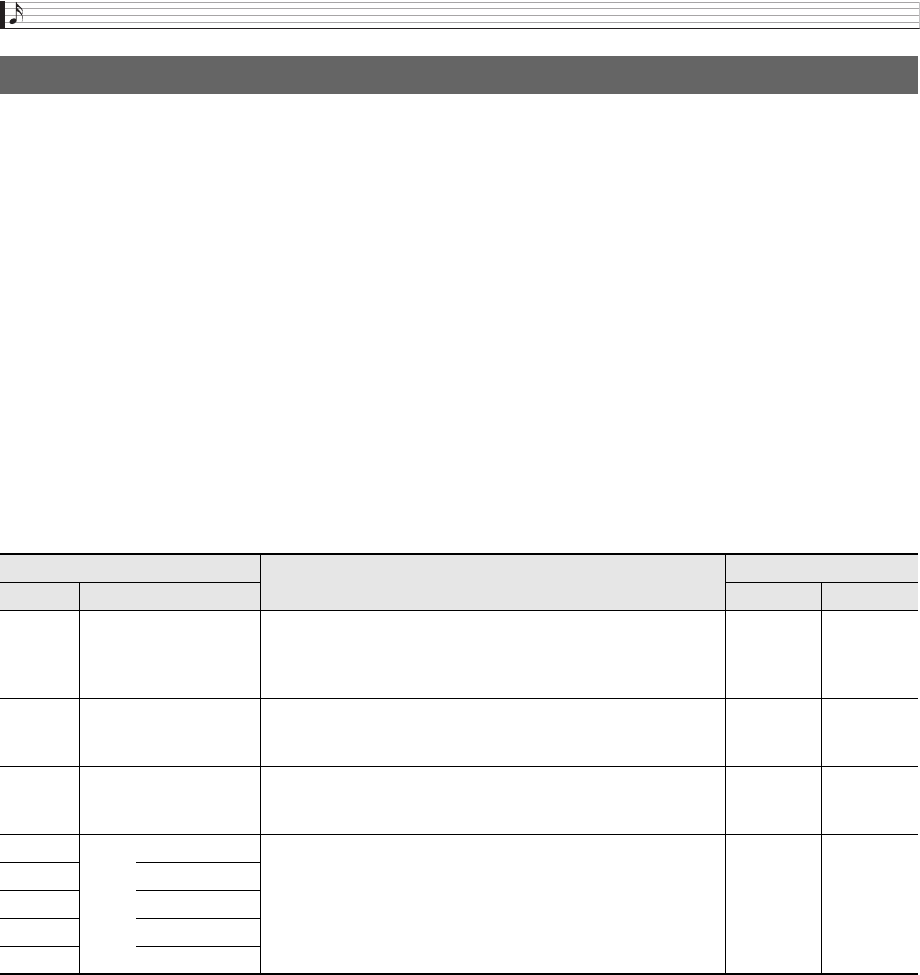
Selecting and Creating Tones
E-20
1.
Press
7
TONE.
The button will light and the Synthesizer will enter the Tone Mode.
2.
Use the
bl
SOLO SYNTH to VARIOUS buttons to select a tone category.
3.
Press
bp
PRESET/USER to select preset tones or user tones.
• Preset tones are selected while the button is unlit, while user tones are selected while the button is lit.
4.
Press the
bp
NUM/BANK button so the button is flashing.
• While this button is flashing, the
bp
(0 to 9) buttons can be used to input a bank number.
5.
Use the
bp
number buttons (0 to 9) to select a bank number.
• As soon as you input a bank number, the
bp
NUM/BANK light will go out. While this button is unlit, it indicates that the
bp
(0 to 9) buttons can be used to input a tone number.
6.
Use the
bp
number buttons (0 to 9) to input a tone number.
• You also can select a tone number by rotating the
bo
dial.
• One more way to change the tone number is to use the
bq
minus (–) and plus (+) buttons to decrease or increase the
displayed number. Pressing the
bq
minus (–) and plus (+) buttons at the same time will jump to the first tone in the current
selected category (see next section).
■ Tone Category Overview
• See the separate “Appendix” for a complete list of tones.
• Under initial factory default settings, the user tone numbers are assigned the same tones as the corresponding preset tone
numbers.
To select a tone
Category
Description
Number of Tones
Number Name Preset User
1 Solo Synthesizer
This category contains traditional analog synthesizer tones. You
can select a waveform as a base, and then edit the three
elements of a sound (pitch, tone, volume) to create exactly the
sound you want. Monophonic.
100 100
2 Hex Layer
In this category, up to six tones are layered for ensemble sounds
with plenty of depth. Each of the layered sounds can be edited
individually.
50 50
3 Drawbar Organ
This category includes traditional drawbar organ tones with nine
drawbars and rotary speakers. The Synthesizer’s
5
sliders
operate as drawbars with these tones.
50 50
4
PCM
Piano The tones in this category let you use sampled sounds to
reproduce the sounds from a variety of different instruments.
420 110
5 Strings/Brass
6Guitar/Bass
7 Synthesizer
8 Various


















