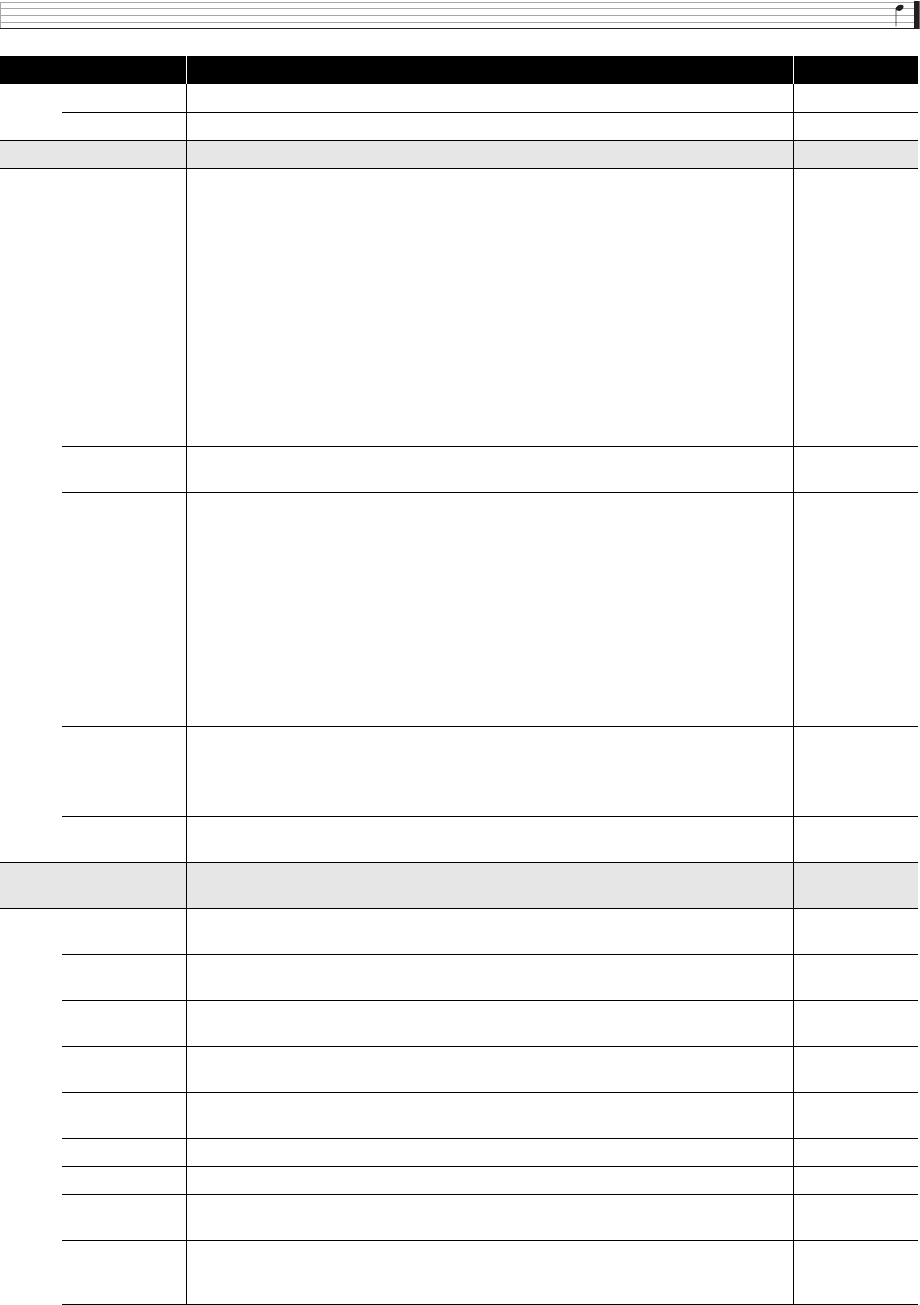
Using the Performance Mode
E-65
Arp Enable Arpeggio on/off. Enables/disables arpeggio function (page E-40) for each zone. Off, On
Phrase Enable Phrase on/off. Enables/disables the Phrase Sequencer (page E-44) for each zone. Off, On
Controller >Ent Controller parameters. This is group of editable controller parameters.
K1
Knob Target 1. Selects the parameter controlled by
3
K1 knob operation. For example, if
“CC67:Soft” is specified for this setting,
3
K1 operation will apply a soft pedal effect.
CC00 to CC97: MIDI control change*
1
NRPN, RPN: MIDI NRPN and RPN parameters*
1
*
2
Ch Pressure: MIDI channel pressure*
1
Arpeggio: Preset arpeggio type (page E-40)
Tempo: Tempo setting (page E-45)
EQ Low Gain - EQ High Gain: Master EQ >Low Gain - High Gain (page E-38)
*1 For details about each setting, refer to the MIDI Implementation document
(http://world.casio.com/) and other MIDI documentation.
*2 After selecting these parameters, press
bq
ENTER again and then adjust the items below.
MSB: 63H for NRPN, 65H for RPN (Setting range: 000 to 127)
LSB: 62H for NRPN, 64H for RPN (Setting range: 000 to 127)
Send Data: Specifies whether knob operation controls MSB or LSB. (Settings: MSB, LSB)
Refer to the cell to
the left.
K2 to K4
Knob Target 2 to Knob Target 4. As with K1 (Knob Target 1), Selects the parameter controlled by
3
K2 to K4 knob operation.
Same as K1.
Pedal
Pedal. Specifies the function of the pedal plugged in to
ck
SUSTAIN/ASSIGNABLE JACK.
Hold: Pressing the pedal sustains notes. This is a sustain effect.
Soft: Pressing the pedal slightly lowers the volume of notes.
Sostenuto (Sostenut): Pressing the pedal while keyboard keys are depressed sustains (holds)
only the notes of the pressed keyboard keys.
Step Sequencer Play/Stop (SSEQ P/S): Pressing the pedal starts or stops Step Sequencer
sequence playback.
Phrase Sequencer Play/Stop (Phrase P/S): Pressing the pedal starts or stops Phrase Sequencer
phrase playback.
Phrase Record (Phrase REC): Same function as the Phrase Sequencer
bn
REC button.
Rotary Slow/Fast (Rotary S/F): Pressing the pedal performs the same operation as drawbar
organ tone
2
SLOW/FAST. This changes the speed of rotary speaker rotation.
Refer to the cell to
the left.
Touch
Touch. Specifies touch sensitivity when the keyboard is played.
Off (Off): Notes sound at a fixed volume level regardless of keyboard pressure.
Normal
Light: High-volume notes are easily produced even with light keyboard pressure.
Refer to the cell to
the left.
TchOffVel
Touch off velocity. Specifies the volume level at which the above touch curve setting values
become off.
0 to 127
Sequencers >Ent
Sequencers parameter. This group includes Step Sequencer (page E-49), Phrase Sequencer
(page E-44), and Arpeggio function (page E-40).
Tempo
Tempo. Adjusts the Phrase Sequencer and Step Sequencer playback tempo. You also can
change the playback tempo using
8
TEMPO.
30 to 255
Step SEQ Number Step sequencer number. Specifies the Step Sequencer sequence (page E-51).
Preset00 to
User99
Solo1 Ch
Step Sequencer solo track part. Step Sequencer Solo Track 1 is normally Part 14, but it can be
changed to Part 1 (Zone Part 1, page E-54).
1, 14
Change
Step Sequencer change timing. Specifies the switching timing when a pattern is changed by the
Step Sequencer (page E-55).
Wait, Real
Key Shift
Step Sequencer key shift Switches the Step Sequencer key shift function between on and off
(page E-51).
Off, On
Pattern Step sequencer pattern number. Selects the step sequencer pattern (page E-49). 1 to 8
Arp On/Off Arpeggio on/off. The arpeggio function is disabled while this setting is off. Off, On
Arp Type Arpeggio type. Specifies the arpeggio type (page E-40).
Preset00 to
User99
ArpKeyRgLo
Arpeggio key range low. Specifies the low keyboard range where the arpeggio function is
enabled. This setting is used in combination with the Arpeggio Key Range Hi setting to configure
the keyboard range where the arpeggio function is enabled.
C-1 to G9
Display Description Settings


















