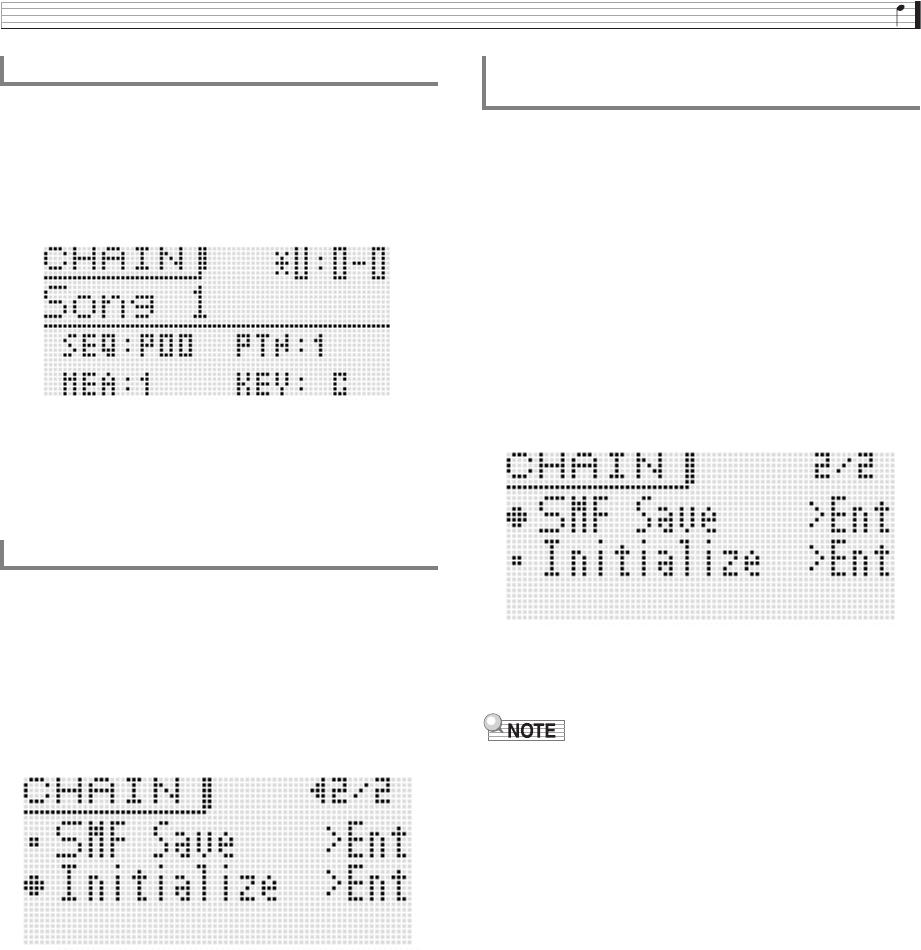
Using the Step Sequencer
E-61
1.
Hold down
bk
CHAIN until the CHAIN screen
appears.
2.
Use the
bo
dial,
bp
buttons, or the
bq
minus
(–) and plus (+) buttons to display the chain you
want to play.
3.
Press
bk
START/STOP.
• To stop playback, press
bk
START/STOP again.
• You can rearrange a chain later, if you want. For details
about how, see “To create a chain” on page E-60.
1.
Hold down
bk
CHAIN until the CHAIN screen
appears.
2.
Press
bq
MENU.
3.
Use the
bo
dial or
bq
cursor (U, q, w, I)
buttons to move the item selection cursor (0)
to “Initialize” and then press
bq
ENTER.
4.
Press
bq
ENTER again.
This should cause “Sure?” to appear on the display.
5.
Press
bq
YES.
The message “Complete!” will appear on the display when
initialization is complete.
• Before performing the following procedure, insert a memory
card into the Synthesizer.
1.
Hold down
bk
CHAIN until the CHAIN screen
appears.
2.
Use the
bo
dial,
bp
buttons, or the
bq
minus
(–) and plus (+) buttons to display the chain you
want to save.
3.
Press
bq
MENU.
4.
Use the
bo
dial or
bq
cursor (U, q, w, I)
buttons to move the item selection cursor (0)
to “SMF Save” and then press
bq
ENTER.
• For the remainder procedure, perform the steps starting
from step 4 under “Saving Synthesizer Data to a
Memory Card” (page E-75)
• To save data to a memory card, see “Using a Memory
Card” on page E-73.
To play back a chain
To initialize chain settings
To save a chain in SMF format to a memory
card


















