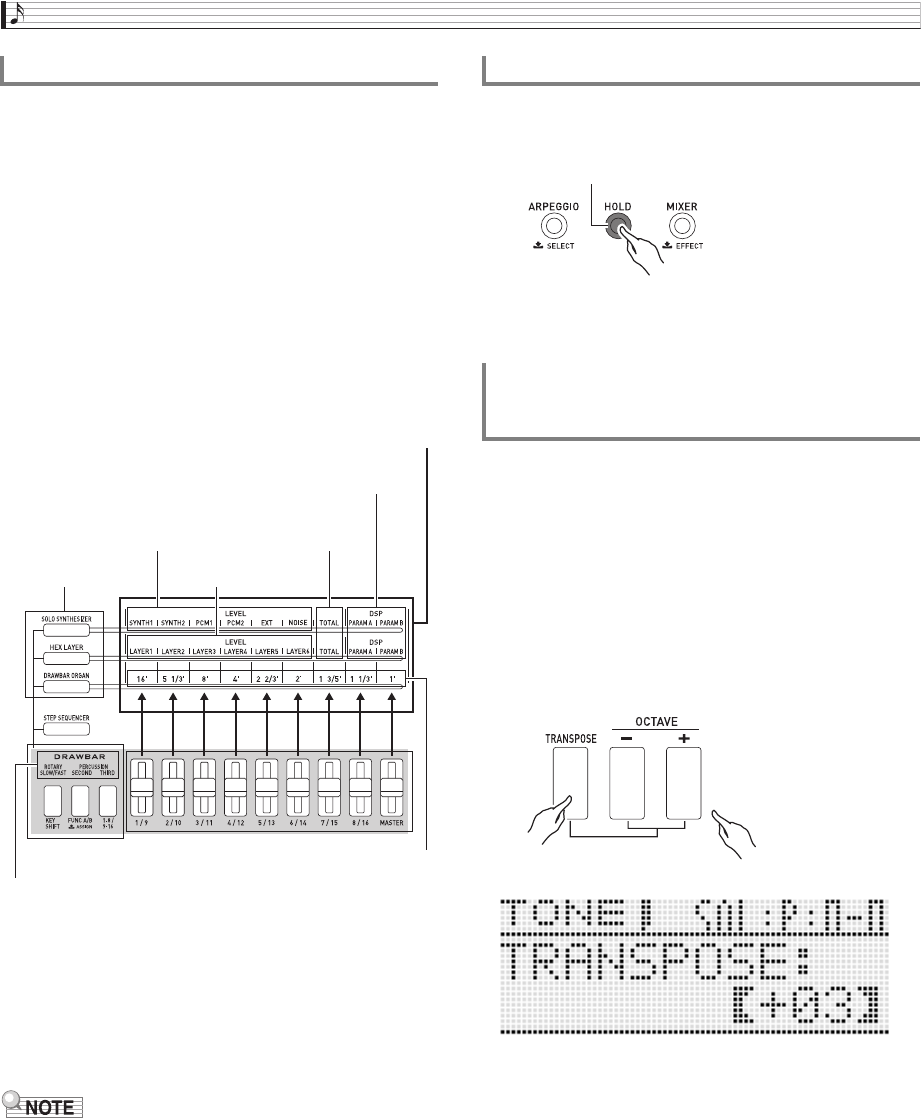
Selecting and Creating Tones
E-36
You can used the nine sliders (
5
) to adjust the volume
balance between the multiple sounds (see below) that make
up a tone, and to make simple adjustments in some DSP
parameters.
When you select a tone, the button (
1
) that corresponds to
its category lights, and the sliders (
5
) and the three buttons
(
2
) are assigned functions that correspond to the tone
category.
• In the Performance Mode or Step Sequencer Mode, you
can use the
1
buttons (HEX LAYER, etc.) to edit tones
with the sliders without changing to another mode.
• Adjustment with the sliders is not possible for PCM tones.
• For more information about slider functions, see page E-49
for the Step Sequencer Mode and page E-67 for the Mixer
Mode.
When the
bm
HOLD button is lit (by pressing it), the currently
sounding note, arpeggio (page E-40), or phrase (page E-44)
will be sustained.
• Pressing
bm
HOLD again will cause its light to go out,
indicating that hold is turned off.
You can use the
br
TRANSPOSE and OCTAVE (–, +)
buttons to change the pitch of the keyboard notes in
semitone or octave steps.
• For information about fine tuning the pitch in hertz steps
(Tuning), see page E-69.
1.
To change the pitch in semitone steps, hold
down
br
TRANSPOSE as you press the
br
OCTAVE minus (–) or plus (+) button.
• The setting range for this operation is one octave
upwards and downwards (–12 semitones to +12
semitones).
Using Sliders
Solo Synthesizer tones: Volume settings of lock (1) through
(6) (Amp >Volume, page E-26)
Hex Layer Tones : Volume of Layers 1 through 6
(Volume, Page E-30)
Drawbar Organ Tones : Pull out amount of nine drawbars
(Ft16' through Ft1', page E-32)
1
2
5
Tone category
selection
Block (1) to (6)
volume
Layer 1 to 6 volume
Main volume
(page E-29)
PARAM A, PARAM B of current DSP type (page E-88)
Labels show names of adjustable parameters.
Drawbar feet
Functions during drawbar organ tone selection*
* During selection of a non-drawbar organ tone, the leftmost button
is assigned the Step Sequencer key shift function (page E-51).
The other two buttons are disabled.
ROTARY SLOW/FAST : Toggles the rotation speed between slow
(SLOW, button unlit) and fast (FAST,
button lit).
PERCUSSION SECOND: 2nd overtone percussion (page E-32)
PERCUSSION THIRD : 3rd overtone percussion (page E-32)
Using the Hold Button
bm
Changing the Pitch of Notes in Semitone
Steps (Transpose) or Octave Steps (Octave
Shift)
br
Lights when HOLD is on.


















