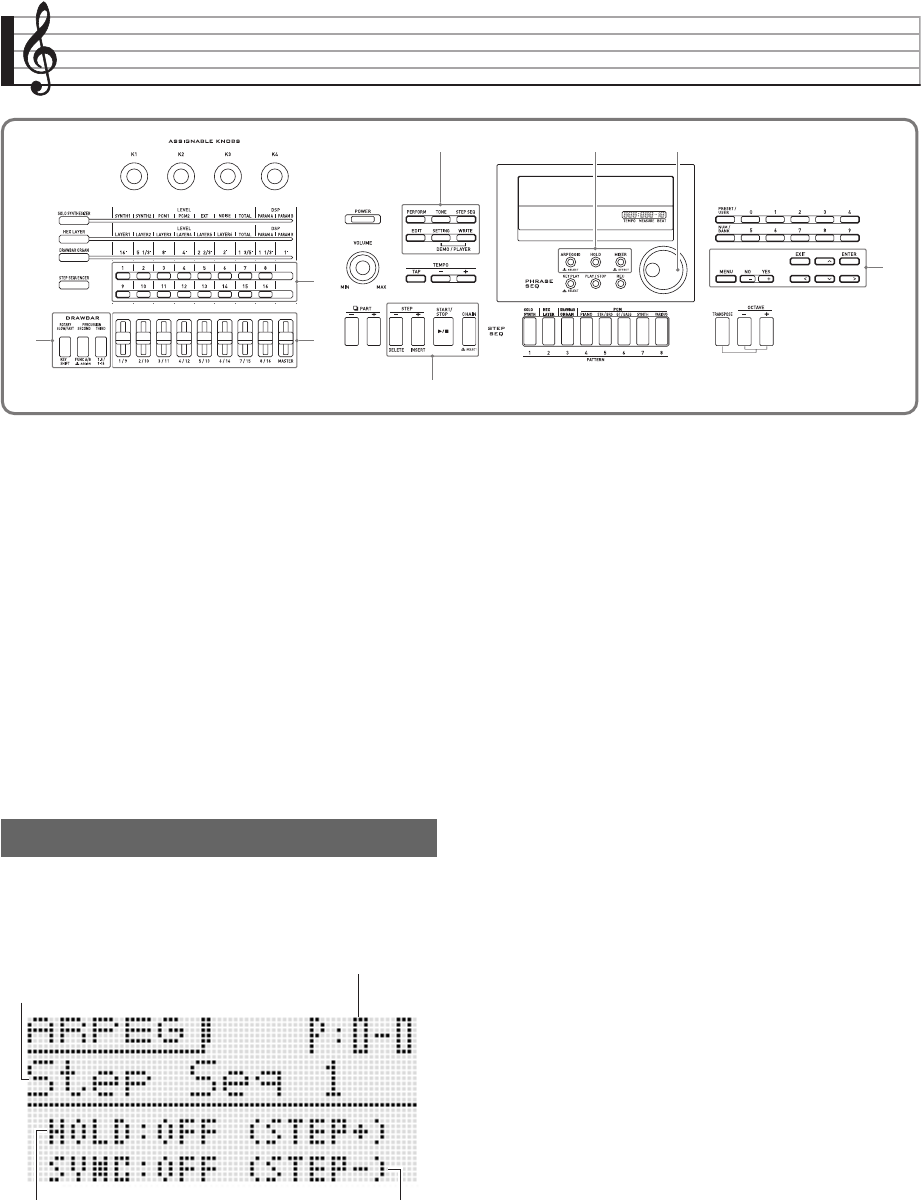
E-40
Sounding Arpeggio Phrases Automatically
With the Arpeggio Function, you can play various arpeggios
automatically by simply pressing keys on the keyboard. You
can select from a number of different arpeggio options,
including playing arpeggios from a chord, playing various
phrases automatically, and more.
• The Arpeggio Function has 100 arpeggio type presets. A
type presets can be edited and saved as a user arpeggio
type. There is memory for up to 100 user arpeggio types.
• The following functions are also available for selecting an
arpeggio type.
1.
Hold down
bm
ARPEGGIO until the arpeggio
type selection screen shown below appears on
the display.
2.
Select a preset or user arpeggio type.
• To select an arpeggio type, perform the same operation
as steps 3 through 6 for selecting a tone (page E-20).
• If you want to turn on the hold function (HOLD), press
bk
STEP +. Each press toggles HOLD between on and
off.
• If you want to turn on the sync function (SYNC), use
bk
STEP – to cycle through the available sync settings
described below.
• The HOLD and SYNC settings are performance
parameters.
3.
Press some keys and the arpeggio will start to
play automatically.
• To turn off the Arpeggio Function, press
bm
ARPEGGIO again.
• To stop arpeggio HOLD playback, press
bm
ARPEGGIO or change the HOLD function in step 2 of
the above procedure to OFF.
■ You can use the arpeggio type selection screen
to select the recommended tone for the currently
selected arpeggio type as your Zone Part 1 tone.
1.
Hold down
bm
ARPEGGIO until the arpeggio
type selection screen appears on the display.
2.
Hold down
7
EDIT until
bm
ARPEGGIO starts
to flash and then stops flashing to remain lit.
• In the case of a user arpeggio, the tone that was
selected as the Zone Part 1 tone when the user data
was saved is the recommended tone.
bk
7
bm
bo
bq
4
52
Hold (HOLD) : The arpeggio continues to play after
keyboard keys are released. This is useful,
for example, when you use the Split
Function to insert an arpeggio on one part
of the keyboard.
Sync (SYNC): The Step Sequencer automatically plays
and stops in sync with the Arpeggio
Function when keyboard keys are pressed.
To use the Arpeggio Function
Arpeggio bank and number
Hold setting Sync setting
Arpeggio name
OFF: The arpeggio will play while keyboard keys are
depressed.
ON : The arpeggio will continue to play even after the
keyboard keys are released
OFF: Sync setting is turned off.
ON : Arpeggio play is synced with only the play
operation of the Step Sequencer.
S/S : Arpeggio play is synced with both the play and
stop operations of the Step Sequencer.


















