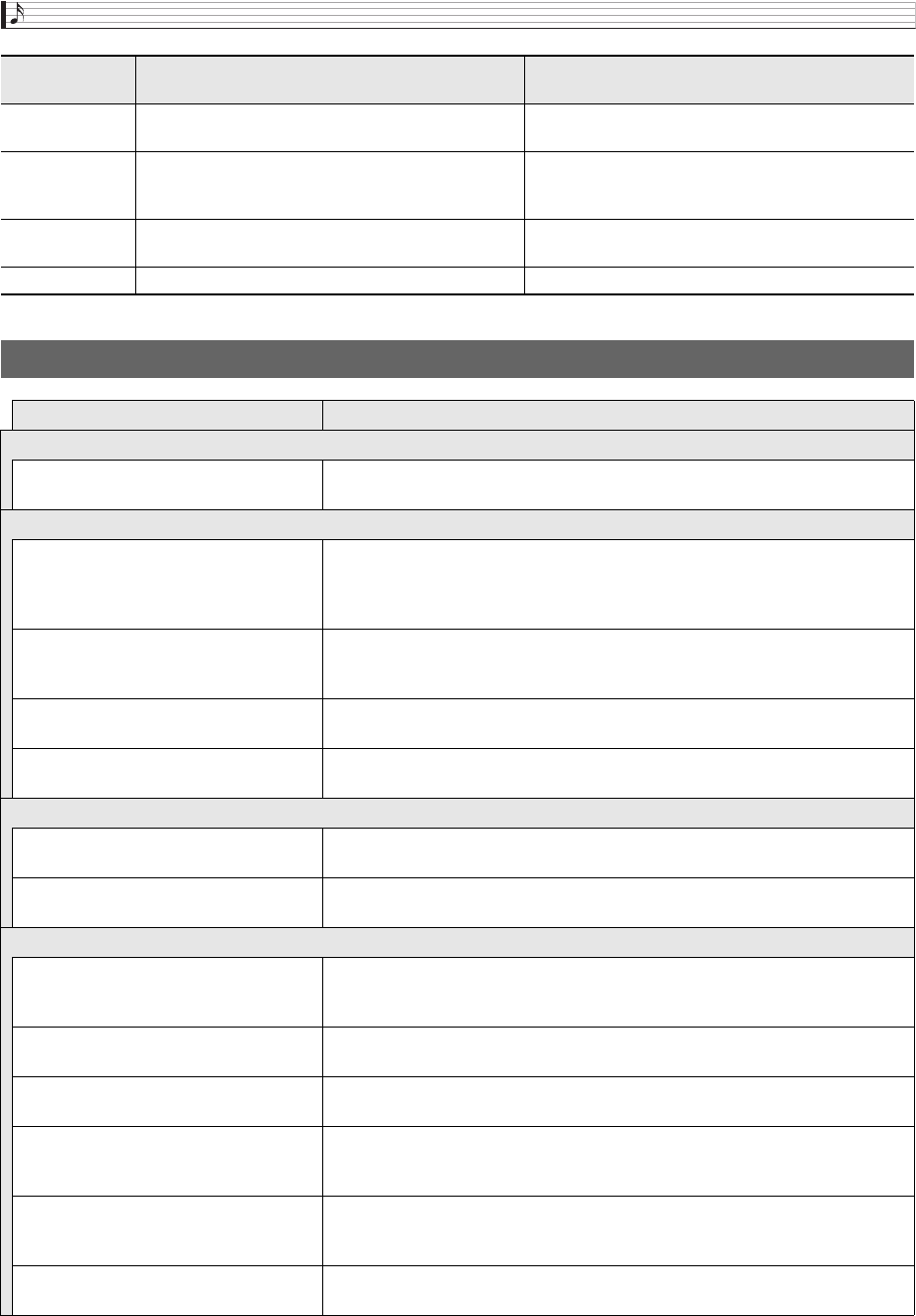
Reference
E-82
File Name When renaming a file on a memory card, attempting
to specify a file name that is already used.
Use a different name.
Invalid Tone You selected a Synthesizer tone, hexlayer tone, or
drawbar organ tone for a part other than PART1
(ZONE1).
Select Synthesizer, hexlayer, or drawbar organ tones
only for PART1 (ZONE1).
Battery Low Battery power is low. Replace the batteries or change to AC adaptor power
(page E-9).
Write Error! Writing to internal storage memory failed. Try again.
Troubleshooting
Symptom Action
Included Accessories
I can’t find something that should be
included with the product.
Carefully check inside all of the packing materials.
Power Requirements
Power will not turn on. • Check the AC adaptor or make sure that the batteries are facing correctly (page
E-9).
• Replace the batteries with new ones or switch over to AC adaptor power (page
E-9).
The display lights up momentarily but
power does not turn on when I press
6
POWER.
Press
6
POWER firmly and completely to turn on power.
The Synthesizer outputs a loud sound and
then suddenly powers down.
Replace the batteries with new ones or switch over to AC adaptor power (page
E-9).
The Synthesizer suddenly powers down
after a few minutes.
This happens when Auto Power Off (page E-10) is triggered.
Display
The display keeps going out or is flashing. Replace the batteries with new ones or switch over to AC adaptor power (page
E-9).
Screen contents are visible only from
straight ahead.
This is due to production limitations. It does not indicate malfunction.
Sound
Nothing happens when I press any
keyboard key.
• Adjust the main volume setting (page E-12).
• This Synthesizer does not have built-in speakers. It will no produce unless you
connect some device for sound output (page E-8).
No sound is produced when a start the
Step Sequencer.
When the arpeggio function is being triggered by start of the Step Sequencer, the
sequence will not start until you play something on the keyboard.
Notes keep sounding, without stopping. Replace the batteries with new ones or switch over to AC adaptor power (page
E-9).
Some notes are cut off while they are
playing.
Notes are cut off whenever the number of notes being sounded exceeds the
maximum polyphony value of 64 (1 to 32 for some tones). This does not indicate
malfunction.
The volume or tone setting I configured
has changed.
• Adjust the main volume setting (page E-12).
• Replace the batteries with new ones or switch over to AC adaptor power (page
E-9).
Output volume does not change even
though I change my keyboard pressure.
Change the Touch setting (page E-65).
Display
Message
Cause Required Action


















