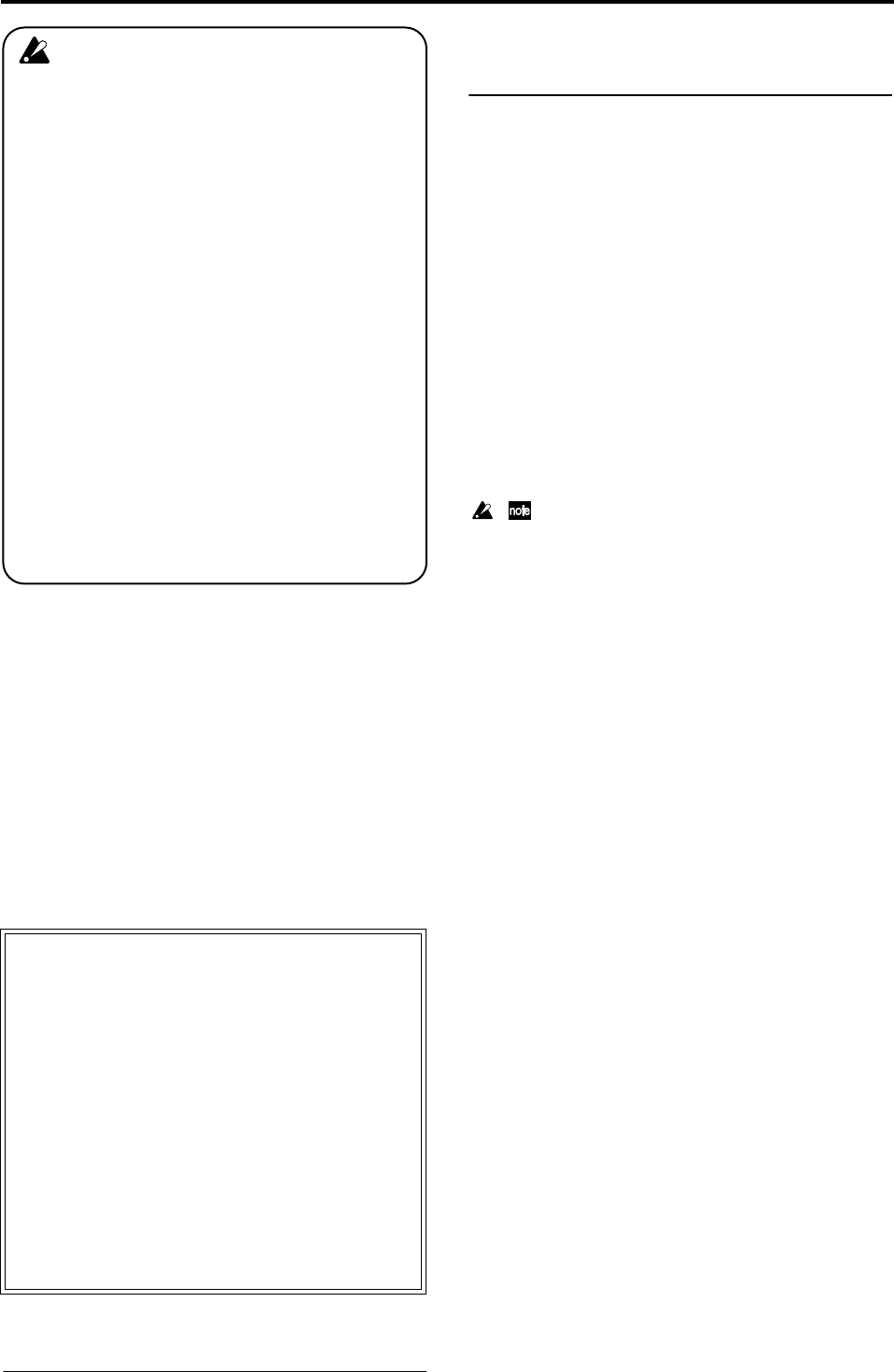
iii
Handling of the internal hard disk
Do not apply physical shock to this device. In particu-
lar, you must never move this device or apply physi-
cal shock while the power is turned on. This can cause
part or all of the data on disk to be lost, or may dam-
age the hard disk or interior components.
When this device is moved to a location where the
temperature is radically different, water droplets may
condense on the hard disk. If the device is used in this
condition, it may malfunction, so please allow several
hours to pass before operating the device.
Do not turn the power on and off repeatedly. This may
damage the D888.
This device begins to access the hard disk immedi-
ately after the power is turned on.
Never turn off the power while the HDD access indi-
cator is lit or blinking. Doing so can cause all or part of
the data on hard disk to be lost, or may cause malfunc-
tions such as hard disk damage.
If the hard disk has been damaged due to incorrect
operation, power failure, or accidental interruption
of the power supply, a fee may be charged for
replacement even if this device is still within its
warranty period.
Data handling
Incorrect operation or malfunction may cause the contents of
memory to be lost, so we recommend that you save impor-
tant data on a CD or other media. Please be aware that Korg
will accept no responsibility for any damages which may re-
sult from loss of data.
Also, when digitally recording copyrighted audio material
from a DAT or CD etc., you must obtain permission for use.
Please be aware that Korg will accept no responsibility for
any copyright violations which may occur through your use
of this product.
* Company names, product names, and names of for-
mats etc. are the trademarks or registered trademarks
of their respective owners.
Printing conventions in this
manual
Faders, knobs, and keys on the panel
In this manual, “faders,” “knobs,” and “buttons” refer to
controls on the panel. The names shown on the panel are
printed in boldface in the manual.
Examples: MASTER fader, TRIM knob, REC/PLAY
button
Items in the LCD screen
This manual uses “bold” type to indicate parameters
and values shown in the LCD screen.
Examples: “Repeat”, “T1”, “60”
Steps 1) 2) 3) ...
Steps in a procedure are indicated as 1) 2) 3) ...
(→p.■■)
This indicates a reference page within this manual.
,
These symbols respectively indicate points of caution or
notes of advice.
LCD screens
The parameter values shown in the LCD screens printed
in this manual are explanatory examples, and may not
necessarily match the displays that appear on your
D888.
COPYRIGHT WARNING
This professional device is intended only for use
with works for which you yourself own the copy-
right, for which you have received permission from
the copyright holder to publicly perform, record,
broadcast, sell, and duplicate, or in connection with
activities which constitute “fair use” under copy-
right law. If you are not the copyright holder, have
not received permission from the copyright holder,
or have not engaged in fair use of the works, you
may be violating copyright law, and may be liable
for damages and penalties. If you are unsure about
your rights to a work, please consult a copyright
attorney. KORG TAKES NO RESPONSIBILITY
FOR ANY INFRINGEMENT COMMITTED
THROUGH USE OF KORG PRODUCTS.


















