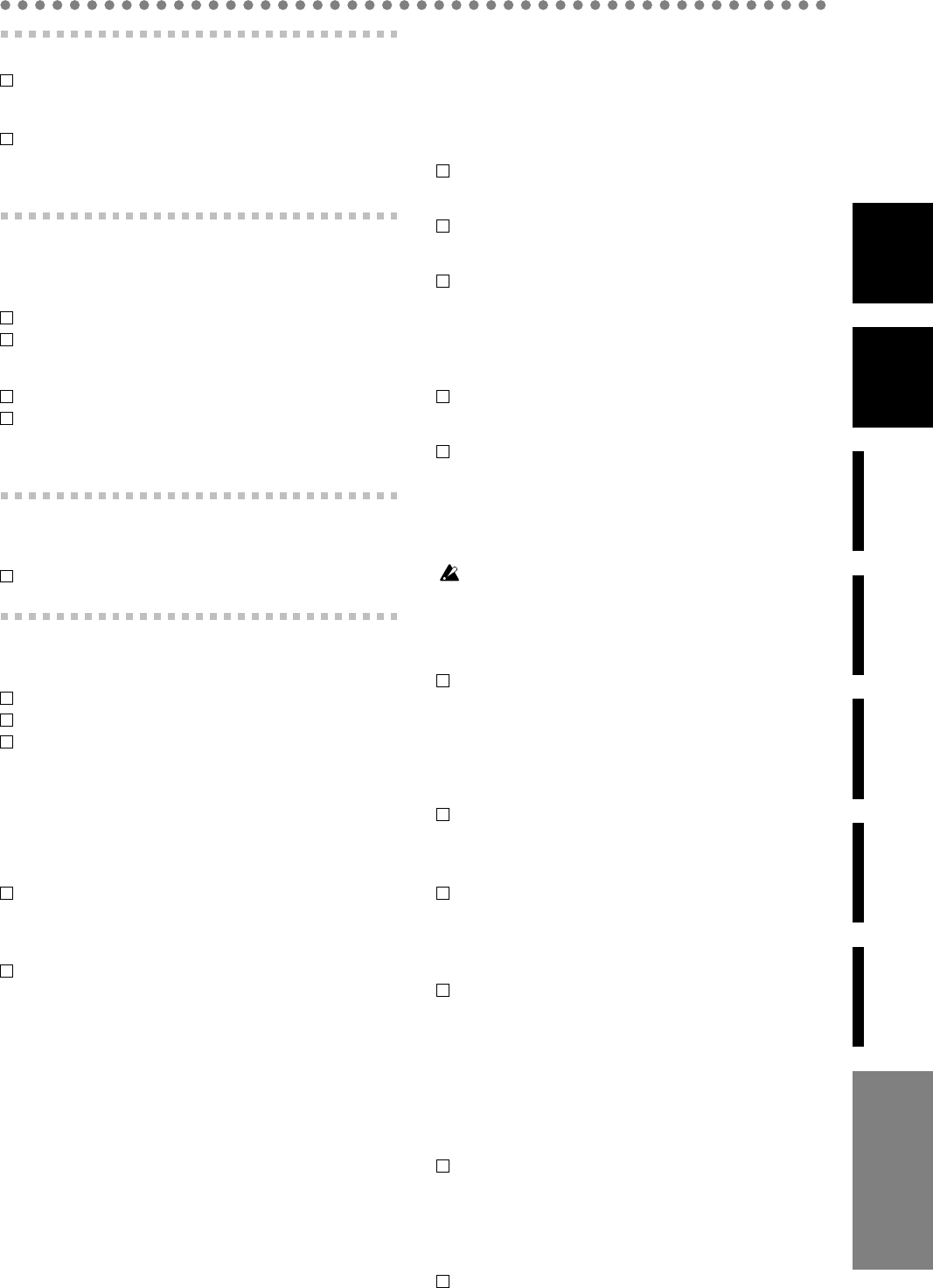
45
Appendices
Block diagramIndex TroubleshootingVarious messages
Specifications
Song file detailsFunction Lists
A button does not function when pressed
Some buttons do not function while the recorder is
playing or recording.
→ Stop the recorder, and then perform the operation.
Are you in a setting screen?
→ Press the ENTER/OK button or EXIT/CANCEL but-
ton to move to a different screen.
MIDI
MIDI sequencer won’t synchronize/MIDI control is
not possible
Are the MIDI cables connected correctly? (→p.12, p.43)
A MIDI cable may be broken.
Can’t synchronize via MTC
Is the MTC setting turned off?
Are the synchronization settings of your MIDI sequencer
appropriate?
→ Refer to the owner’s manual of your MIDI sequencer.
Audio files
Can’t play back
Is the audio file format supported? (→p.47)
USB
Computer does not recognize the D888
Is the USB cable connected correctly? (→p.12)
Is the D888 set to USB mode? (→p.42)
Recognition may also fail on some models of Macintosh
for specific versions of the operating system. In this case,
leave the D888 in USB mode, and disconnect and then
reconnect the USB cable so that the D888 will be
recognized.
Error occurred when you disconnected the D888
from the computer
Use the correct procedure to disconnect. (→p.42)
When you connected the D888, the computer asked
you to install software or a device driver
Does the operating system of your computer support the
D888? (→p.42)
Various messages
The message dialog box will disappear when you press the
ENTER/OK button.
Canceled.
Execution was canceled due to a user operation.
Cannot execute.
This operation cannot currently be executed.
Check Sum Error.
The system update has failed.
→ Try the update procedure once again from the
beginning. If this message still appears, please contact
your Korg distributor.
Completed.
The operation has been completed successfully.
Disk too busy.
This message will appear if repeated punch-in/out
recording or track editing operations have fragmented
the data on the disk, slowing down access to the hard
drive.
→ Connect the D888 to your computer in USB mode and
perform the Optimize command.
In some cases, ultra-low frequencies played back in the studio may
cause “Disk too busy”. messages to appear. In this case, elimi-
nate the problem by relocating the D888 before you execute the
Check Drive operation.
Drive Error.
An error has occurred while accessing the drive.
→ Connect the
D888
to your computer in USB mode and
perform the check drive command.
If error messages are still displayed after you execute the
check drive command, please format the drive.
Drive Full.
There is not enough free space on the drive.
→ Delete unneeded virtual tracks or unneeded songs.
Failed to write System File.
System updating has failed.
→ It is possible that the D888 has malfunctioned. Please
contact your Korg distributor.
IN-OUT Error.
The operation cannot be executed because there is a
problem with the IN and OUT locations specified for
track editing or loop playback.
→ The IN and OUT locations are the same, or the OUT
location is earlier than the IN location.
→ When using the Erase Track operation, the IN position is
later than the end of the track.
Memory Full.
You attempted to register more than 100 marks. No
further marks can be registered.
→ Delete unneeded marks, and then register other marks as
necessary.
No REC tracks.
None of the tracks have been set to the record ready
mode.
TroubleshootingVarious messages


















