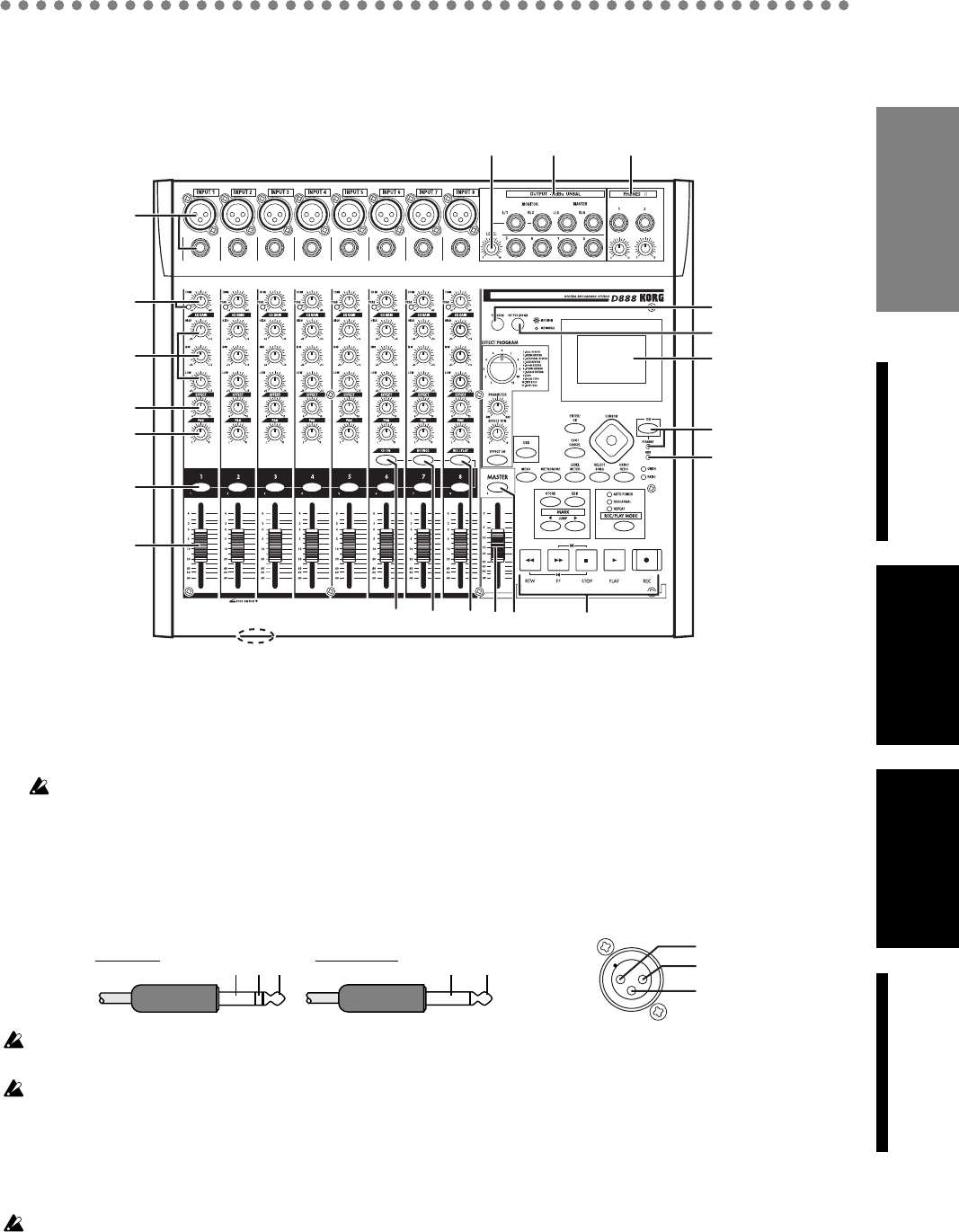
9
Introduction
Before using the D888 for
the first time
Main featuresParts and their functionScreens and operations
Parts and their function
Top panel
1 INPUT 1, INPUT 2...INPUT 8 jacks
Mic or line sources (such as keyboards) may be connected to these input jacks.
Both XLR jacks and balanced 1/4" TRS phone jacks are provided.
You may also connect unbalanced phone plugs to the 1/4" jacks.
You can use either the TRS phone jack or the XLR jack for each INPUT 1–8, but the XLR jack
of an input will be unavailable if a plug is also connected to the corresponding TRS phone jack.
If you need to supply phantom power to any condenser mics, connect them to the XLR connectors.
Each XLR jack can provide +48V phantom power for condenser mics. Use the
PHANTOM (18)
button
(
→
p.11) to turn on the phantom power.
Your equipment may be damaged if you connect or disconnect a condenser mic with PHANTOM button turned
on. You must turn phantom power off before connecting or disconnecting condenser mics.
You must turn off the PHANTOM button if you’re not using phantom power. If this is on when you connect a
device that does not use phantom power, you risk damaging that device.
2 TRIM knob, PEAK LED
These knobs adjust the input level of each channel. Adjust the
TRIM knob
so that the
PEAK LED
does not light even during the loudest passages that you will be recording.
Hum or noise may occur if you leave the TRIM knob turned up on any input to which nothing is connected.
3 EQ GAIN knobs (HIGH, MID, LOW)
These knobs adjust the EQ gain of each channel. The center frequencies are 10 kHz, 2.5 kHz, and
100 Hz, and the range of boost/cut is ±15 dB.
4 EFFECT knob
These knobs adjust the amount of signal being sent to the Effect processor from each channel.
18
19
2
3
4
5
6
7
8
14
9
10
12
11
13
1
15 16
17
21
22
20
2: HOT
1: GND
3: COLD
GND
Balanced Unbalanced
COLD
HOT
GND HOT
TRS phone plug
XLR connector
Main featuresParts and their function


















