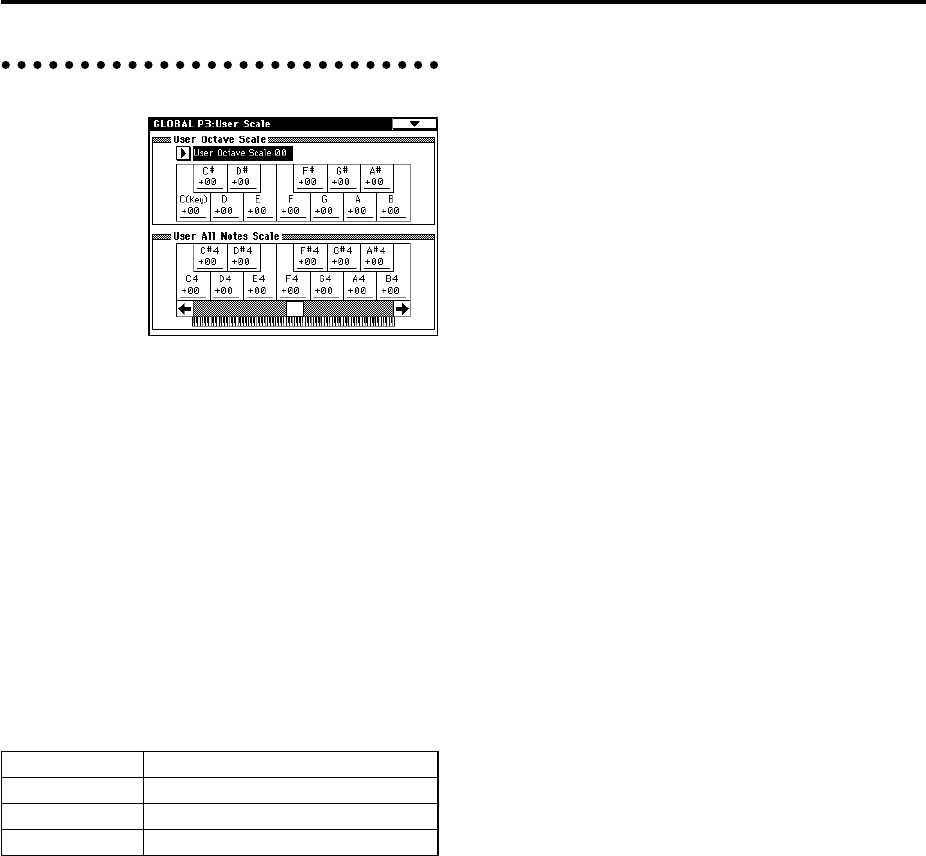
126
Creating original scales
You can create your own original scales. You can create
sixteen different User Octave Scales in which the pitch of
each note of the octave is repeated for all octaves, and one
User All Note Scale in which the pitch of each of the 128
notes can be specified independently.
By adjusting the pitch of each key in the range of ±99, you
can raise or lower it by as much as approximately one
semitone relative to the normal pitch.
The user scales you create here can be used by specifying
the scale for a program, for each timbre of a combination,
or for each track of a song (Sequencer/Song Play).
Changing the scale
You can specify the scale for each program, for each tim-
bre in a combination, or for each track of a song.
These settings are made by the Scale “Use Prog’s Scale”
parameters in the following pages.
Here we will show how to make settings in Sequencer
mode.
1 Press the [SEQ] key to enter Sequencer mode.
2 After pressing the [MENU] key, and press the P2: Trk
Param.
3 Press the Other 1–8 tab or Other 9–16 tab to select the
Sequencer P2: Trk Param, Other page.
4 If you wish to use the scale that is specified for the
program used by a track, check the “Use Program’s
Scale” check box for that track.
Tracks that are not checked will use the scale specified
by Scale “Type (Song’s Scale).”
5 Set “Type (Song’s Scale)” to select the scale for the
entire currently selected song.
Program mode Program P1: Edit-Basic, Program Basic
Combination mode Combination P2: Edit-Trk Param, Other
Sequencer mode Sequencer P2: Trk Param, Other
Song Play mode Song Play P1: Track, Status/Scale


















