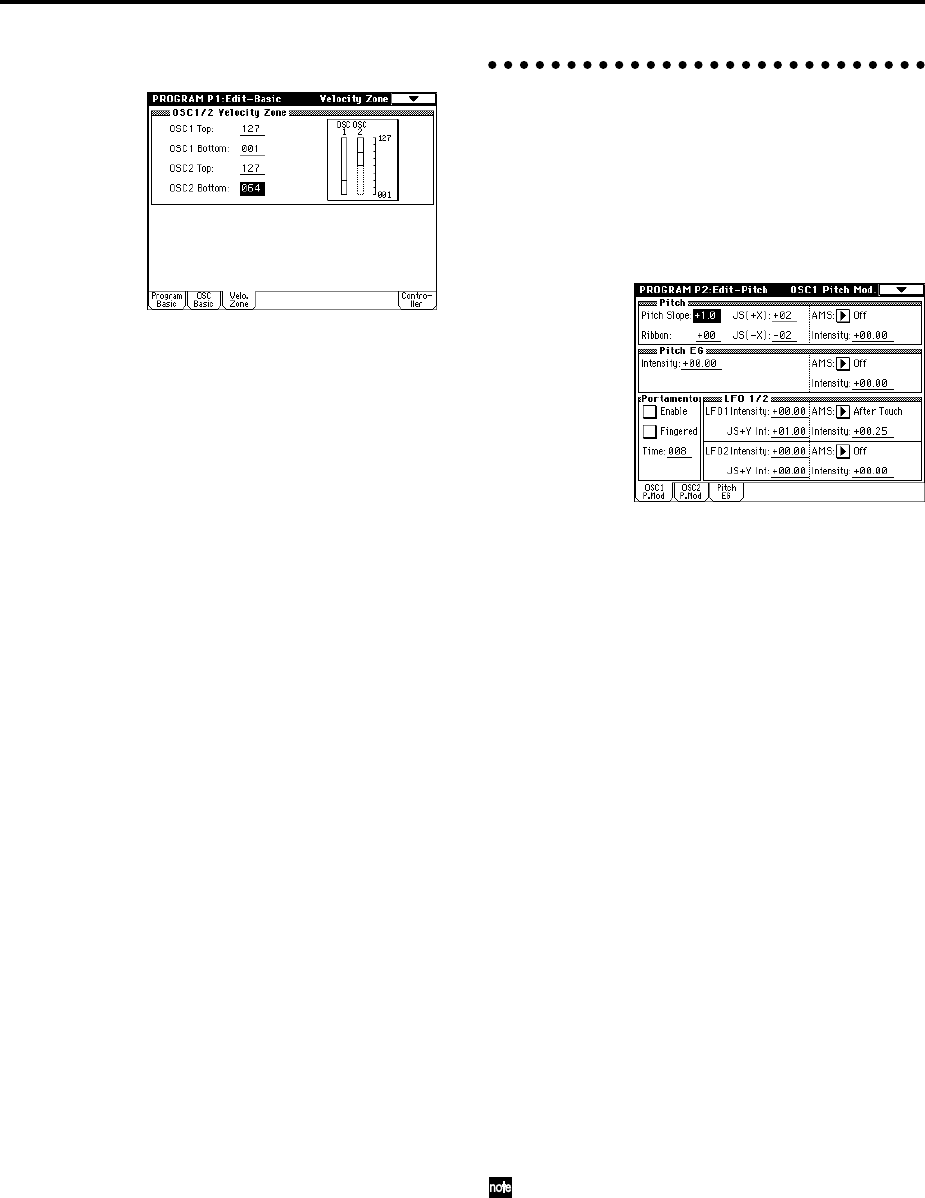
70
Velocity Zone page
Here you can specify the range of velocities for each oscil-
lator. In the example shown above, the velocity ranges are
as follows.
• OSC1 will sound at all velocity values.
• OSC2 will sound only on strongly played notes (64
and above).
• You can use Velocity Multisample Switching in
addition to this parameter (☞“High Multisample,
Low Multisample”). For this example, set “OSC1” in
“Velocity M.Sample SW Lo→Hi” to 32 and “OSC2” to
096. The settings are shown as vertical lines in the
velocity zone display.
In this example, the multisamples will sound over four
levels.
Controller Setup page
For each program, this tab lets you make settings for the
[SW1] and [SW2] key, and for the B-mode of REALTIME
CONTROLS knobs [1]–[4] (☞p.145, PG p.12, 249, 250)
Pitch settings P2: Edit-Pitch
Here you can specify how the pitch of the multisample
assigned to each oscillator will change. Pitch EG and LFO
settings allow the pitch to varied over time. The OSC1
P.Mod page is valid when “Oscillator Mode” is set to Sin-
gle or Drums.
OSC1 Pitch Mod. page
Pitch
The “JS (–X)” and “JS(+X)” settings specify the amount of
pitch change (in semitones) that will occur when MIDI
pitch bend messages are received or when the joystick is
moved to left or right. A setting of +12 allows the pitch to
be controlled a maximum of one octave upward; a setting
of –12 allows the pitch to be controlled a maximum of one
octave downward.
“Ribbon” specifies the amount of pitch change (in semi-
tones) that will occur when MIDI control change (CC) #16
messages are received or when the ribbon controller of a
TRITON STUDIO or other MIDI-connected instrument is
moved to left or right. With a setting of +12, the pitch will
be raised one octave at the far right of the ribbon control-
ler, and will be lowered by one octave at the far left of the
ribbon controller.
Pitch EG
When the “Intensity” value is set to +12.00, the pitch EG
specified in the Pitch EG page will produce a maximum of
±1 octave of pitch change.
Portamento
If “Enable” is checked, portamento will be applied.
Portamento makes the pitch change smoothly when you
play the next note before releasing the previous note.
The “Time” parameter specifies the portamento time. As
this value is increased, the pitch will change over a longer
time. With a value of 000, there will be no portamento.
If Porta.SW CC#65 is assigned as the function of
[SW1] or [SW2] key, the portamento effect can be
switched on/off by [SW1] or [SW2] key.
LFO 1/2
An LFO can be used to cyclically modulate the pitch (a
“vibrato” effect).
“LFO 1/2 Intensity” sets the depth to which the LFO spec-
ified in P5: Edit-Common LFO will affect the pitch. With a
setting of +12.00, vibrato will produce a maximum of ±1
octave of pitch change.
“JS+Y Int” specifies the amount of vibrato that the LFO
will produce when the joystick is pushed away from your-
self.
Velocity values 001–031: sounds only the OSC1 Low
multisample.
Velocity values 032–063: sounds only the OSC1 High
multisample.
Velocity values 064–095: sounds the OSC1 High multi-
sample and the OSC2 Low
multisample.
Velocity values 096–127: sounds the OSC1 High multi-
sample and the OSC2 High
multisample.


















