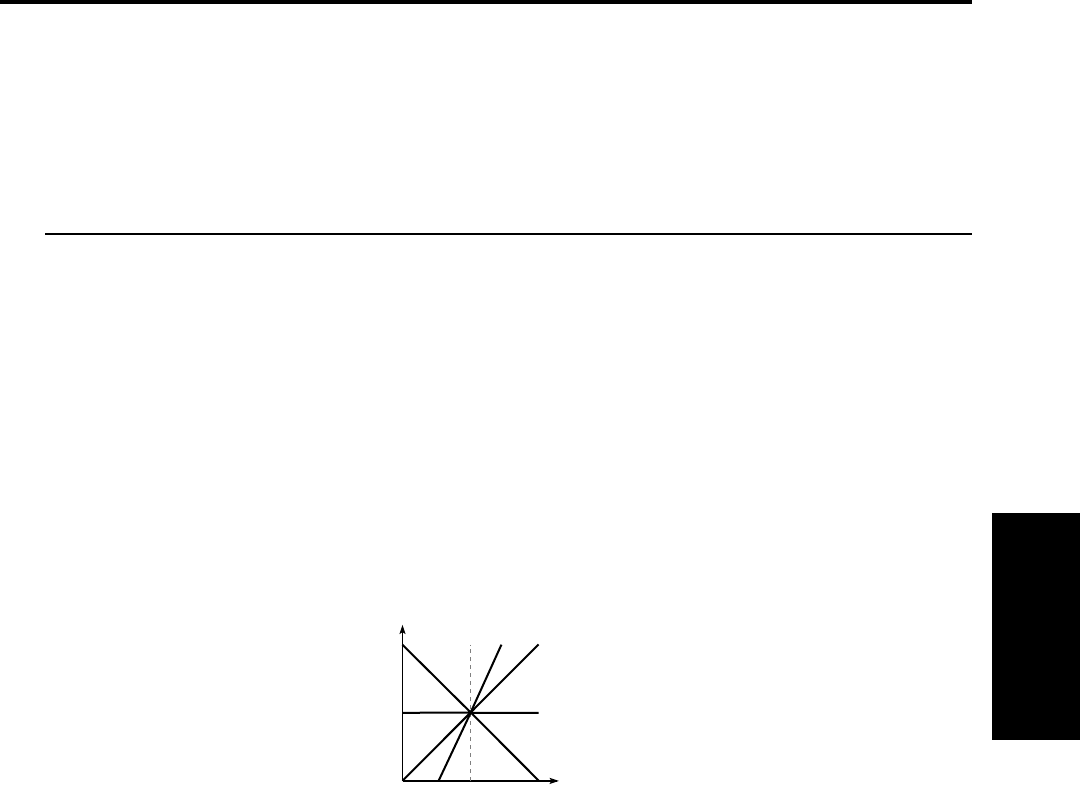
AMS.2 (Alternate Modulation Source 2) [OFF…MIDI (CC#83)]
Selects a modulation source 2 (
☞
page 64 of this manual) which will modify the pitch (e.g., apply vibrato).
Intensity (Pitch AMS.2 Intensity) [–99…+99]
Specifies the depth and direction of the pitch change that will be controlled by “AMS.2.”
1–3c: Pitch Slope
Specifies how pitch will change in relation to the keyboard (key)
Center Key [C–1…G9]
Specifies the key at which Lower/Higher keyboard tracking will begin to apply.
Low Slope [–1.00…+2.00]
Specify the depth and direction of the pitch change that will occur for notes below the “Center Key.”
High Slope [–1.00…+2.00]
Specifies the depth and direction of the pitch change that will occur for notes above the Center Key.
When Low Slope and High Slope are set to +2.0, playing one octave upward from the Center Key will cause the
pitch to rise two octaves.
With a setting of –1.0, playing one octave upward will cause the pitch to fall one octave. With a setting of 0.0, the
notes in the respective areas will produce the same pitch as the Center Key. To play pitches normally, set this
parameter to +1.0.
1–4: OSC 2 Pitch
Here, you can make settings for the oscillator type, basic pitch, pitch keyboard tracking, and pitch
modulation of oscillator 2. The parameters of oscillator 2 are the same as for oscillator 1. (Refer to the
explanation of the “1–3: OSC 1 Pitch” page).
1–5: Sub Pitch
Here, you can make settings for the oscillator type, basic pitch, pitch keyboard tracking, and pitch
modulation of sub oscillator . The parameters of sub oscillator are the same as for oscillator 1. (Refer
to the explanation of the “1–3: OSC 1 Pitch” page).
1-3: Osc1 Pitch, 1-4: OSC2 Pitch, 1-5: Sub Pitch
Parameters
Prog.
Edit
P1
C-1 C4 C9
C-1
C9
Pitch
Key
Center Key
Int=-1.0
Int=+2.0
Int=+1.0
Int=0.0


















