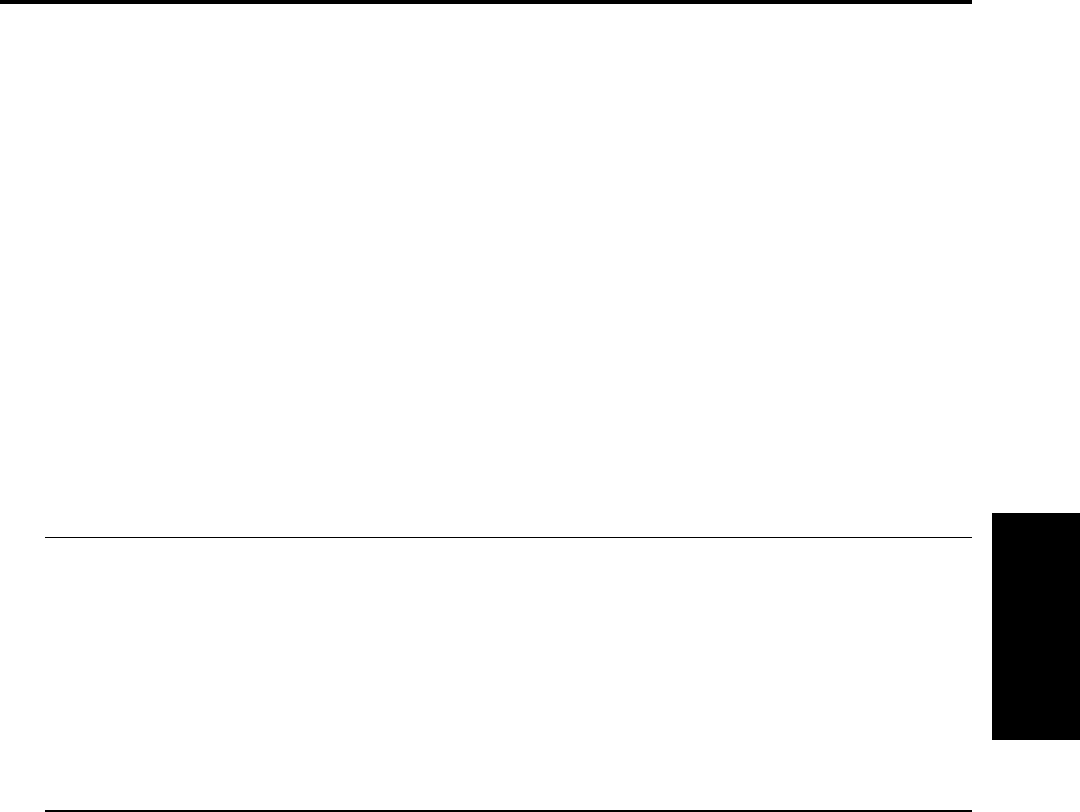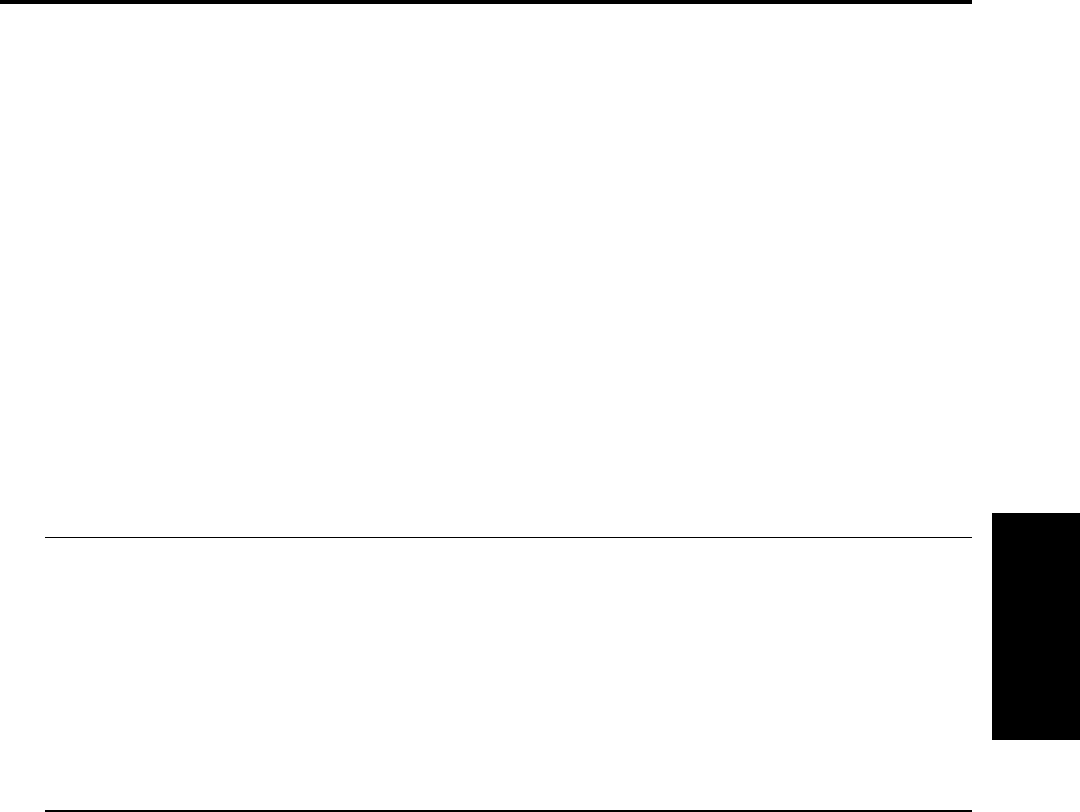
2:1 OSC 1 (13: Bowed String Model)
Parameters
Prog.
Edit
P2
Differential
If this is not checked, the value produced by EG, AMS.1 and AMS.2 will be used as the bowing speed. If you wish
to use EG to control the bowing speed, leave this item un-checked.
If this is checked, the rate of change of EG, AMS.1 and AMS.2 will be used as the bowing speed.
• Using the ribbon controller to control bowing speed
As an example, we will assume that you have set AMS.1 to Ribbon (X). In order to control bowing speed using
the ribbon controller alone, raise the Int. (Speed AMS.1 Intensity) value, and set Int. (Speed Modulation EG
Intensity) to 0. Check Differential.
When you are pressing the ribbon controller, the bowing speed will be zero, so there will be no sound. As you
slide your finger toward the right over the ribbon controller, the speed at which your finger moves will be the
bowing speed, and sound will be produced. As you slide your finger to left and right, the bowing speed will
change from positive →zero→ negative→ zero→positive, allowing you to produce performance expressions
that are very similar to those of actually moving a bow back and forth.
Rosin [0…99]
Specifies the coefficient of static friction between the bow and the string. (This corresponds to the amount of
rosin on the bow.)
Higher values will increase the friction between the bow and string. When this value is in the region of 0, it will
be difficult for playing strength to be transmitted to the string.
2–1b: Bow Pressure
EG [EG 1…EG 4, Amp EG]
Selects the EG which will control the pressure of the bow on the string (bow pressure).
Int. (Press Modulation EG) [–99…+99]
Specifies the depth and direction of the effect that the “EG” will have on bow pressure. If this value is low, the
bow will rest lightly on the string.
AMS (Alternate Modulation Source) [OFF…MIDI (CC#83)]
Selects a modulation source (
☞
page 64 of this manual) that will control bow pressure.
Int.(Press AMS Intensity) [–99…+99]
Specifies the depth of the effect produced by “AMS.”
2–1c: String
Bowing Position [0…99]
Specifies the location at which the bow contacts the string. A setting of 0 is the end of the string, 50 is near the
middle, and 99 is at the other end.
AMS (Alternate Modulation Source) [OFF…MIDI (CC#83)]
Selects a modulation source (
☞
page 64 of this manual) that will control “Bowing Position.”
Changing the location at which the string is bowed will also change the overtone structure.
Int. (Bowing Position AMS Intensity) [–99…+99]
Specifies the depth and direction of the effect of “AMS.”
Damp [0…99]
Specifies how the high frequency components will be attenuated by the characteristics of the string and by the
way in which the string is pressed onto the fingerboard of the violin or cello.
As this value is increased, the high frequency components of the wave transmitted along the string will be
attenuated more greatly, producing a darker sound. In general, you should use higher values to simulate
instruments which have flexible strings or unfretted instruments, and lower values to simulate instruments
with stiff strings or fretted instruments.
AMS (Alternate Modulation Source) [OFF…MIDI (CC#83)]
Selects a modulation source (
☞
page 64 of this manual) that will control “Damp.”
Int. (Damp AMS Intensity) [–99…+99]
Specifies the depth and direction of the effect of “Damping Mod.Source.”