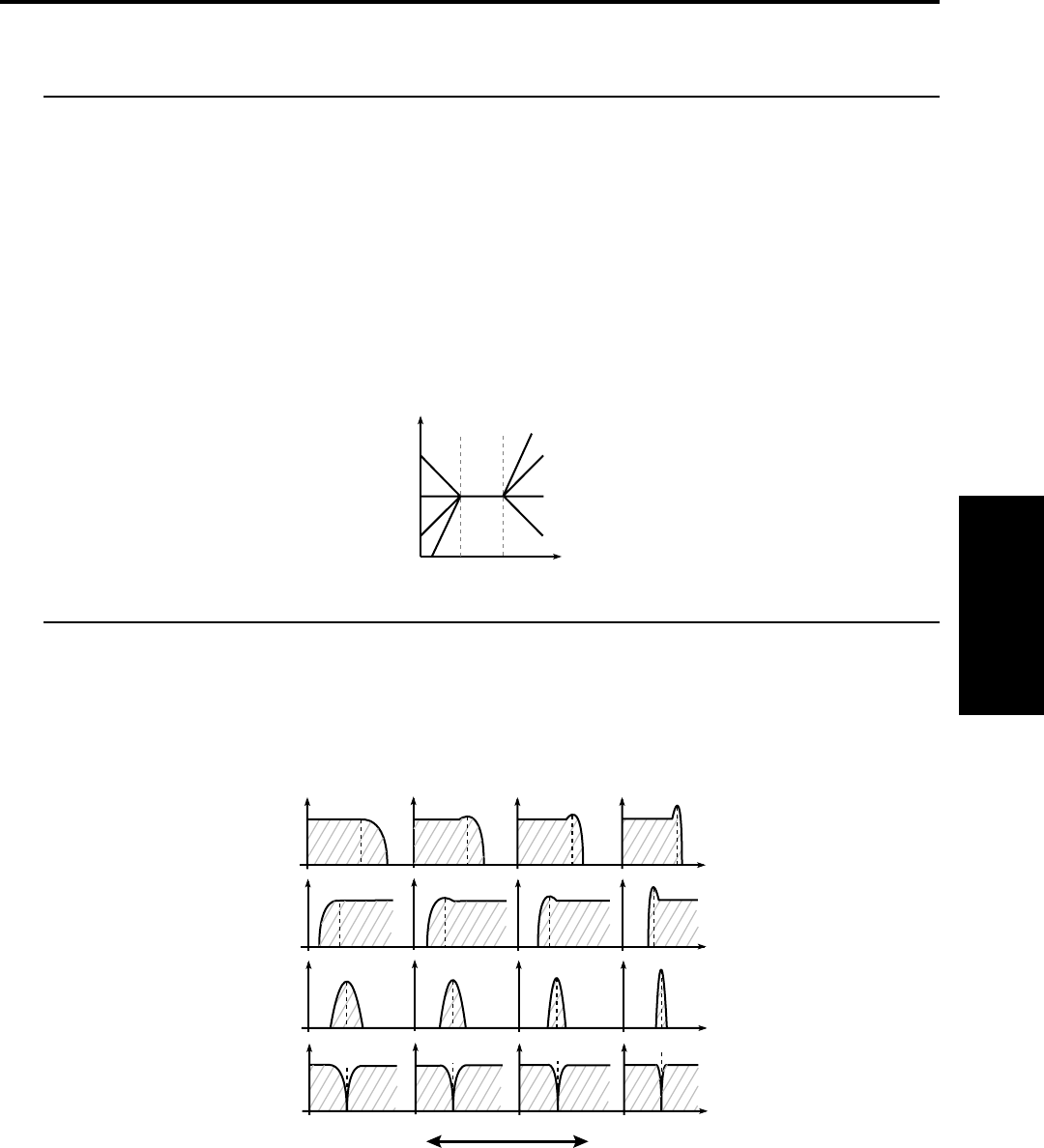
3–2d: Keyboard Track
Keyboard tracking settings specify how the cutoff frequency of filter 1 will be varied according to
keyboard position.
Low Key [C-1…G9]
Specifies the key at which Lower keyboard tracking will begin.
High Key [C-1…G9]
Specifies the key at which Higher keyboard tracking will begin.
Low Int. [–99…+99]
Specifies the depth and direction of cutoff frequency change that will occur below the “Low Key.” With a
setting of –50, the change will match the change in pitch.
High Int. [–99…+99]
Specifies the depth and direction of cutoff frequency change that will occur above the “High Key.” With a
setting of +50, the change will match the change in pitch.
3–2e: Resonance/Resonance A
Resonance [0…99]
This setting emphasizes the overtones in the region of the “Frequency” to add character to the sound. Higher
values will produce a stronger effect. With high settings of resonance, the output signal of the filter may distort.
If this occurs, reduce the “Input Trim” setting.
With the Dual BPF filter type, the overtones in the vicinity of each cutoff frequency will be affected in the same
way as by a BPF.
AMS (Alternate Modulation Source) [OFF…MIDI (CC#83)]
Selects a modulation source (
☞
page 64 of this manual) that will control the amount of resonance.
Intensity (Resonance AMS Intensity) [–99…+99]
Specifies the depth and direction of the effect that “AMS” will have on the amount of resonance.
3-2: Filter 1
Parameters
Prog.
Edit
P3
C
utoff
f
requency
C-1 C4 C9
Int=-50
Int= 0
Int> 0
Low
Key
High
Key
Int=0
Int=+50
Int=+99
Int<0
Int=-99
Low resonance value High resonance value
The effect of resonance
Low Pass
High Pass
Band Pass
Band Reject


















