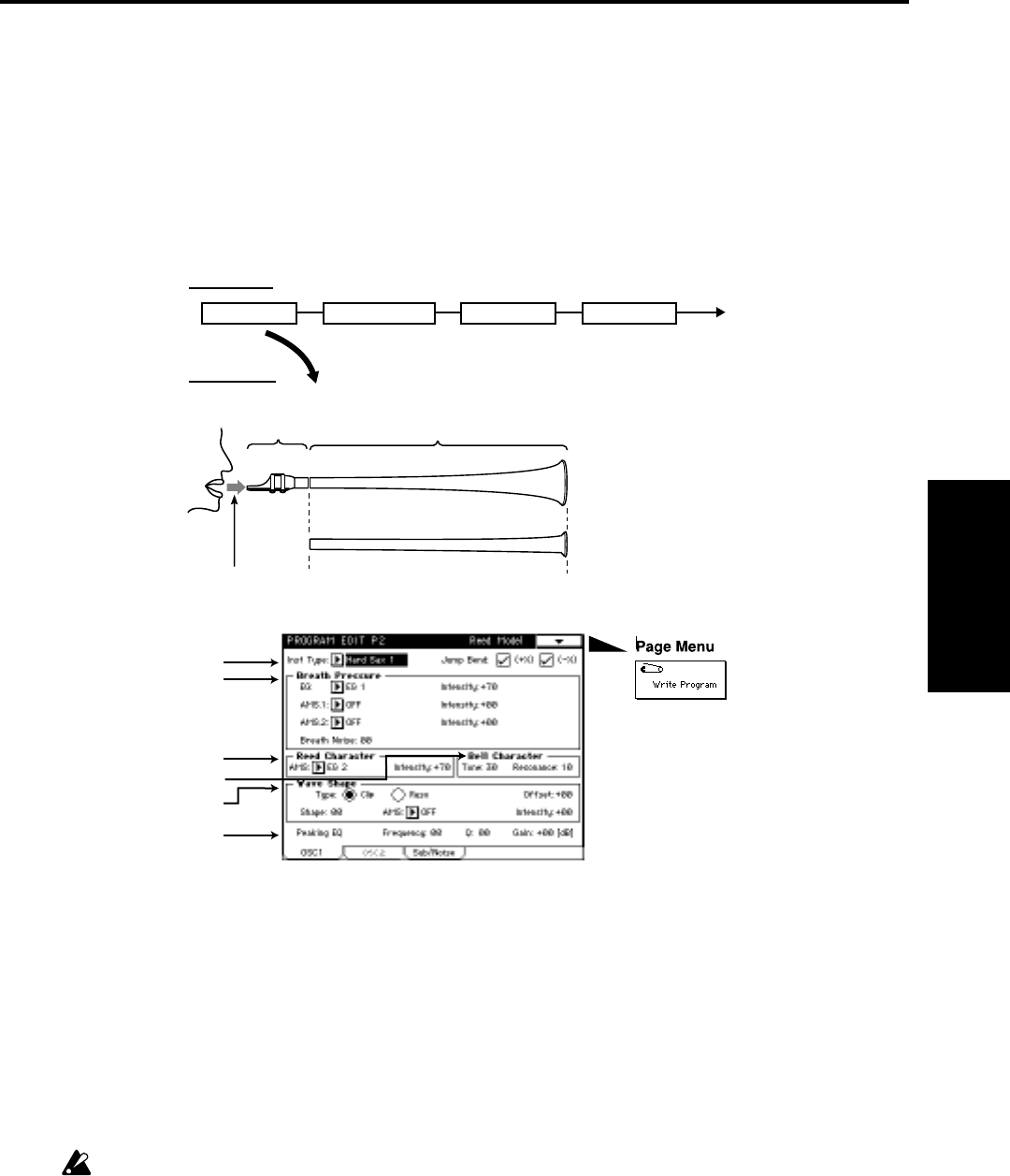
2:1 OSC 1 (11: Reed Model)
Parameters
Prog.
Edit
P2
11: Reed Model
This oscillator is a physical model which simulates woodwind reed instruments such as a saxophone
or oboe.
By using key velocity or the modulation wheel to control Pressure (the strength with which the reed
is blown), you can use performance expressions that are very close to those of an actual woodwind
instrument. Also, by modulating the characteristics of the reed, you can produce tonal changes that
correspond with the way in which a reed is blown.2–1a: Inst Type
Inst Type [Hard Sax 1...Reed Synth]
Selects the type of instrument whose bore shape and reed characteristics will be simulated.
Hard Sax 1, Hard Sax 2, Hard Sax 3, Soft Sax 1, Soft Sax 2, Double Reed 1, Double Reed 2, Bassoon, Clarinet, Flute 1, Flute
2, Pan Flute, Ocarina, Shakuhachi, Harmonica 1, Harmonica 2, Reed Synth
Jump Bend (+X)
Specifies how the pitch will change when the joystick is moved in the +X direction (toward the right).
If this is checked, the pitch will rise in steps by changing the resonance of the bore, as on a flute.
If this is unchecked, the pitch will rise smoothly, as on most synthesizers.
Jump Bend (–X)
Specifies how the pitch will change when the joystick is moved in the –X direction (toward the left).
If Jump Bend (+X) and Jump Bend (–X) are checked, notes may not sound depending on the position of the
joystick and the pitch range setting.
For details on setting the pitch range of the joystick, refer to “1-2c: Bending.”
Inst Type
Select a model to specify the bore length
and shape of the instrument to be simulated
Reed Character
Specify the vibrational
characteristics of the reed
Presure Specify the force of the breath that is blown into the reed
Noise Specify the amount of breath noise
{
Reed Model
Bell Character
Wave Shape
Reed Model
Signal Flow
Peaking EQ
2–1a
2–1b
2–1c
2–1d
2–1e
2–1f


















