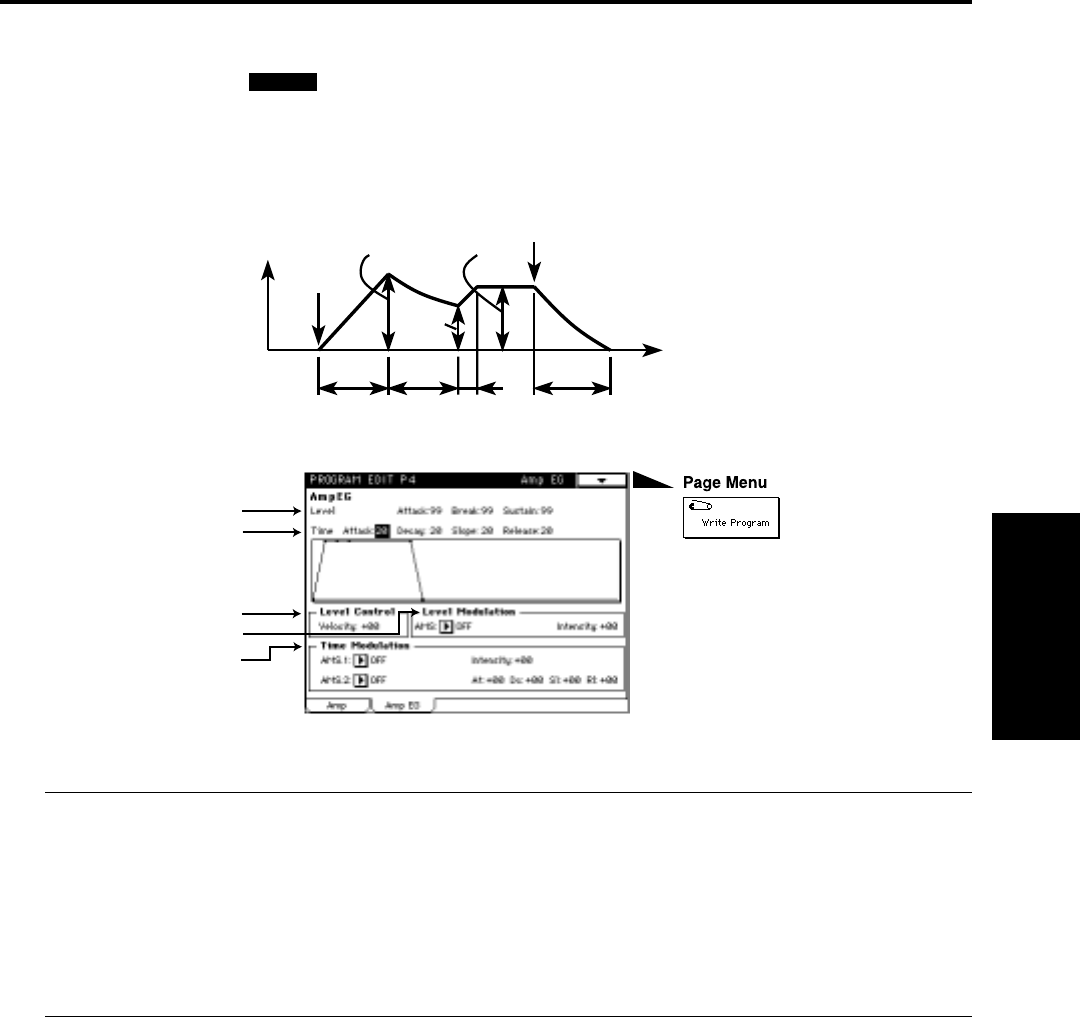
4-2: Amp EG
Here, you can make settings for the Amp EG. The Amp EG lets you specify how the sound will
change over time. Since the Amp EG can also be used as a general-purpose controller, it can create
time-variant change in parameters other than volume.
4–2a: Level (Amp EG Level) [0…99]
Attack (Attack Level) [0…99]
Specifies the volume that will be reached after the Attack Time has elapsed.
Break (Break Level) [0…99]
Specifies the volume level that will be reached after the Decay Time has elapsed.
Sustain (Sustain Level) [0…99]
Specifies the volume level that will be reached after the Slope Time has elapsed.
4–2b: Time (Amp EG Time)
Attack (Attack Time) [0…99]
Specifies the time from note-on (when a note is played) until the volume reaches the attack level. With a value
of 0, the volume will change instantly. With a value of 99, the volume will change slowly.
Decay (Decay Time) [0…99]
Specifies the time from when the attack time ends until the break level is reached.
Slope (Slope Time) [0…99]
Specifies the time from when the decay time ends until the sustain level is reached.
Release (Release Time) [0…99]
Specifies the time from note-off (when a note is released) until the volume falls to zero.
4-2: Amp EG
Parameters
Prog.
Edit
P4
AMSource
Note-off
Attack level Sustain level
Note-on
Attack
time
Decay
time
Slope
time
Release
time
Time
Break
level
Volume
Time-variant change in volume created by the amp EG
4–2a
4–2b
4–2c
4–2d
4–2e


















