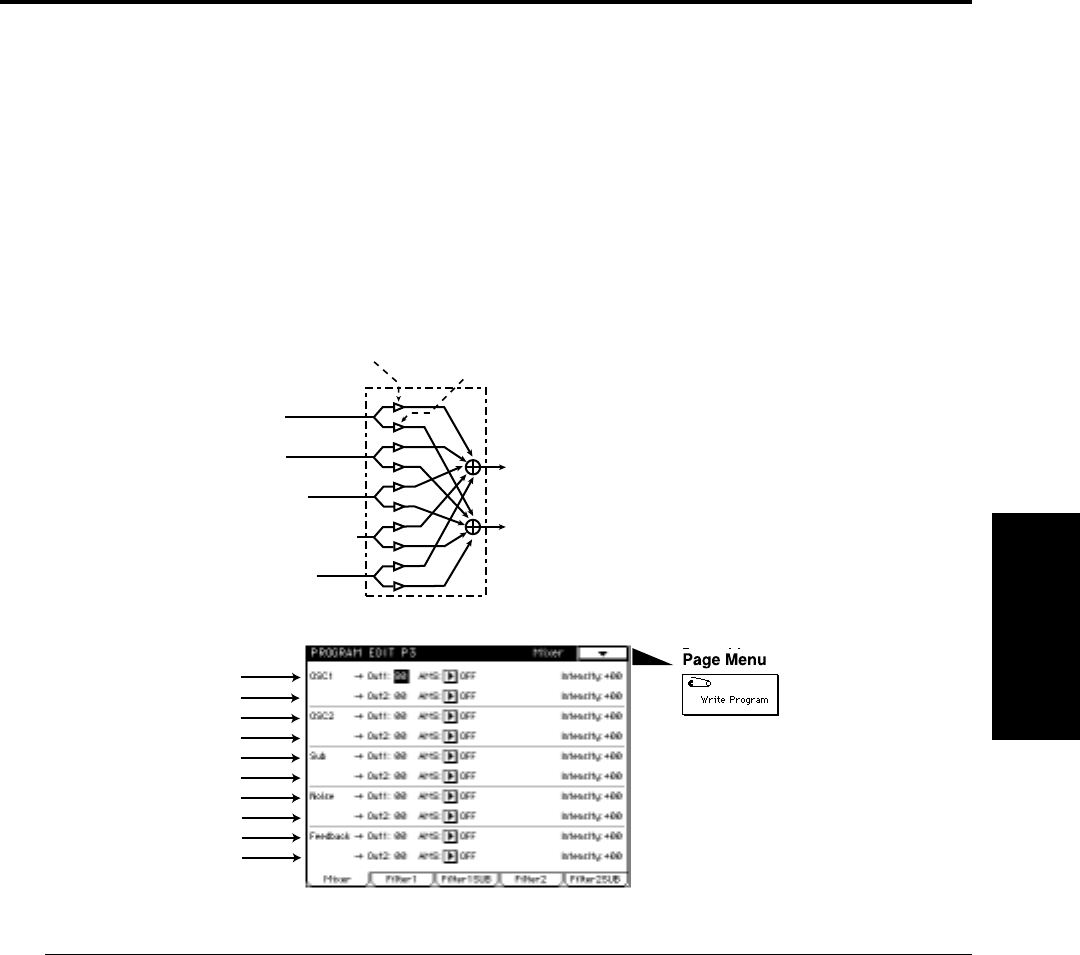
3-1: Mixer
Parameters
Prog.
Edit
P3
Program Edit P3
Here, you can make settings for the mixer and filter.
For the way in which the mixer, filter and amp sections are connected, refer to “3-2a: Filter Routing.”
3–1: Mixer
The mixer allows you to set the levels at which the five signals (OSC 1, OSC 2, Noise Generator,
Feedback, Sub OSC) will be combined into the two mixer outputs. You can also select a modulation
source to control each level, and specify its intensity.
3–1a: OSC 1 ➝ Out 1
These parameters adjust the level at which the oscillator 1 signal is output from mixer output 1, and
specify a modulation source that will control this level.
Output Level [00...99]
Specifies the signal level that will be output to mixer output 1.
AMS (Alternate Modulation Source) [OFF…MIDI (CC#83)]
Selects a modulation source (
☞
page 64 of this manual) that will control “output level.”
Intensity (Level AMS Intensity) [–99...+99]
Specifies the depth and direction of the effect of “AMS.”
With positive (+) settings, higher values of the modulation source will increase the “output level.” With negative
(–) settings, lower values of the modulation source will increase the “output level.” If EG or LFO has been
selected as the “AMS”, positive (+) settings will cause the original phase of the EG or LFO to be used, and
negative (–) settings will invert the phase.
OSC1
OSC2
Sub OSC
Noise Generator
Feed back
Mixer Out1
Mixer Out2
OSC1 Mixer Out1 Level
OSC1 Mixer Out2 Level
3–1a
3–1b
3–1c
3–1d
3–1e
3–1f
3–1g
3–1h
3–1i
3–1j


















