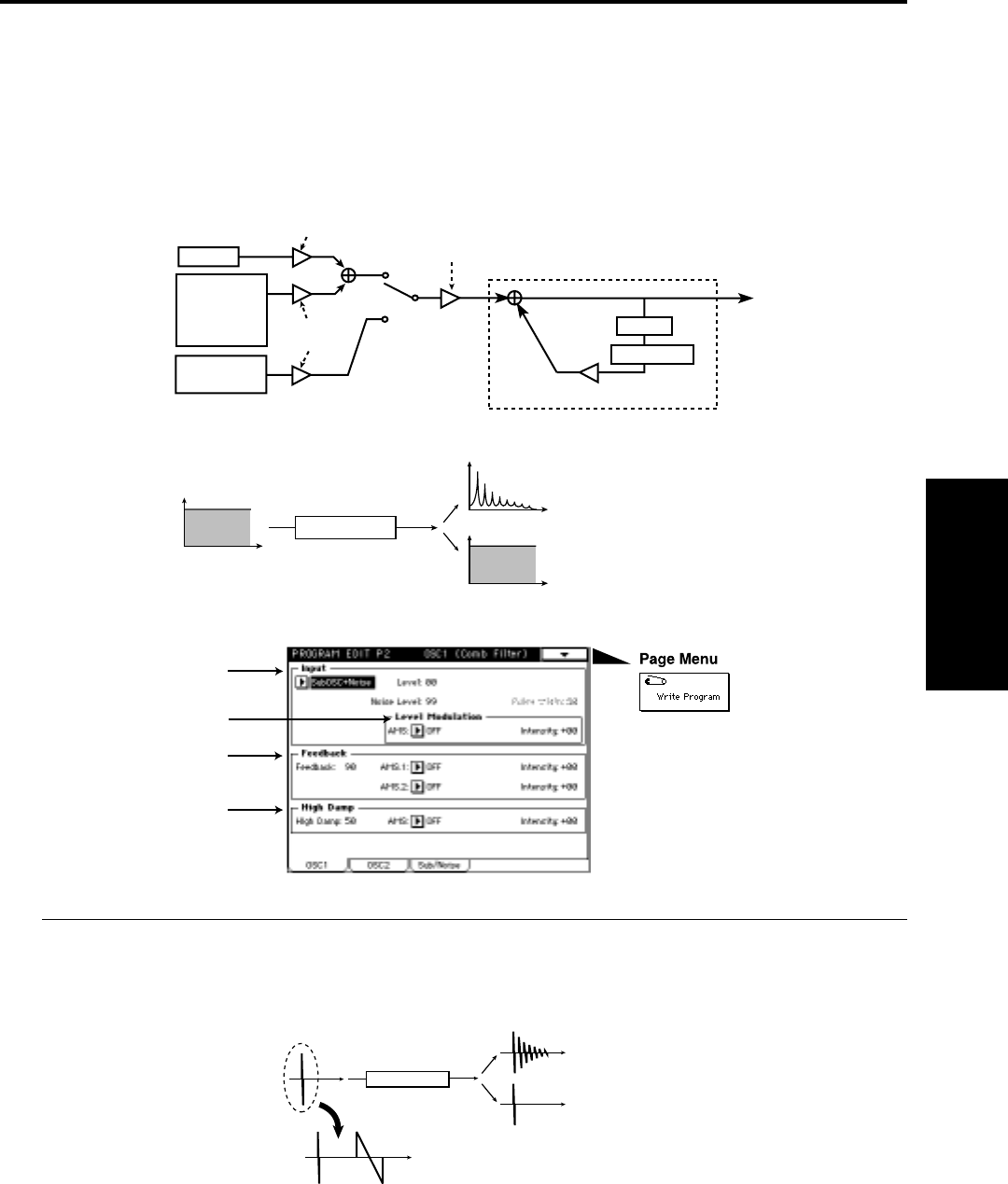
2:1 OSC 1 (02: Comb Filter)
Parameters
Prog.
Edit
P2
02: Comb Filter
In this oscillator, the signal from the other oscillator waveform or the noise generator is sent through
a comb filter, and the feedback level of the comb filter is varied in order to produce tonal change.
When noise is input, raising the feedback of the comb filter will gradually change the sound into a
pitched tone.
2–1a: Input
Input
[OSC2(1)+Noise, SubOSC+Noise, Filter1+Noise, Filter2+Noise, Pulse Noise, Impulse]
Selects the signal that will be input to the comb filter.
Frequency
Example of when noise is input
Level
As the Feedback value increases,
the sound will become more pitched.
Delay
Comb Filter Feedback
Comb Filter
High Damp
Noise Level
Input Wave
Level
Noise
Pulse Noise
or Impulse
Comb Oscillator
Comb Filter
Feedback=0
Feedback>0
Input Level Mod.Source/Intensity
OSC1/2 or
Sub OSC
Filter1 out
Filter2 out
Level
Level
Frequency
Frequency
2–1a
2–1c
2–1d
2–1b
Example of when an Impulse is input
As the Feedback is
increased, the decay
time will become longer.
Time
Time
Comb Filter
Pluse
Width=0
Pluse
Width=99
Feedback=0
Feedback>0
Time
Time


















