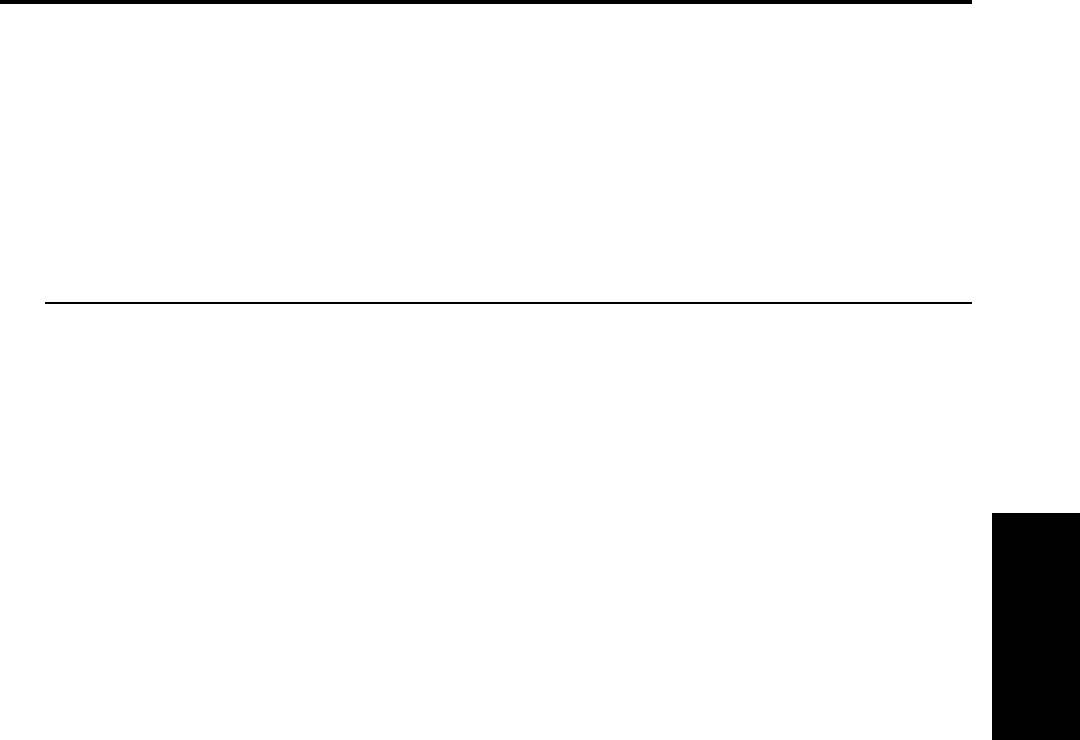
2:1 OSC 1 (11: Reed Model)
Parameters
Prog.
Edit
P2
Shape [0…99]
Specifies the character of the table that will shape the input waveform. For details on how the waveform will
change, refer to the “Wave Shape” diagram (
☞
page 16 of this manual) for the 01: Standard OSC.
AMS (Alternate Modulation Source) [OFF…MIDI (CC#83)]
Selects a modulation source (
☞
page 64 of this manual) that will control “Wave Shape.”
Intensity (Shape AMS Intensity) [–99…+99]
Specifies the depth and direction of the effect of “AMS.”
2–1f: Peaking EQ
Frequency [0…49]
Specifies the center frequency of the range that will be boosted or attenuated by the Peaking EQ. Increasing this
value will raise the center frequency.
Q [0…29]
Specifies the width of the Peaking EQ frequency band. Increasing this value will narrow the frequency band
that is boosted or attenuated.
Gain [–18…+18]
Specifies the amount by which the range specified by “Frequency” and “Q” will be boosted or attenuated.


















