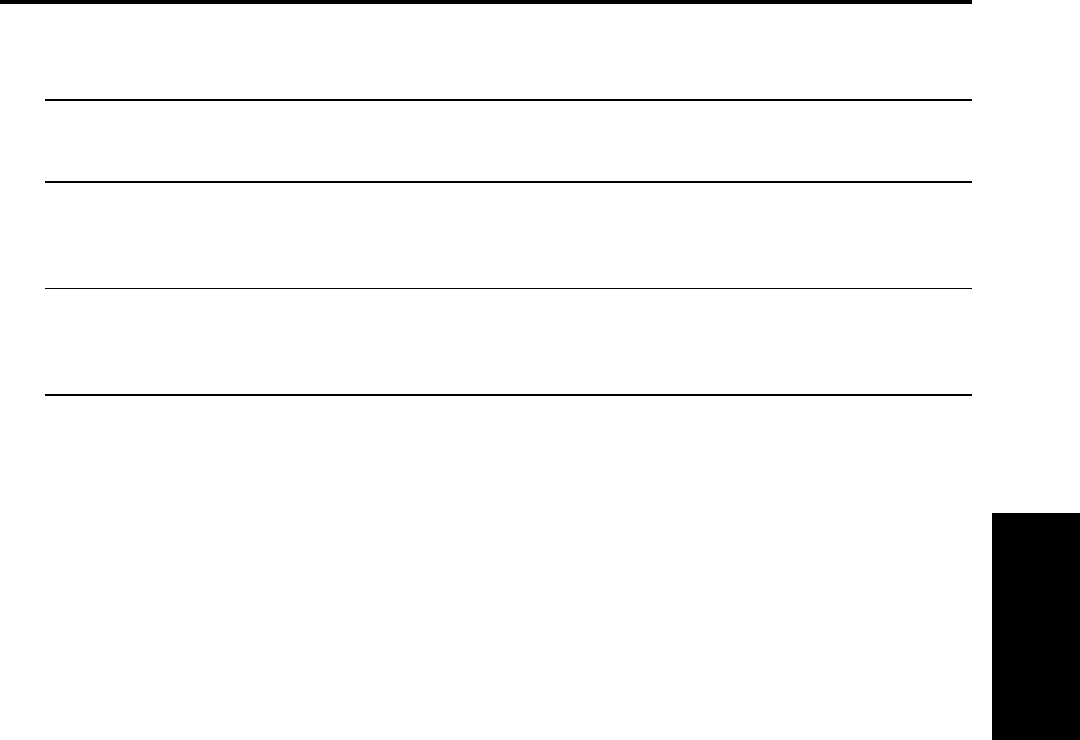
2:1 OSC 1 (08: Organ Model)
Parameters
Prog.
Edit
P2
2–1b: Percussion Level [0…99]
Specifies the volume level of the percussion effect for drawbar 1.
2–1c: Drawbar 2
The parameters are structured identically to those of “2-1a: Drawbar 1.” Refer to “2-1a: Drawbar 1”
and “2-1b: Percussion Level.”
2–1d: Drawbar 3
The parameters are structured identically to those of “2-1a: Drawbar 1.” Refer to “2-1a: Drawbar 1”
and “2-1b: Percussion Level.”
2–1e: Percussion Generator
Trigger [Single/Multi]
Use the radio buttons to specify how the percussion effect will be triggered.
With a setting of Single, the percussion effect will apply to the first-played note from a condition of no sound.
With a setting of Multi, the percussion effect will apply to each note that is played.
Decay [0…99]
Specifies the decay length of the percussion. As this value is increased the decay time will become longer.
Level AMS (Level Alternate Modulation Source) [OFF…MIDI (CC#83)]
Selects a modulation source (
☞
page 64 of this manual) that will control the percussion level of each drawbar.
Intensity (Level AMS Intensity) [–99…+99]
Specifies the depth and direction of the effect of “Level AMS” on the percussion level.


















