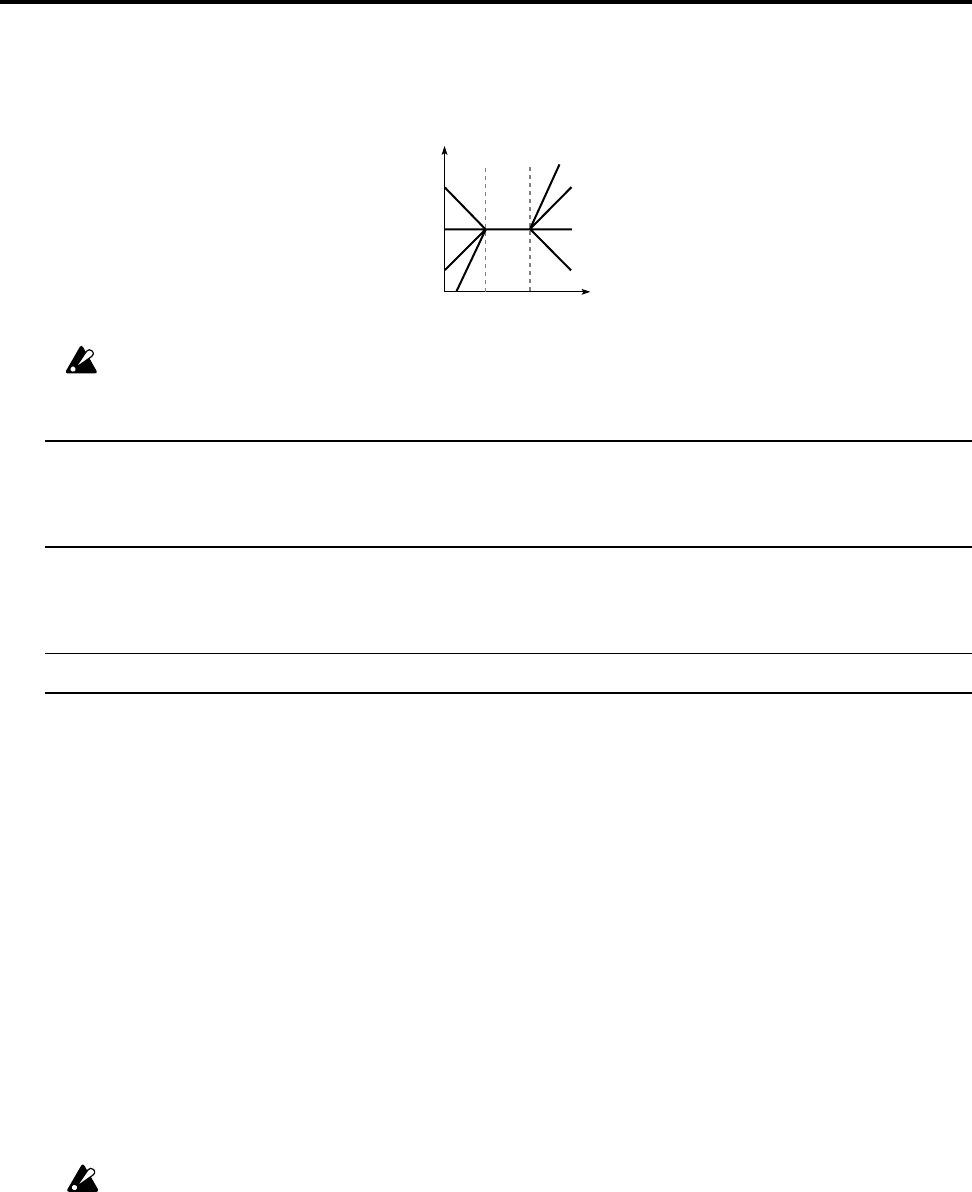
High Int. [–99…+99]
Specifies the way in which keyboard tracking will affect the volume of notes below the High Key.
If Low Int. or High Int. are set to positive (+) settings, you will need to lower the “4-1a: Amp 1” Amplitude
value.
4–1c: Amp 2
Here you can adjust the settings for Amp 2. These parameters have the same structure as the “4-1a:
Amp 1” parameters.
4–1d: Keyboard Track (Amplitude 2 Keyboard Track)
Here you can adjust keyboard tracking settings for Amp 2. These parameters have the same structure
as the “4-1b: Keyboard Track” parameters.
4–1e: Pan/Outputs
Pan [OFF, L000…C064…R127]
This sets the panning for input to the insert effect.
If you are not using an insert effect, this sets the panning to output jacks 1/L/MONO and 2/R.
With a setting of OFF, the sound will not be output to 1/L/MONO and 2/R.
L is left, C is center, and R is right.
AMS (Alternate Modulation Source) [OFF…MIDI (CC#83)]
Selects the modulation source (
☞
page 36 of this manual) that will move the panning of amp 1 relative to the
Pan setting.
Intensity (Panpot AMS Intensity) [–99…+99]
Specifies the depth and direction of the effect of “AMS” on the panning.
Output Level [0…127]
Specifies the output level following the amp.
Send 1 [0…127]
Send 2 [0…127]
Here, you can specify the input levels to the master effects when insertion effects are not used.
If you are using insertion effects, the input levels to the master effects are specified by the “7-1b: Pan/Width/
Send 1, 2” parameters Send 1 and 2 (
☞
page 41 in Parameter Guide).
In all modes, you must use an insertion effect when using bank M programs. If you do not use an insertion
effect, the output level will be decreased.
4-1: Amp
Volume level
C-1
C4
C9
Int=-50
Int= 0
Int> 0
Low
Key
High
Key
Int=0
Int=+50
Int=+99
Int<0
Int=-99


















