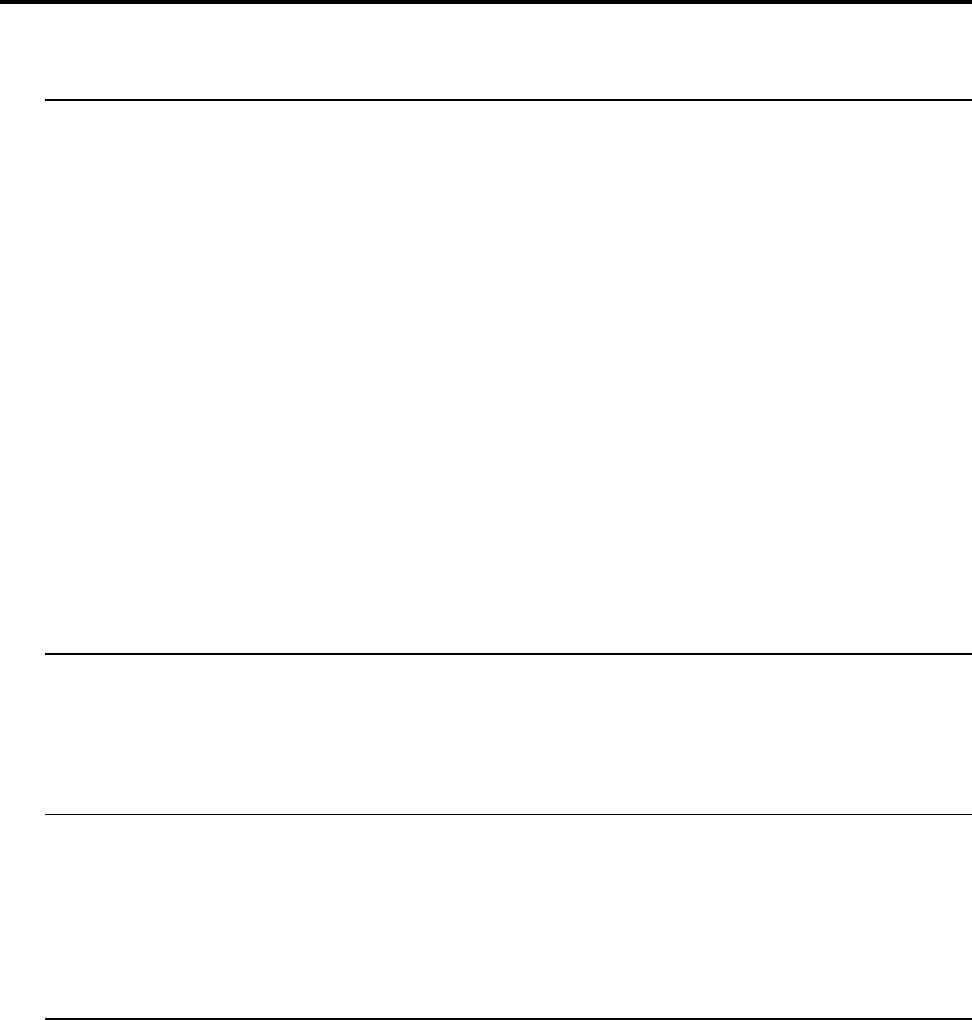
2:1 OSC 1 (11: Reed Model)
2–1b: Breath Pressure
EG [EG 1…EG 4, Amp EG]
Selects the EG which will control pressure.
For details on the settings for each EG, refer to “Program Edit P5” for EG 1—4, and “4-2: Amp EG” for Amp EG.
Intensity (Pressure EG Intensity) [–99…+99]
Specifies the depth and direction of the effect that the EG will have on the pressure.
AMS.1 (Alternate Modulation Source 1) [OFF…MIDI (CC#83)]
Selects a modulation source 1 (
☞
page 64 of this manual) that will control pressure. If you select After Touch,
pressing down on the keyboard will produce the effect of the instrument being blown strongly. If you select Joy
Stick (X), moving the joy stick toward the right will produce this effect.
Intensity (Pressure AMS.1 Intensity) [–99…+99]
Specifies the depth and direction of the change in pressure controlled by AMS.1.
AMS.2 (Alternate Modulation Source 2) [OFF…MIDI (CC#83)]
Selects a modulation source 2 (
☞
page 64 of this manual) that will control pressure.
Intensity (Pressure AMS.2 Intensity) [–99…+99]
Specifies the depth and direction of the change in pressure controlled by AMS.2.
Breath Noise [0…99]
Specifies the volume level of the breath noise.
Since this uses the signal from the noise generator, the filter of the noise generator can be used to modify the
tone of the noise.
2–1c: Reed Character
AMS (Alternate Modulation Source) [OFF…MIDI (CC#83)]
Selects a modulation source (
☞
page 64 of this manual) that will modulate the characteristics of the reed.
Intensity (Reed AMS Intensity) [–99…+99]
Specifies the depth of the modulation effect that “AMS” will have on the reed.
2–1d: Bell Character
Tone [0…99]
Specifies the tone of the bell. As this value is increased, the low frequency portion will disappear, producing a
less solid tone.
Resonance [0…99]
Specifies the level at which the frequency region in the area of the “Tone” will be boosted. As this value is
increased, the resonance effect will become stronger.
2–1e: Wave Shape
Type (Wave Shape Table Type) [Clip/Reso]
Use the radio buttons to select the wave shaping table which will modify the input waveform. For the way in
which the table will modify the waveform, refer to the Wave Shape diagram shown in 01: Standard (
☞
page 16
of this manual).
Offset [–99…+99]
Specifies the offset value that will be added to the Reed OSC signal that is input to wave shaping.


















