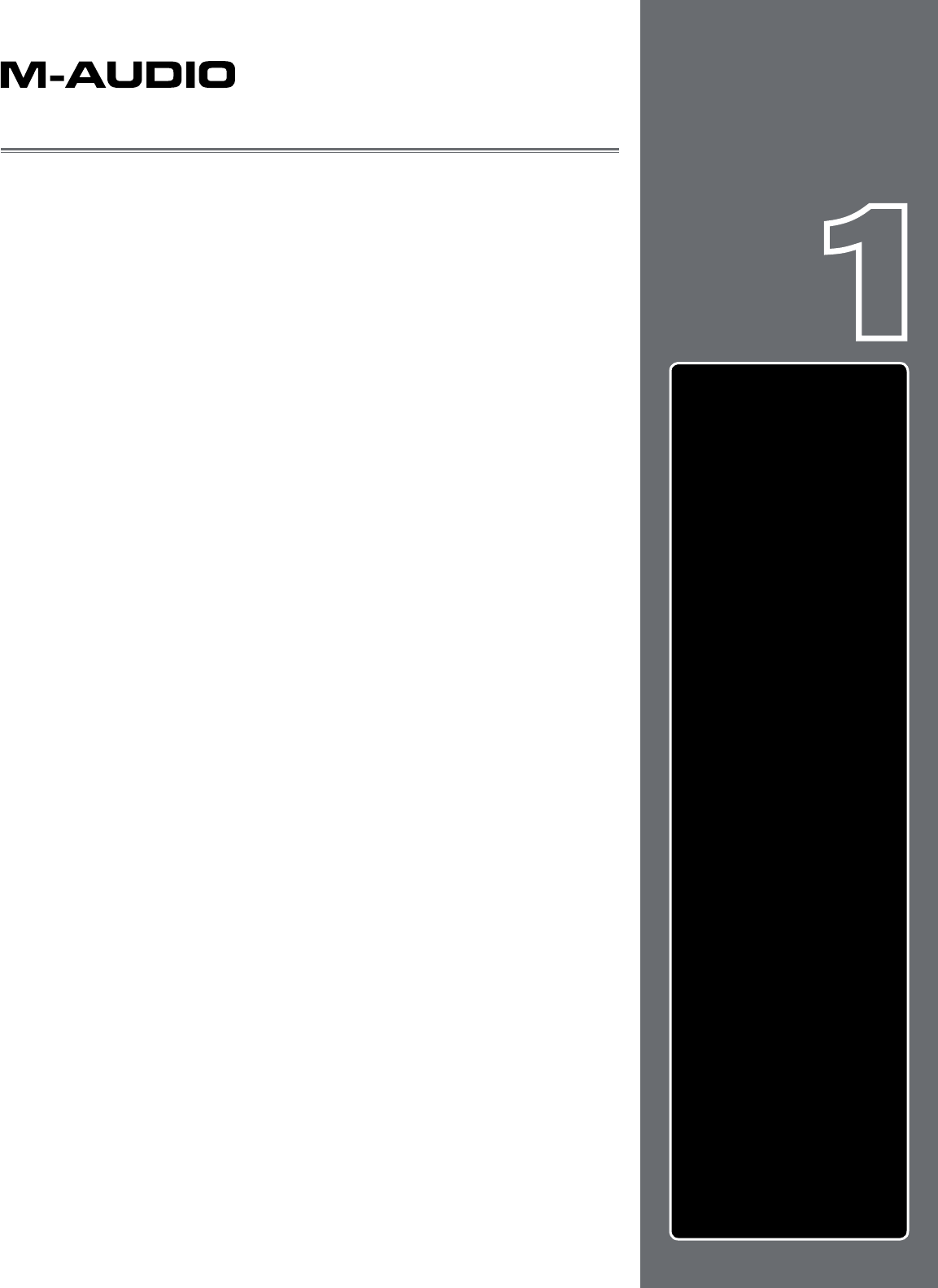
3
Chapter
1
English
WELCOME
C
ongratulations on your purchase of M-Audio’s MixLab DJ system! M-Audio is an
industry-leader in professional music products for computer-based musicians
and DJs. What you hold in your hands is a piece of that heritage—a piece of the very
products used daily by professionals around the world. With the MixLab DJ package,
you will DJ using your collection of audio files on your computer. You can even record
the results and burn them onto CD, or copy them onto a media player.
MixLab DJ is composed of two parts: the Torq LE DJ software and the M-Audio
X-Session Pro DJ controller. Torq LE is a full-featured DJ application that has all the
functions you’d find on expensive DJ CD players and turntables. It plays back music
at varying speeds and pitches and automatically matches tempos of songs, creating
smooth transitions between tracks. You can also perform remix tricks such as looping
and instant jumps to other locations in the song. Lastly, Torq LE allows you to apply
effects to the music and fully control the mix of the songs.
The M-Audio X-Session Pro provides you with hands-on control over Torq LE. After
plugging the X-Session Pro into one of your computer’s USB ports, Torq LE instantly
recognizes it. Moving the controls on the X-Session Pro results in the corresponding
on-screen controls moving in kind. This is the best way to DJ since you can perform
multiple tasks at once on the controller, as opposed to controlling only one thing at a
time with the mouse. If you are not familiar with the basic operation of a DJ mixer, please
refer to chapter 13 for more detailed information about the individual knobs, buttons,
and sliders found on X-Session Pro.
DJing is an art. As with any art, it takes practice to become proficient. However, there
are many features in the MixLab DJ package that will jump-start your learning process.
This manual describes the features and use of the MixLab DJ system and offers insight
into the art of DJing. Once you are proficient with MixLab DJ, the sky’s the limit—you’ll
be ready to take the step up to the tools used by the pros!
WELCOME . . . . . . . . . . . . . . . . 3
TORQ LE OVERVIEW
. . . . . . . . . 4
Decks . . . . . . . . . . . . . . . . .
5
Main Waveform Display
. . . . . . . 5
Mixer
. . . . . . . . . . . . . . . . . 5
PFL/Headphone Cue
. . . . . . . . 6
Browser/Database
. . . . . . . . . 6
Effect Racks
. . . . . . . . . . . . . 6
Master Module
. . . . . . . . . . . . 6


















