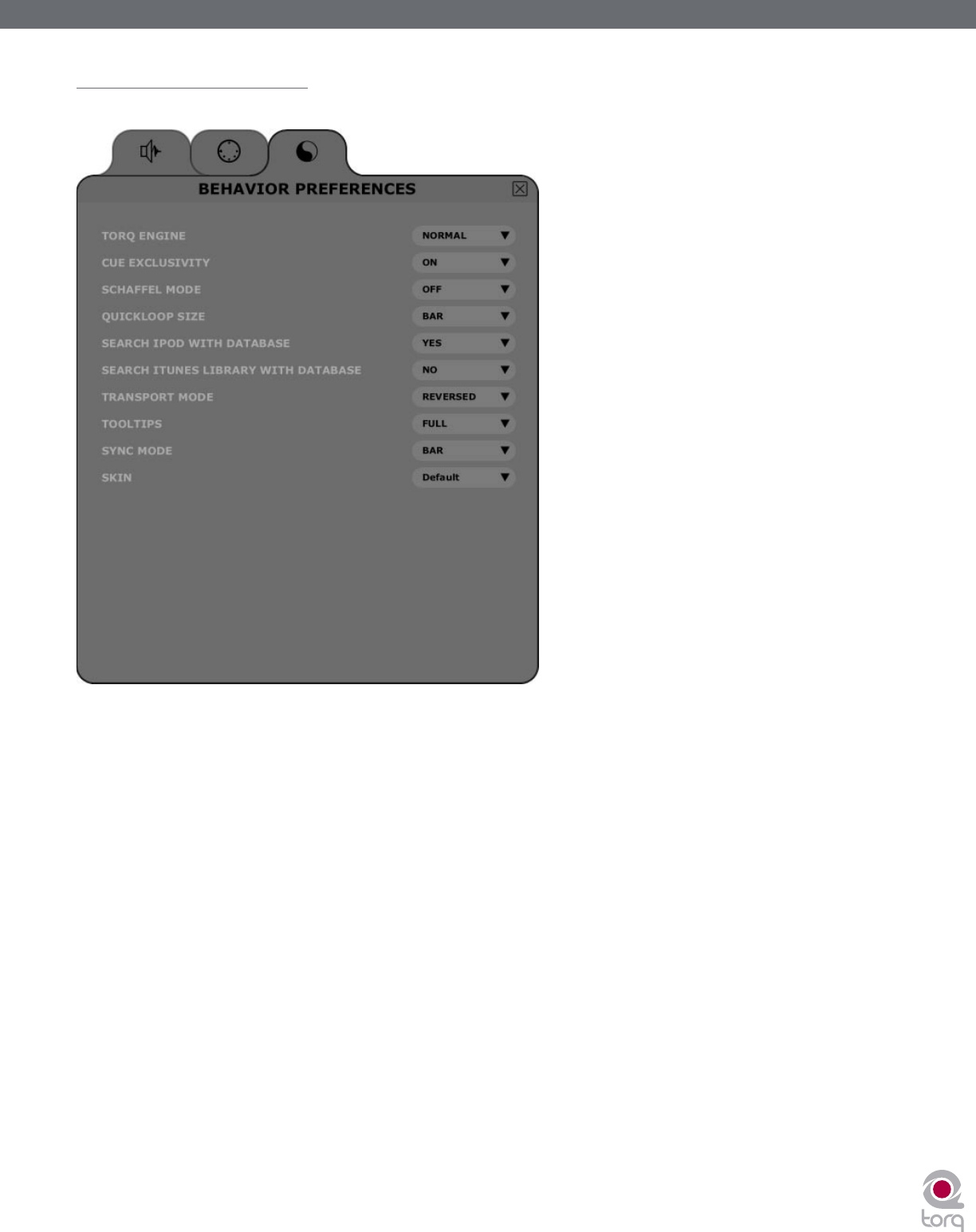
Torq MixLab User Guide » Chapter 1
54
Torq MixLab User Guide » Chapter 12
54
Miscellaneous Tab
This tab contains miscellaneous options that affect the behavior of certain features of Torq LE.
Torq Engine
This setting is used to switch the Torq Audio Engine between Normal and Economy modes. This option should be left
on Normal unless you have a slow computer. Switching to Economy will degrade graphical performance and have a
slight impact on sound quality, but can often allow Torq LE to run smoothly on older machines.
Cue Exclusivity
This option affects how the Deck Cue buttons behave.
When this option is On, pressing the Cue button on a channel will cause the other Cue button on the other channel to
turn off. This will ensure that you are only hearing one audio source through your headphones at a given time.
When this option is Off, you can cue multiple channels at once. These Cue sources are mixed and heard through
your headphones simultaneously. With each channel that is added to the Cue mix, the overall Cue bus volume will be
attenuated by 3dB in order to keep it from clipping.


















