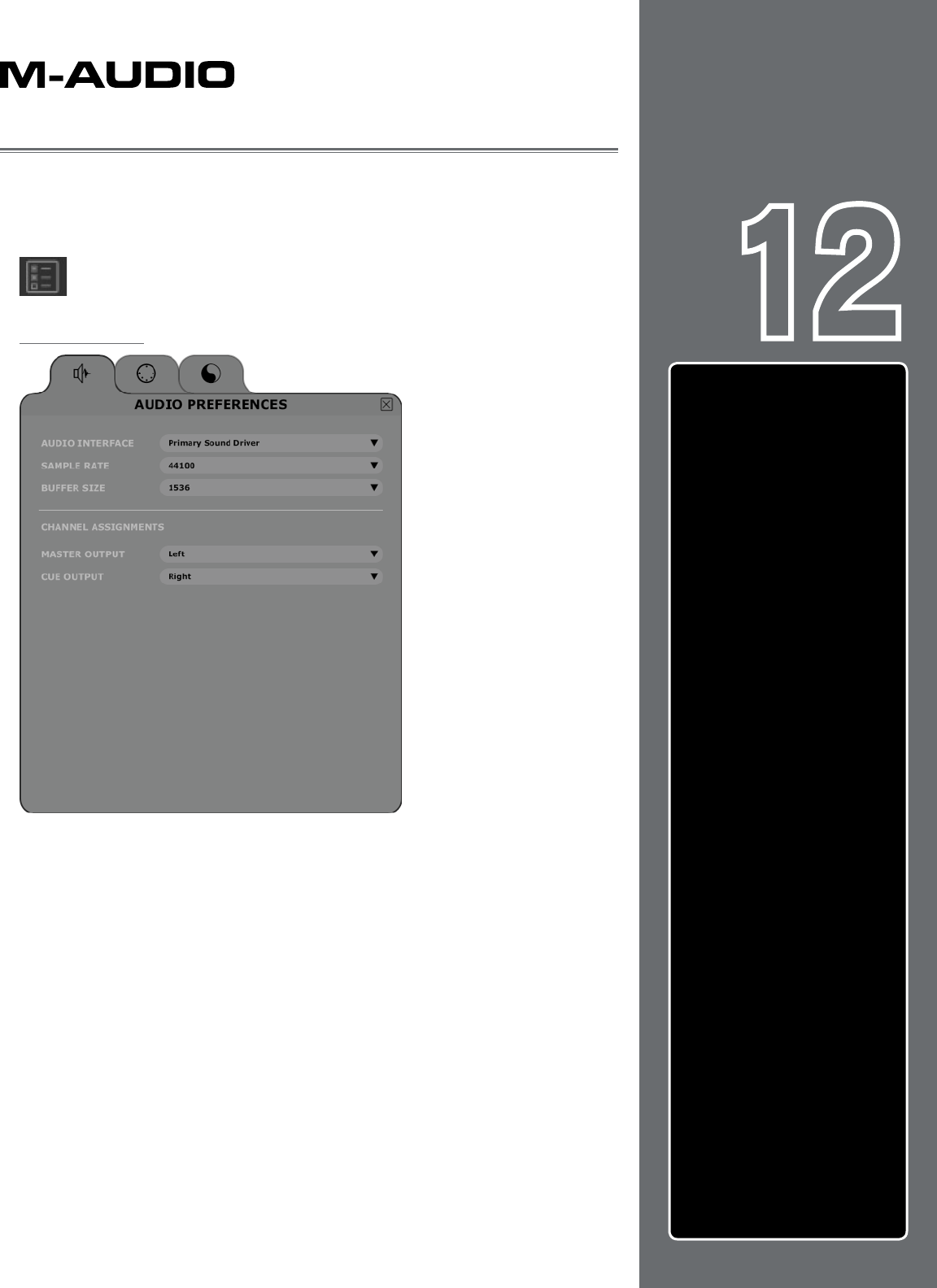
50
Chapter
1
English
50
English
Chapter
12
PREFERENCES
This section provides a comprehensive review of the Preferences for Torq LE. Open
the Preferences by clicking the Preferences icon.
Audio Tab
This tab houses options relating to the audio interface used with Torq LE. You’ll select
the interface to use, set sampling rates and buffer sizes, and assign the various inputs
and outputs. Torq supports ASIO and DirectX protocols on Windows and Core Audio
on Mac OS X.
Note: Although Torq LE will work with a single stereo output audio interface, it is
recommended that you use a multiple-output audio interface. The extra outputs allow
you to make use of song cueing, i.e. pre-listening to a song on headphones before
you mix it.
Audio Interface
This preference allows you to select an audio interface for Torq LE.
1. Click the Audio Interface box.
2. A menu will be displayed, listing all audio interfaces currently connected
to your computer.
3. Select the audio interface you want to use with Torq LE.
PREFERENCES . . . . . . . . . . . 50
Audio Tab
. . . . . . . . . . . . . . 50
Audio Interface . . . . . . . . . 50
Sample Rate
. . . . . . . . . . 51
Buffer Size
. . . . . . . . . . . 51
MIDI Tab . . . . . . . . . . . . . . . 52
Auto-Detect M-Audio
Devices ([On]/Off)
. . . . . 52
Scratch Sensitivity . . . . . . 52
Crossfader Curve Control . . . 53
MIDI SHIFT Key
. . . . . . . . 53
MIDI Devices . . . . . . . . . . 53
Miscellaneous Tab
. . . . . . . . . 54
Torq Engine . . . . . . . . . . . 54
Cue Exclusivity
. . . . . . . . 54
Schaffel Mode . . . . . . . . . 55
QuickLoop Size
. . . . . . . . 55
Search iPod with Database . . 55
Search iTunes Library with
Database
. . . . . . . . . . . 55
Transport Mode
. . . . . . . . 55
Tooltips
. . . . . . . . . . . . . 55
Sync Mode
. . . . . . . . . . . 56
Skin
. . . . . . . . . . . . . . . 56


















