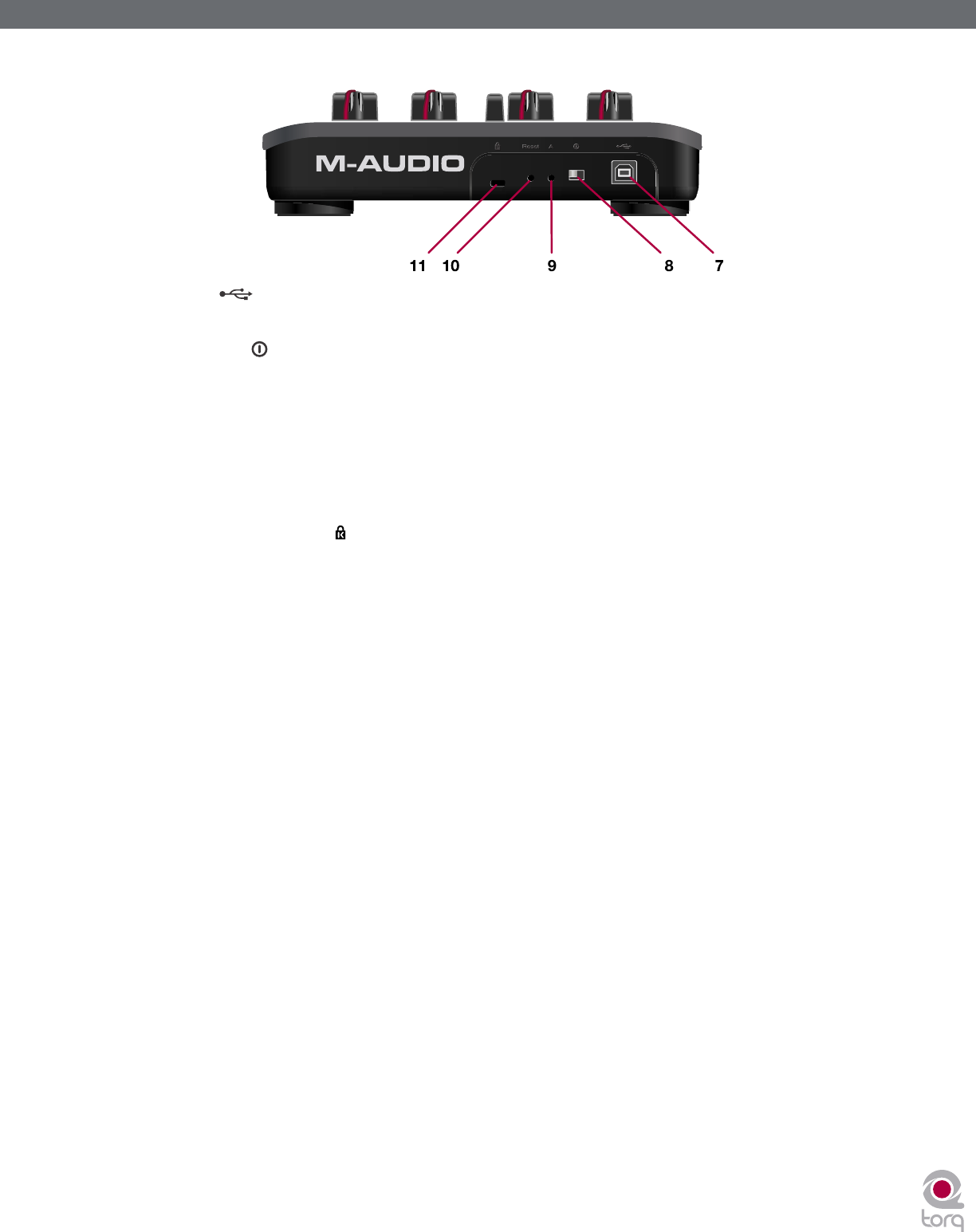
Torq MixLab User Guide » Chapter 1
59
Torq MixLab User Guide » Chapter 13
59
Rear Panel
7. USB Port – The USB port provides power and carries MIDI signals to and from X-Session Pro. Connect
this jack to an available USB port on your computer.
8. Power Switch
– This switch turns X-Session Pro on and off.
9. A Button (A) – This button accesses advanced X-Session Pro programming features that are beyond the scope of
this guide. For more information about this button, please refer to the X-Session Pro User Guide available for free
download at www.m-audio.com.
10. Reset Button (Reset) – This button accesses advanced X-Session Pro programming features that are beyond the
scope of this guide. For more information about this button, please refer to the X-Session Pro User Guide available
for free download at www.m-audio.com.
11. Kensington Security Slot
– This jack is compatible with Kensington security cables to protect your device from
theft.
Pressing the Reset or A buttons may place X-Session Pro in a mode in which functionality is limited. Do not press the
Reset or A buttons unless instructed to do so by an authorized technical support specialist or support document.


















