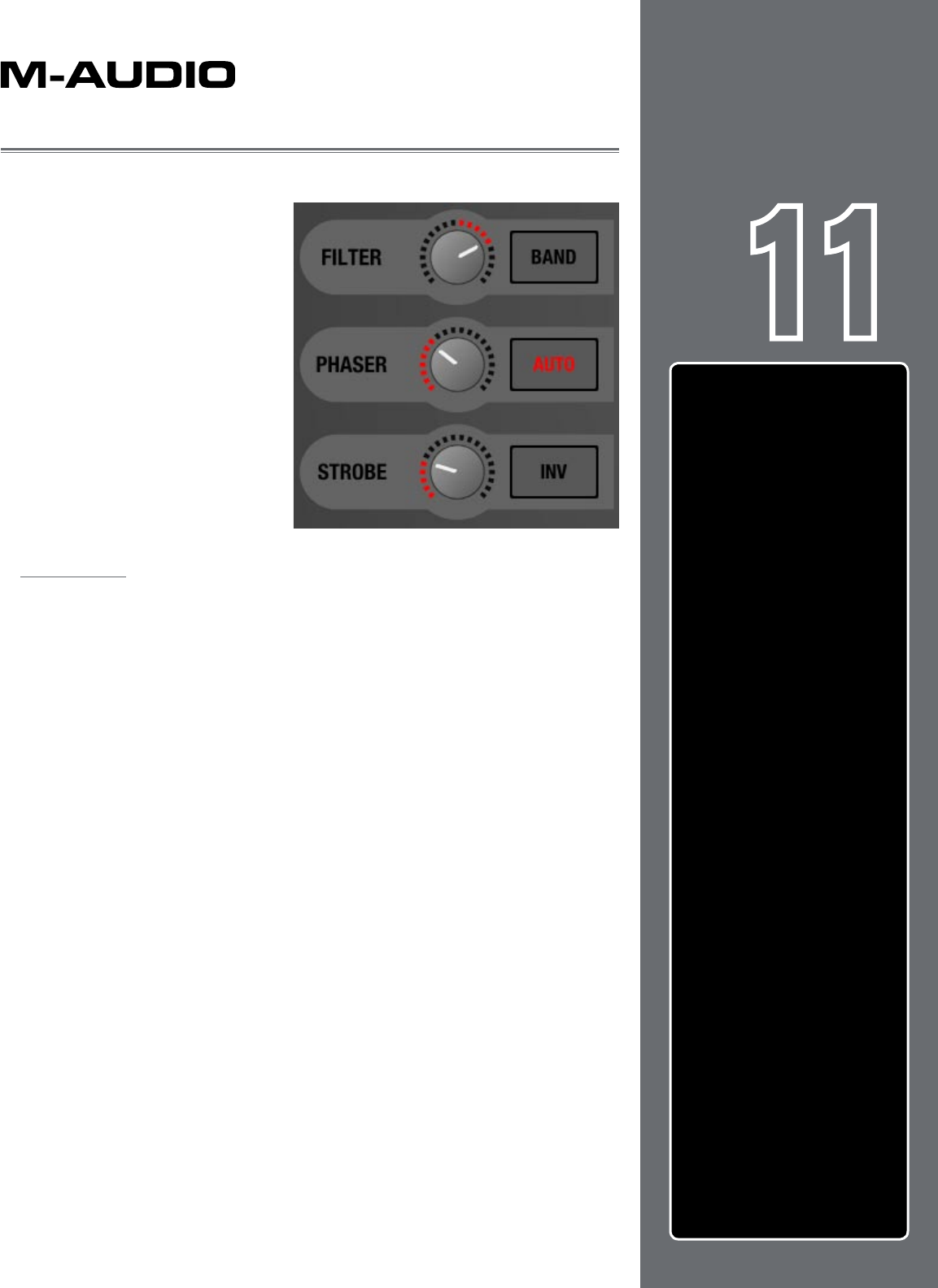
47
Chapter
1
English
47
English
Chapter
11
EFFECTS
E
ffects are devices that alter
an audio signal. These
alterations can range from subtle to
extreme and can be a great source
of creative fun within Torq.
Each Deck can be processed
individually with multiple effects,
and that is the purpose of the
Effect Racks. The Effect Racks
are located between each Deck
and the Mixer and house the three
effects contained within Torq LE.
You can use up to three effects on
each Deck at the same time.
Controls
The controls for the built-in effects are basically the same and are described here.
Enable Button
Before you can use an effect, you must turn it on, and that’s the purpose of the
Enable button. While an effect is turned off, you can manipulate its controls and
set the effect the way you desire before using it in your mix.
Tweak Knob
Effects are fun because you can alter their qualities while you use them, such as
changing the length of a Reverb or Delay, or to change the intensity of a Phaser or
Flanger. To keep things simple and easy to manage, Torq LE provides one knob,
the Tweak knob, for parameter control on each effect. Because effects alter audio
in different ways, the function of this knob will change depending on which effect
is loaded in the slot. These functions are listed in the Built-In Effect reference in
this manual.
The X-Session Pro hardware controller’s 1, 2, and 3 knobs let you control the
Filter, Phaser, and Strobe Tweak knobs found within Torq. Please see chapter 13
to learn more about X-Session Pro.
Tweak Button
The Tweak button works in the same way as the Tweak knob—it will toggle the
state of a parameter in the selected effect. Like the Tweak knob, the exact function
of the Tweak button will depend on which effect you’re using. The functions are
listed in the Built-In Effect reference.
EFFECTS . . . . . . . . . . . . . . . 47
Controls . . . . . . . . . . . . . . . 47
Enable Button
. . . . . . . . . 47
Tweak Knob
. . . . . . . . . . 47
Tweak Button . . . . . . . . . . 47
Built-In Effects
. . . . . . . . . . . 48
Phaser
. . . . . . . . . . . . . 48
Dual-Filter . . . . . . . . . . . . 48
Strobe . . . . . . . . . . . . . . 49


















