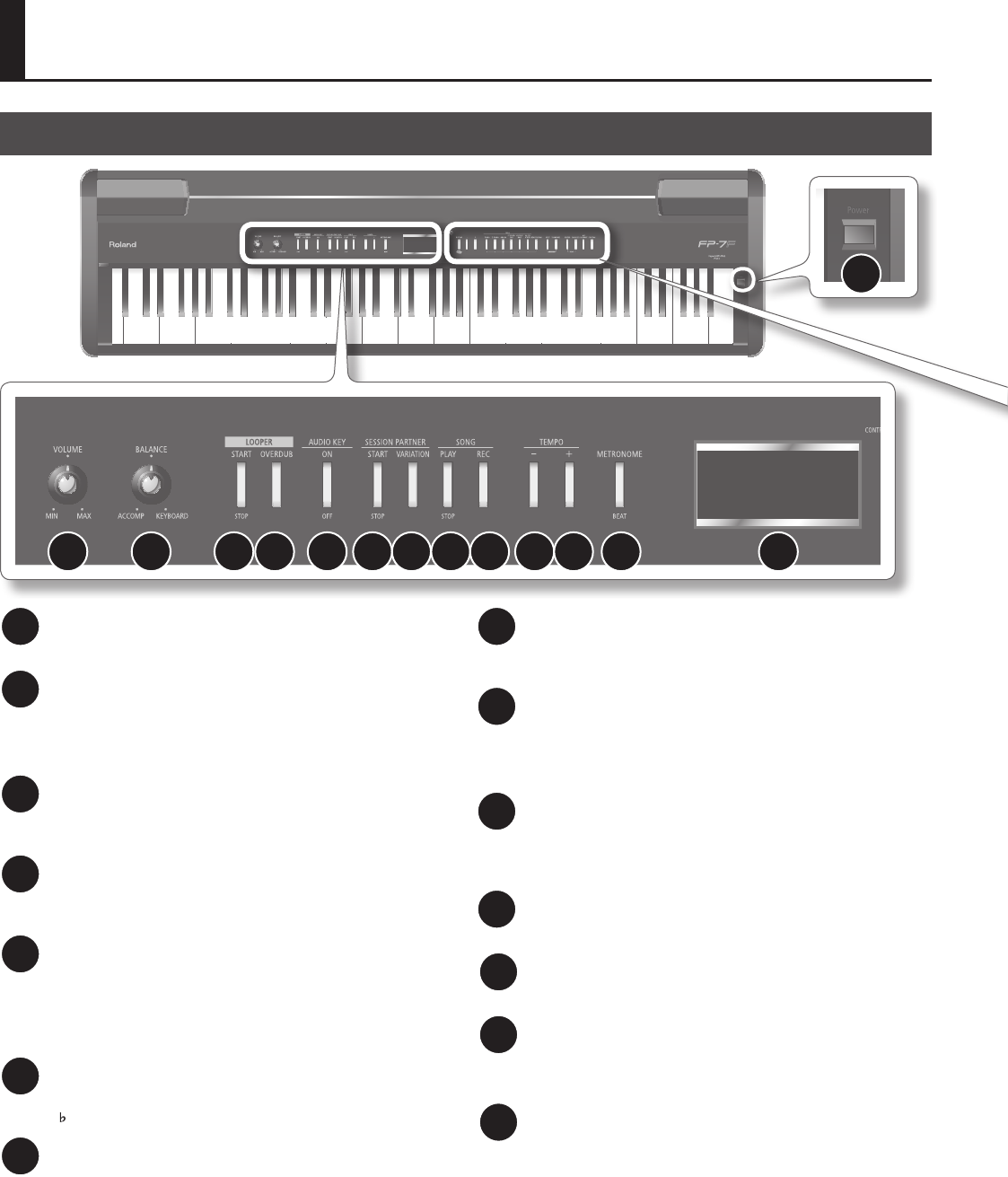
10
Panel Descriptions
Front Panel
1
[POWER] switch
Turns the power on/o (p. 14).
2
[VOLUME] knob
Adjusts the overall volume of the FP-7F (p. 15).
If headphones are connected, this adjusts the headphone volume
(p. 18).
3
[BALANCE] knob
Adjusts the volume balance between the keyboard performance
and the accompaniment (Song, Session Partner, Audio Key) (p. 15).
4
LOOPER [START/STOP] button
Starts/stops recording or loop playback (p. 61) with the Looper
function.
5
LOOPER [OVERDUB] button
This button switches you between overdubbing and loop playback
when using the Looper function (p. 61).
If you hold down the [DISPLAY] button and press this button, the
phrase recorded by the Looper function will be erased (p. 63).
6
AUDIO KEY [ON/OFF] button
Allows you to play an audio le by pressing a key in the range of
B 0–B1 (p. 31).
7
SESSION PARTNER [START/STOP] button
This button starts/stops Session Partner playback. By starting
Session Partner, you can produce an accompaniment in a style such
as jazz or rock (p. 44).
8
SESSION PARTNER [VARIATION] button
This button switches the accompaniment pattern of the rhythm to
the variation accompaniment pattern (p. 46).
9
SONG [PLAY/STOP] button
Plays/stops a recorded performance, internal song, or a song saved
in internal memory or USB memory (p. 53).
Also used to start the recording of a performance (p. 52).
10
SONG [REC] button
Press this button when you want the sound of your own
performance or the Session Partner performance to be recorded on
the FP-7F (p. 52).
11
TEMPO [-] button
Slows down the song tempo (p. 42).
12
TEMPO [+] button
Speeds up the song tempo (p. 42).
13
[METRONOME] button
Turns the metronome on/o (p. 21).
You’ll also use this button to set the time signature (p. 22).
14
Display
Shows information such as the tone name, song number, and
tempo.
1
2 3 4 5 6 7 8 9 10 11 12 13 14


















