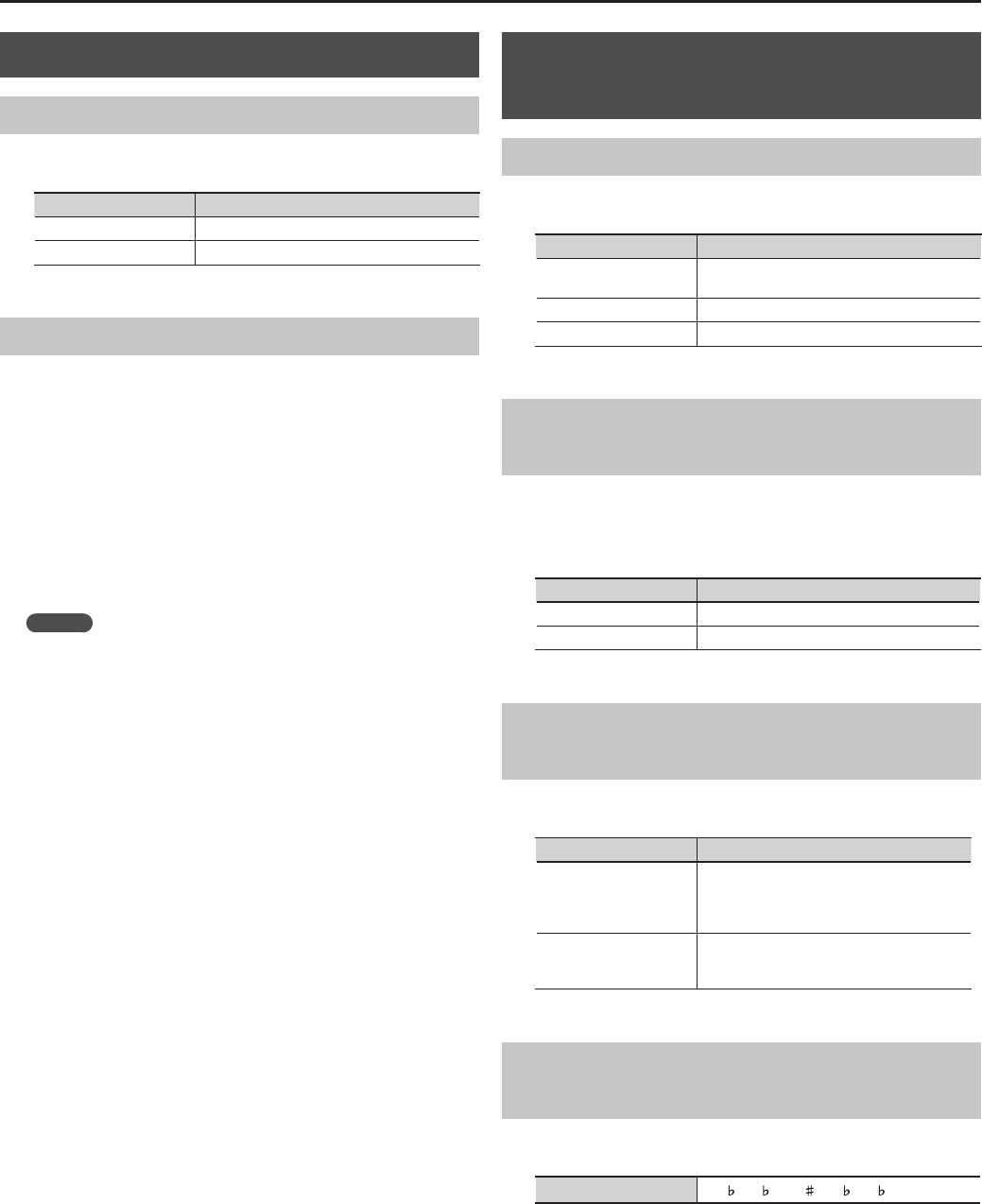
67
Detailed Settings for Various Functions
Looper Settings (Looper)
Select the Parts that Will Play (Part Select)
Here you can select the looper rhythm parts that will be played by the
Looper.
Setting Explanation
Drums & Bass Drums, Bass
Drums Drums only
Saving Phrases (Save Looper Phrase)
Here’s how to save recorded phrases to USB memory as an audio le
set.
A saved audio le set can be used with Audio Key (p. 31).
* You can’t save phrases while the Looper is in use.
1. Enter Function mode, and choose “Save Looper Phrase” (p. 64).
2. Press the [PIANO] button.
The Looper phrases will be saved to USB memory.
* Never turn o the power while “Executing...” appears in the screen.
* Saving the data can take several minutes.
MEMO
By making use of Audio Key Utility (p. 31), you can change the name
of a stored audio le set or save it on your personal computer.
Session Partner Settings
(Session Partner)
Select the Parts that Will Play (Part Select)
Here you can select the rhythm parts that will be played by Session
Partner.
Setting Explanation
Drums, Bass & Accomp
Drums, Bass, Accomp (accompaniment other
than drums and bass)
Drums & Bass Drums, Bass
Drums Drums only
Turning the Intro and Ending On/O
(Intro/Ending Sw)
This is an on/o setting for the intro and ending played by Session
Partner.
If this setting is “O,” no intro or ending will play when you press the
SESSION PARTNER [START/STOP] button.
Setting Explanation
On An intro and ending will play.
O No intro or ending will play.
Selecting the Chord Progression for the
Rhythm (Chord Prog. Pattern)
Here you can select the chord progression pattern for the currently
selected rhythm.
Setting Explanation
User Chord
A chord progression pattern that you yourself
recorded. “User Chord” will appear only if there
is a chord progression pattern that you’ve
created (p. 47).
1–61
The chord progressions for each of these
patterns are listed on “Chord Progression
Pattern List” (p. 96).
Specifying the Root Note for the Chord
Progression (Chord Prog. Root)
Here you can specify the root note of the rst chord in the currently
selected chord progression pattern.
Setting
C, C
, D, E , E, F, F , G, A , A, B , B


















