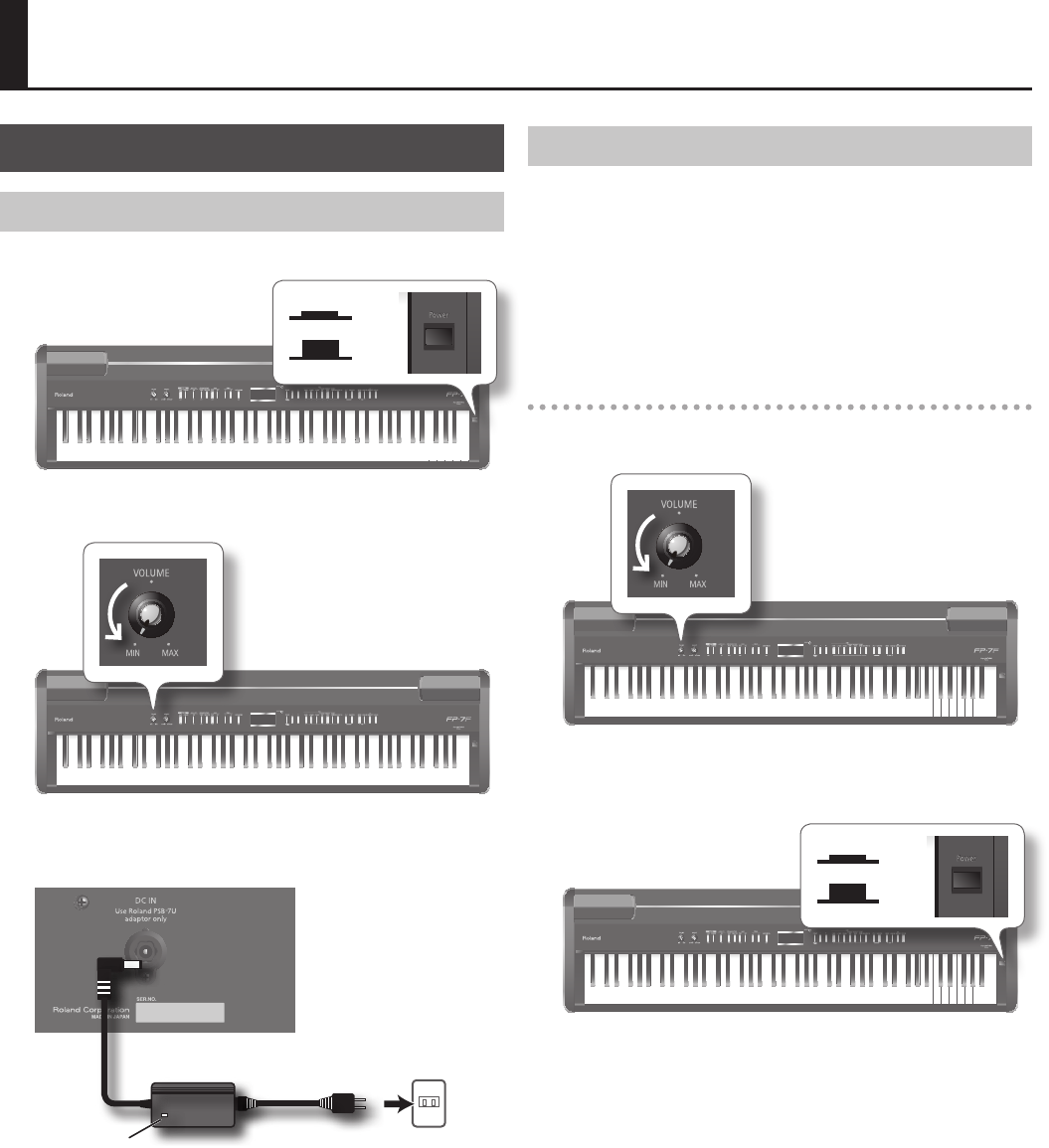
14
Before You Play
Getting Ready to Play
Connecting the AC adaptor
1. Make sure that the [POWER] switch is o (outward position).
On
O
2. Turn the [VOLUME] knob all the way toward the left to
minimize the volume.
3. Connect the included AC adaptor to the DC IN jack located
on the FP-7F’s rear panel, and plug the power cord into an
electrical outlet.
Indicator
Power cord
To AC outlet
AC adaptor
Place the AC adaptor so the side with the indicator (see illustration)
faces upwards and the side with textual information faces downwards.
The indicator will light when you plug the AC adaptor into an AC
outlet.
Turning the Power On/O
* Once the connections have been completed, turn on power to your
various devices in the order specied. By turning on devices in
the wrong order, you risk causing malfunction and/or damage to
speakers and other devices.
* Always make sure to have the volume level turned down before
switching on power. Even with the volume all the way down, you
may still hear some sound when the power is switched on, but this is
normal, and does not indicate a malfunction.
Turning the power on
1. Turn the [VOLUME] knob all the way toward the left to
minimize the volume.
2. Press the [POWER] switch to turn it on.
The power will turn on, and buttons such as the TONE buttons will
light.
On
O
3. Use the [VOLUME] knob to adjust the volume (p. 15).
Now you can play the keyboard to produce sound.
* This unit is equipped with a protection circuit. A brief interval (a
few seconds) after power up is required before the unit will operate
normally.


















