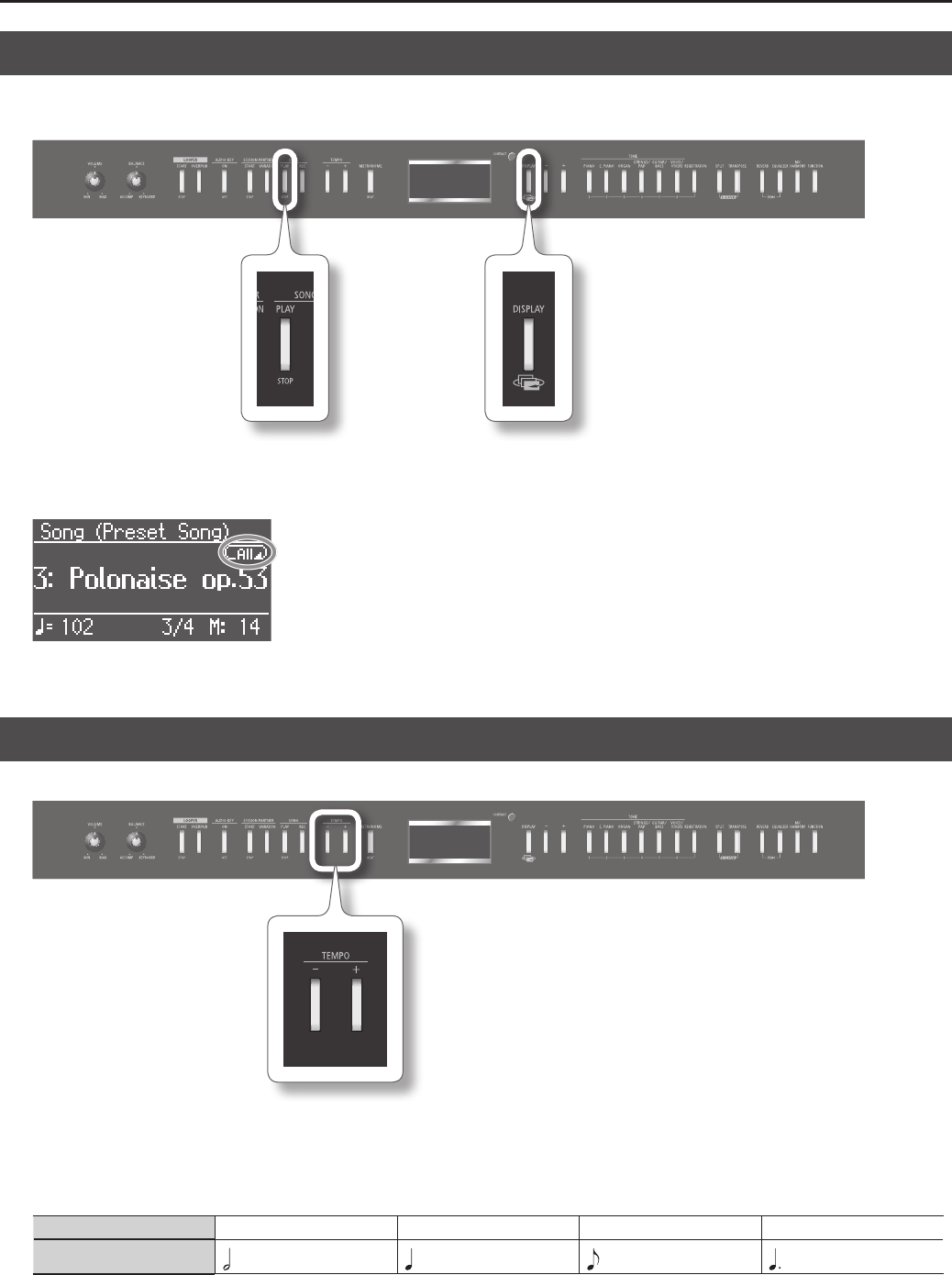
42
Listening to Songs
Playing All Songs Successively (Play All)
Here’s how to play all the built-in songs (or all the songs in internal memory, or all the songs in USB memory) repeatedly in succession.
This function is called “Play All.”
1. Hold down the [DISPLAY] button and press the SONG [PLAY/STOP] button.
Play All will be activated, and an icon will appear in the screen.
* Play All will turn o when you stop playback or turn o the power.
Adjusting the Song Tempo
You can adjust the tempo at which the song plays.
1. Press the TEMPO [-] or TEMPO [+] button.
The tempo will change.
Correspondence between beat and tempo display
Beat 2/2 0/4, 2/4, 3/4, 4/4, 5/4, 6/4, 7/4 3/8 6/8, 9/8, 12/8
Tempo
= 5–250
= 10–500 = 20–999 = 7–333


















