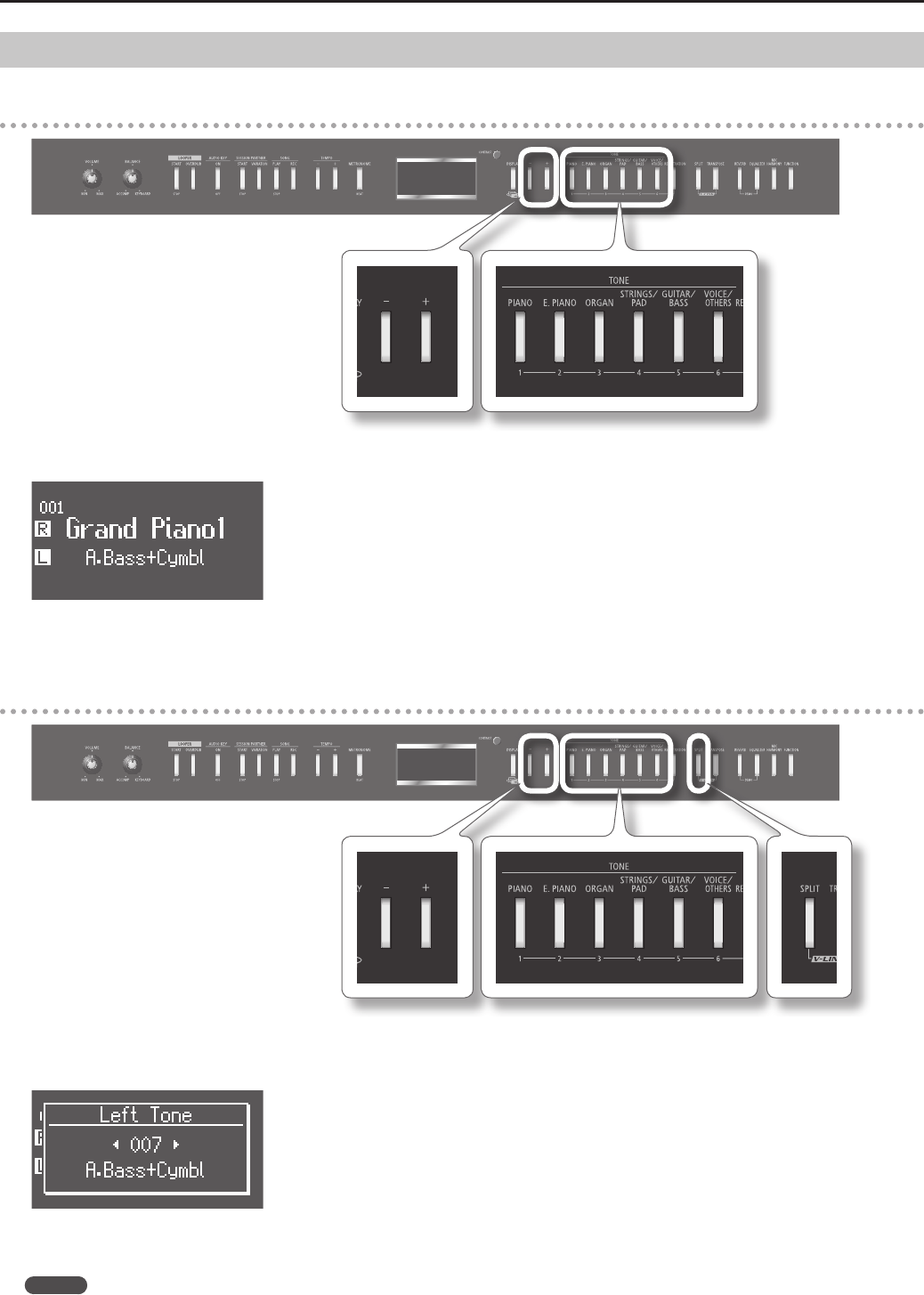
28
Performing
Changing the Right-hand Tone and Left-hand Tone
Changing the Right-hand Tone
1. Press the TONE button.
The number and name of the currently selected right-hand tone will appear.
2. Press the [-] or [+] button.
A dierent tone will be changed.
Changing the Left-hand Tone
1. Hold down the [SPLIT] button and press the TONE button.
The number and name of the currently selected left-hand tone will appear.
2. Hold down the [SPLIT] button and press the [-] or [+] button.
A dierent tone will be changed.
MEMO
You can shift the pitch of the left-hand tone in steps of an octave (p. 72).


















