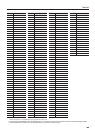87
Troubleshooting
If you suspect a malfunction, please read this section rst.
Problem Cause/Action Page
Power will not turn on Is the AC adaptor connected correctly? P. 14
Buttons don’t work
Could Panel Lock be activated?
Deactivate Panel Lock.
P. 40
Nothing is shown in the screen
The FP-7F uses a liquid crystal screen; if the temperature is below zero degrees centigrade, characters
might not appear in the screen. This does not indicate a malfunction.
—
Vertical stripes appear in the screen/
Color is faded at the edge of the screen
These occur due to the nature of a liquid crystal display, and do not indicate a malfunction.
By adjusting the screen contrast you can make these artifacts less noticeable.
P. 18
Pedal does not work, or remains stuck
Is the pedal connected correctly?
Insert the plug all the way into the pedal jack.
P. 17
Could you be using a pedal made by another manufacturer?
Use the included pedal or the RPU-3.
—
The pedal eect may remain stuck if you disconnect the pedal cord while the power is on.
Switch o the FP-7F’s power before you connect or disconnect the pedal cord.
—
If you’ve assigned the soft pedal or sostenuto pedal as a registration select switch, or assigned it to some
other function, the pedal won’t operate as a Soft pedal or Sostenuto pedal.
P. 70
Can’t read or write USB memory
Are you using Roland USB memory (sold separately)?
Operation cannot be guaranteed if any other USB memory is used.
—
If you’re unable to read or write USB memory, change the Ext Memory setting. P. 78
A buzzing sound is heard from an external
device
Could you be powering your external equipment from two or more electrical outlets?
If external equipment is connected, it must be powered from the same electrical outlet.
—
The volume level of the instrument
connected to the INPUT jacks is too low
Could you be using a connection cable that contains a resistor?
Use a connection cable that does not contain a resistor.
—
No sound
Problem Cause/Action Page
No sound
Could the FP-7F’s volume or the volume of a connected device be minimized? P. 15
Could headphones be connected?
Could a plug have been left in the headphone jack?
No sound will be output from the speakers if headphones or any other device is connected to the
headphone jack.
P. 18
Could the [BALANCE] knob be turned all the way toward “ACCOMP” or “KEYBOARD”? P. 15
Could the [SPEAKER] switch be “OFF”?
If the [SPEAKER] switch is “OFF,” sound will not be heard from the built-in speakers.
P. 12
Could the Local Control setting be “O”?
If Local Control is turned o, no sound will be heard when you play the keyboard. Turn Local Control
“On.”
P. 84
No sound when you play back a song
Could the Local Control setting be “O”?
If Local Control is turned o, no sound will be heard when you play back a song. Turn Local Control “On.”
P. 84
No sound from the left-hand zone of the
keyboard
Could V-LINK be on?
If V-LINK is on, the lowest twelve keys are used to control images, and will not produce sound.
P. 86
No sound
(when a MIDI device is connected)
Are all devices powered up?
P. 83
Are the MIDI cables connected correctly?
Does the MIDI transmit channel match the setting of the connected device? P. 84
No sound from the microphone
Could the MIC [VOLUME] knob be set to the minimum? P. 76
Could Mic Sw be set to “O”? P. 71
Could the switch of the microphone itself be turned o? —