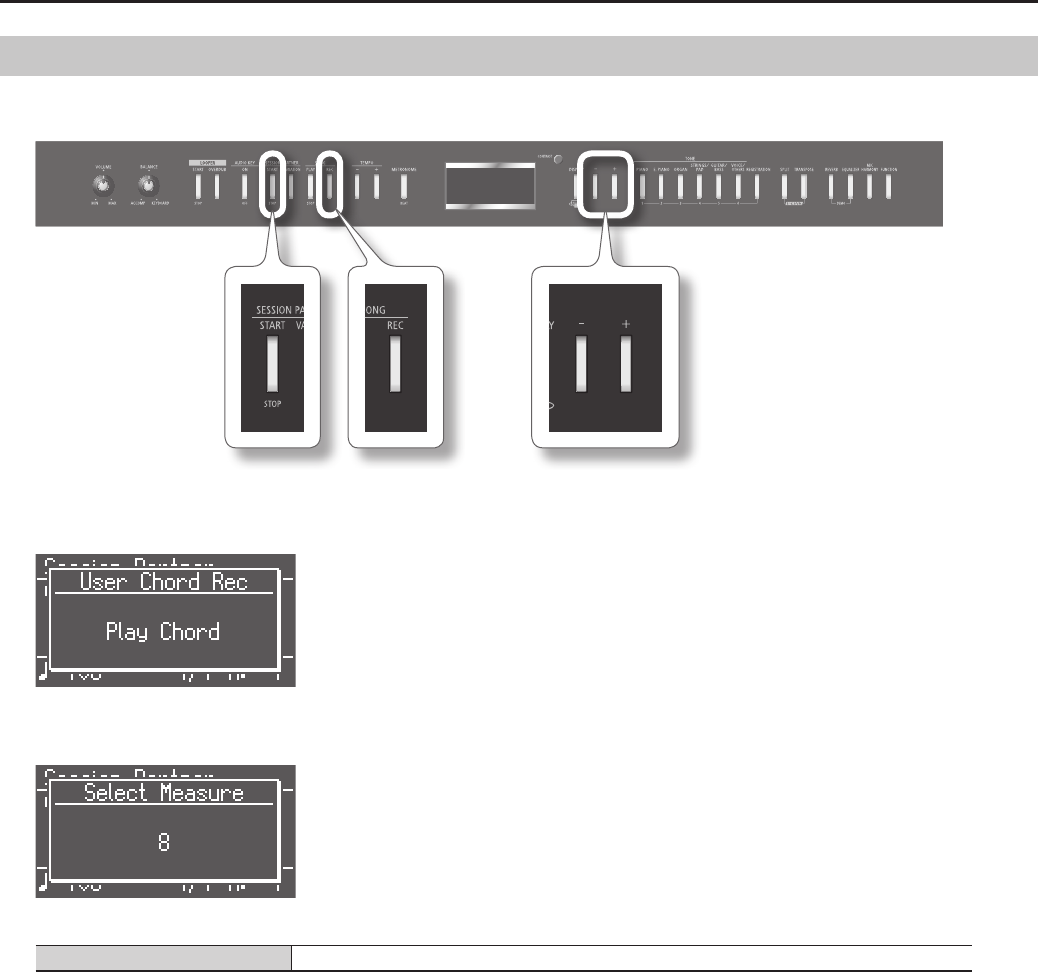
48
Performing Along with Rhythm (Session Partner)
Changing the Number of Measures for Recording a Chord Progression
When creating your own original chord progression pattern, you can specify the number of measures for which the chord progression will be recorded.
When the power is turned on, this is set to eight measures.
1. Hold down the SESSION PARTNER [START/STOP] button and press the SONG [REC] button.
A screen like the following will appear.
2. Press the [+] button.
The screen shows the number of measures for which the chord progression will be recorded.
3. Use the [-] [+] buttons to select the desired number of measures.
Number of measures 4, 8, 12, 16
4. To start recording, specify the desired chord in the left-hand zone of the keyboard.
Press the SESSION PARTNER [START/STOP] button to stop recording.


















