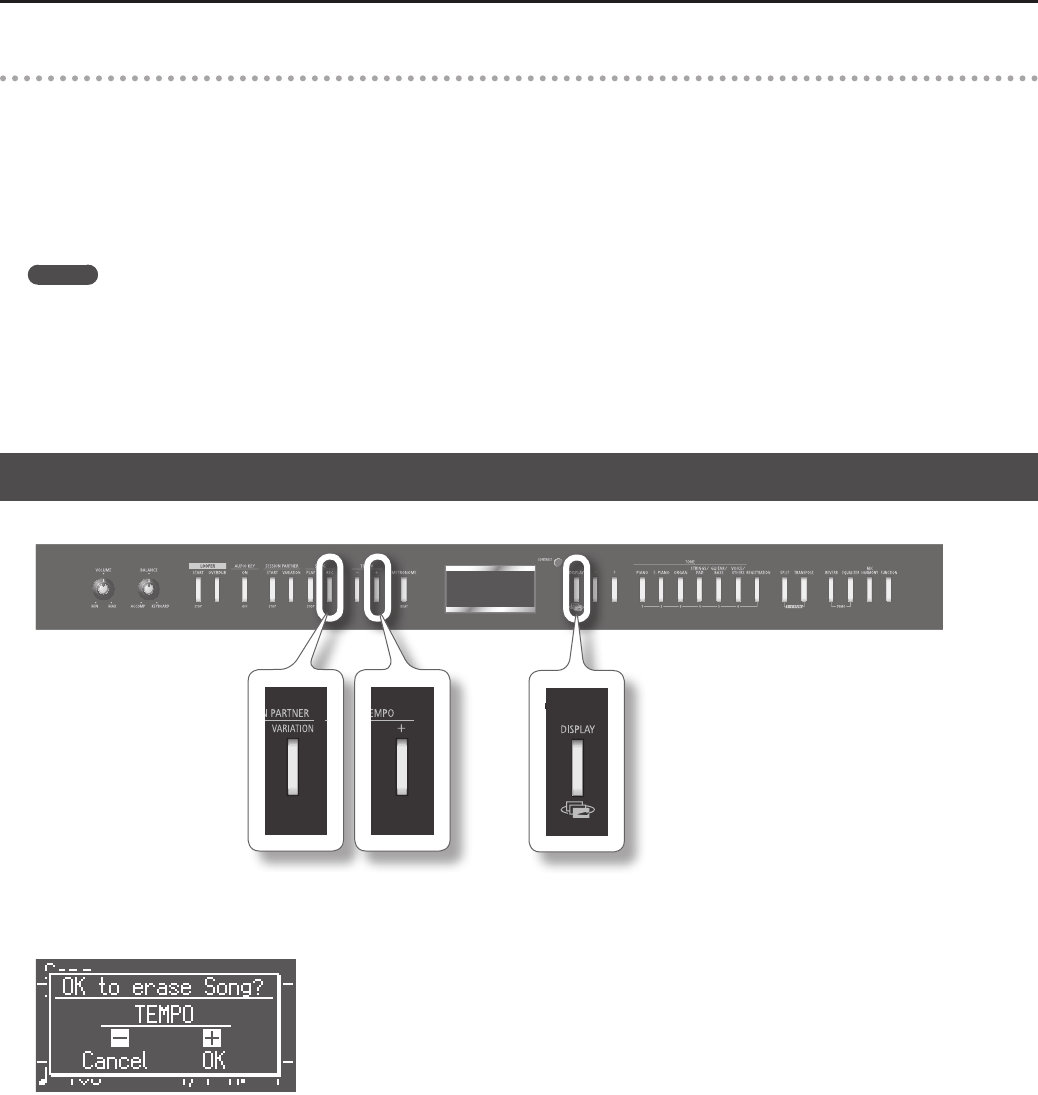
55
Recording Your Performance
Listening to the Recorded Performance
1. Press the [DISPLAY] button a number of times until “New Song” appears in the display.
2. Press the [-] button.
You’ll return to the beginning of the recorded performance.
3. Press the SONG [PLAY/STOP] button.
The recorded performance will play back.
Playback will stop when you press the SONG [PLAY/STOP] button once again.
MEMO
If you press the SONG [PLAY/STOP] button while the metronome is sounding, a two-measure count-in will be sounded before playback begins.
* The recorded performance will be lost when you turn o the power. If you want to keep your recorded performance, you must save it to internal
memory or USB memory (p. 56, p. 80).
* You can’t play back another song if a recorded performance exists. You must either delete (p. 55) or save (p. 56) it before you can play back another
song.
Erasing a Recorded Performance
Here’s how to erase a recorded performance.
1. Hold down the [DISPLAY] button and press the SONG [REC] button.
A conrmation message will appear.
If you decide not to delete the performance, press the TEMPO [-] button.
2. Press the TEMPO [+] button.
The recorded performance will be erased.


















