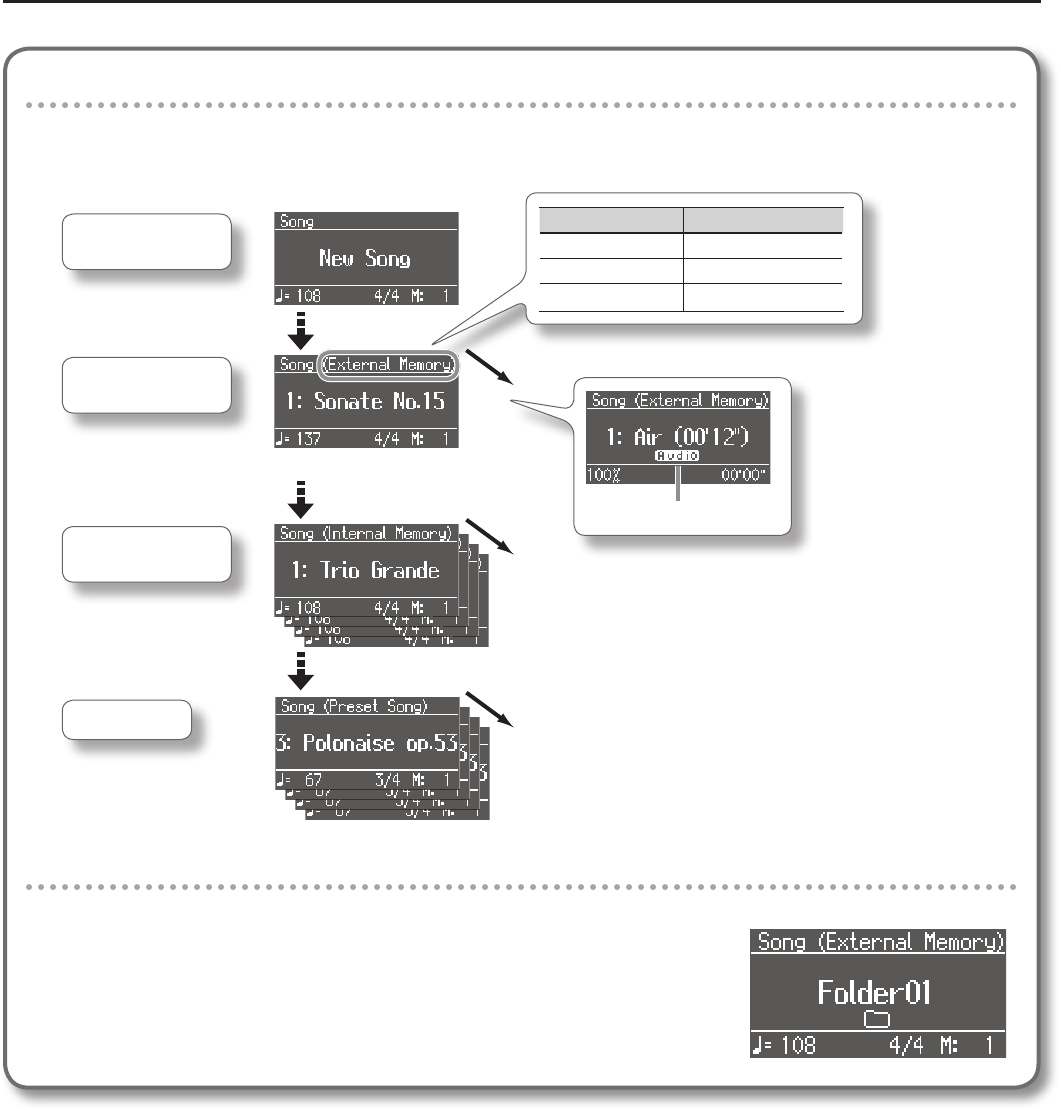
79
Connections with Other Equipment
Selecting a song
1. When the SONG screen displayed, press the [-] [+] buttons to choose a song.
Order in which Memories Are Selected
* This cannot be selected if
nothing is connected to the
external memory connector.
* This cannot be selected if
there are no songs.
Select a memory
Display Description
External Memory USB memory
CD CD-ROM
Music CD Music CD
Select a memory
Select a memory
1. The song to be
newly recorded
2. Songs from CD or
USB memory
3. Songs from internal
memory
4. Internal songs
Select a song
Select a song
Select a song
Shown for audio les
Selecting a song within a folder
1. Use the [-] [+] buttons to select a folder.
2. Press the SONG [PLAY/STOP] button.
3. Use the [-] [+] buttons to select a song.
To exit the folder, select “Up” and press the SONG [PLAY/STOP] button.
* If a single folder contains more than 500 les or folders, some of the les or folders might not be
displayed.


















